
MacWhisper is a macOS app that uses OpenAI technology to locally transcribe audio and even video files into text. Developer Jordi Bruin is now rolling out version 3.0 of the app, which comes with numerous improvements – including a new Display Mode. Read on as we detail what changes with the update.
What’s new with MacWhisper 3.0
The new version of MacWhisper comes with Display Mode, a new way to view the entire transcript as one long piece of text. There is also a toggle that makes it easy to switch between the new modes. Other new features include options to export batch transcription files, batch export to DOTE file format, and export a full transcript text file.
Bruin also highlights some of the other features added to MacWhisper in the past two months. These include a Podcast Mode that transcribes a podcast by providing audio files for each host and separating the dialog for each one. It’s also possible to transcribe audio captured from system apps – such as for transcribing an entire Zoom or FaceTime conference.
And according to the developer, MacWhisper now runs 40% faster due to under-the-hood improvements.
For those unfamiliar, the MacWhisper app uses Whisper technology, part of OpenAI. All processing is done locally on the Mac, meaning your audio files are never sent to an online server. No one has access to the audio files you transcribe, making the whole process private and secure.
All you need to do is drag an audio or video file into the app, and MacWhisper will transcribe all dialogs. I’ve been using MacWhisper to subtitle my personal vlog videos, a task for which it works very well. It’s worth noting that MacWhisper supports multiple languages, including English, Chinese, Spanish, and Portuguese.
Download it now
MacWhisper is a free app. However, those who want the Medium and Large transcription models must purchase MacWhisper Pro. The tool works with Macs running macOS Ventura and later. However, it’s recommended to run it on a Mac powered by the M1 chip or greater. More details can be found here.
FTC: We use income earning auto affiliate links. More.
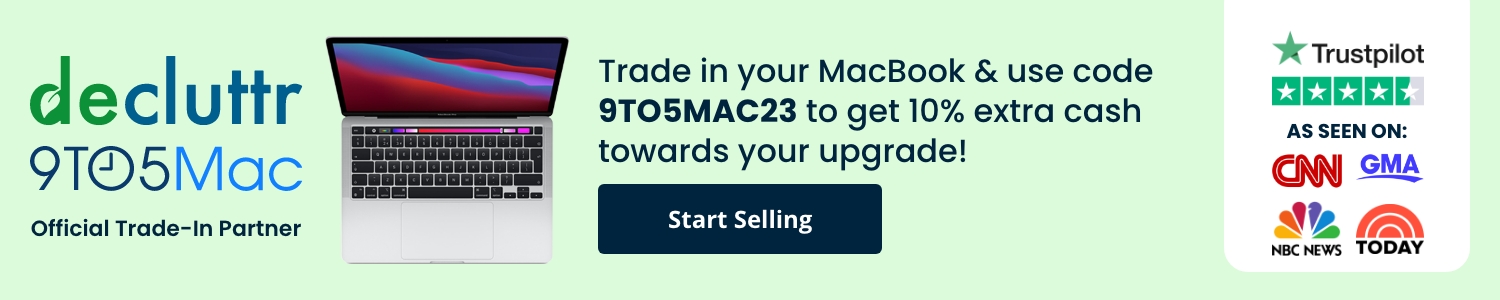



Comments