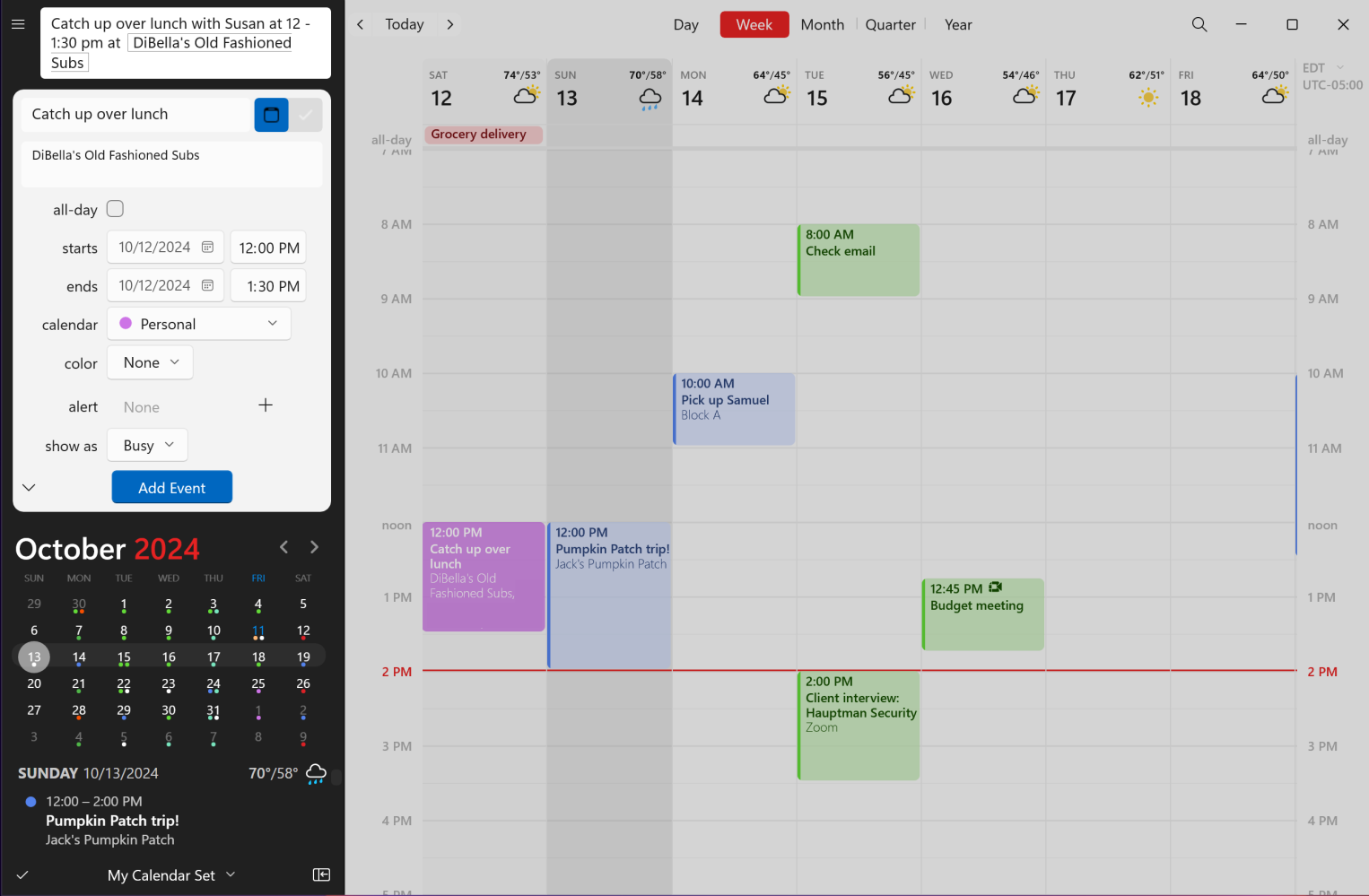
Good news for Fantastical customers who have to use a PC for work: Flexibits’ robust and versatile calendar is now available on Windows.
This puts Fantastical on iPhone, iPad, Mac, Apple Watch, Apple Vision Pro, and now Windows with native apps designed for each platform. Prior to today, Fantastical has been exclusive to Apple platforms.
For Apple users with a mixed computing platform lifestyle, like an iPhone or iPad at home and a PC for work, having the full Fantastical calendar on Windows will be greatly welcome. And for diehard Mac users, there’s finally a good calendar app to recommend for PC users.
Like on the Mac, Fantastical for Windows includes basic calendar functionality with a superior user interface and natural language input for free. Flexibits Premium ($6.99/month or $56.99/year) unlocks productivity tools including scheduling features, weather data, and much more. A single subscription unlocks Fantastical on each platform.
If you’re new to Fantastical, here’s a rundown of some of what makes it the best calendar app:
Fantastical Scheduling: Openings, Proposals, and RSVP are all available with Flexibits Premium in Fantastical for Windows. Openings let users share their availability with recipients, who can then book a meeting with a free slot from the organizer’s calendar. Proposals lets organizers suggest a handful of alternative days and times for an event, and see which time receives the best response from invitees. RSVP makes it easy to invite others to an event with control over yes/no/maybe response types, number of participants, and registration deadlines.
Task Support: Users can manage tasks from Google Tasks, Microsoft 365 tasks, and Todoist in the dedicated task view, and can view dated tasks with events in the main calendar views. Tasks can be quickly created by starting sentences with “tasks”, “todo”, “reminder”, or “remind me to.” Users can also add dates, and times to their tasks.
Weather At a Glance: Fantastical for Windows brings advanced AccuWeather forecasts directly into your calendar. You can also see the expected temperature in the details of your upcoming events based on the event location. AccuWeather’s MinuteCast® shows a minute-by-minute forecast of when it will start or stop raining or snowing. The MinuteCast® also integrates with Fantastical’s time to leave notifications, so you’ll never forget to take your umbrella with you.
Calendar sets are a Fantastical innovation to quickly manage calendars and task lists like never before. Calendar sets consist of visible and hidden calendars, which lets users quickly toggle multiple calendars and task lists on and off with a click or a keystroke. Fantastical for Windows includes the ability to sync calendar sets with all of your Apple devices, including the Apple Watch.
Fantastical’s native sync engine allows users to connect Fantastical for Windows directly to their calendar services such as iCloud, Google, Exchange, Office 365, Todoist, Meetup, Zoom, or any CalDAV service.
Learn more about Fantastical 4.0 from flexibits.com, or look for the Windows app on the Microsoft Store.
FTC: We use income earning auto affiliate links. More.


Comments