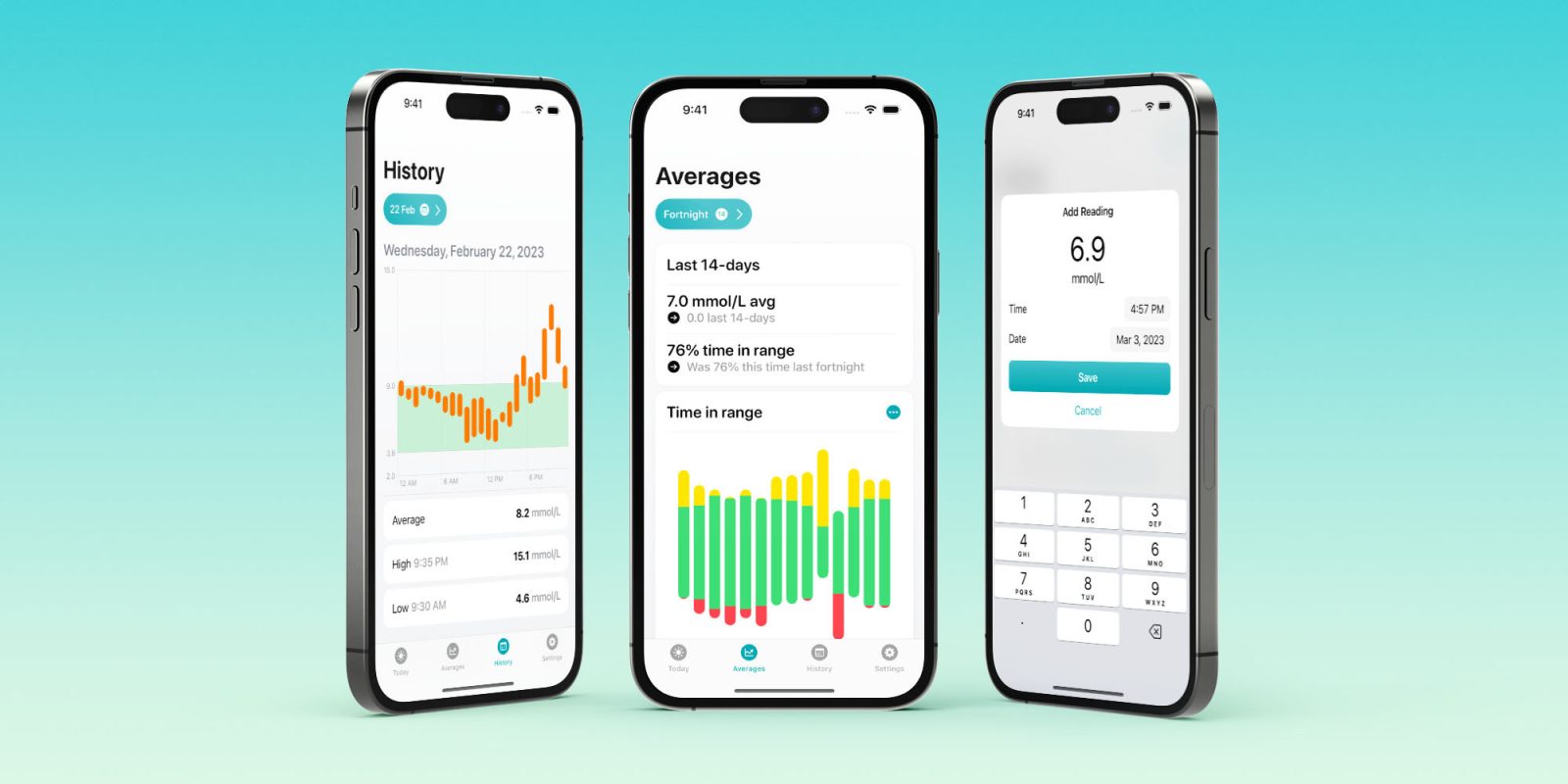
Indie developer Zach Simone from Sydney, Australia, has launched a new iPhone app that’s rather personal for him. Zach lives with Type 1 diabetes and uses a continuous glucose monitor with Apple Health support to manage it.
The challenge, though, is knowing how to make use of all the data as it builds up. That’s a challenge Zach wants to solve with his new app called Glucomate.
Glucomate is an iOS app that reads data from Apple’s HealthKit framework and makes sense of it all with a polished presentation.
Using the app, you can jump back to specific dates to view what was captured that day, discover trends that help you make better decisions on how to manage glucose, and even identify glucose levels during specific activities.
For example, if you work out or track sleep with an Apple Watch and use a continuous glucose monitor, Glucomate can help you discover glucose level behavior during these activities. Historical data can display averages, high/low information, time in range, as well as charts based on 7, 14, 30, or 90 days of readings.

The app also lets you quickly add data for manual recording. Quick data entry works from both the iPhone and Apple Watch.
Finally, Glucomate can arrange data based on what’s most important while hiding data that isn’t as useful. Users don’t need a history of glucose readings to try the app, either. Glucomate includes a demonstration mode that uses sample data if you want to see how the app works before really using it.
If you do decide that Glucomate is a helpful tool for you, the app includes monthly and annual subscription pricing as well as a one-time purchase without a subscription.
Check out Glucomate for iPhone in the App Store starting today.
More
- Apple hits ‘major milestones’ in moonshot to bring noninvasive blood glucose monitoring to Apple Watch
- HeartMonitor Apple Watch app lets you continuously track heart rate without workouts
- Apple Watch saved his life, says CNET host with diabetes
FTC: We use income earning auto affiliate links. More.



Comments