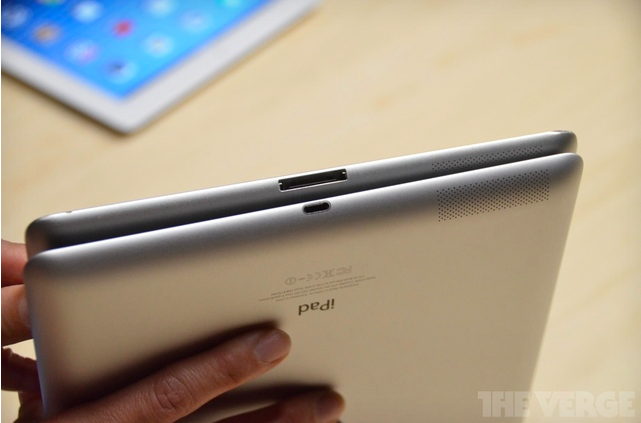Review: Nest’s 3rd Gen Learning Thermostat adds a better screen + wall clock to the market’s best temperature controller


By now, Nest’s story is quite well known: founder Tony Fadell left Apple after co-inventing the original iPod, founding Nest to re-imagine neglected home devices with modern designs and features. Nest started with the Nest Learning Thermostat, which made HVAC programming and remote management easy — really for the first time — then released the Nest Protect smoke and carbon monoxide alarm, and after acquiring Dropcam, the Nest Cam home security camera. Now owned by Google, Nest has closely followed Apple’s strategy of refined iteration upon past designs, releasing the Nest Learning Thermostat 2nd Gen and Nest Protect 2nd Gen as modestly but meaningfully tweaked sequels to address rough edges and omissions.
Yesterday, the company announced and released the Nest Learning Thermostat 3rd Gen ($249), which looks familiar at first glance. Still shaped like a metal-clad circle, Nest’s latest Thermostat is a hint thinner than its predecessors, yet sports a larger, higher-resolution screen that can optionally be used as an analog or digital clock. As a satisfied user of the 2nd Gen Thermostat for my home’s downstairs heating system, I bought the 3rd Gen Thermostat to replace the old control panel I had upstairs. Here are my thoughts on Nest’s latest product…