
The popular writing app for Mac and iOS, Ulysses, is set to launch a new update next week that will bring what the company calls the world’s first “full-featured split view editing on iPad.” Also arriving with the update is expanded support for publishing directly to blogs.
Ulysses shared details on the update that is expected to arrive on Monday, May 27th in a press release.
A new version of Ulysses, the award-winning writing app for Mac, iPad and iPhone supports direct publishing to Ghost blogs. Furthermore, Ulysses is going to offer the first full-featured editor split view on iPad, to let users work with two texts at a time. The update, which is free for Ulysses subscribers, will be available on May 27, 2019.
Notably, this new split view mode is different than Apple’s iOS feature “Split View” where you can run two apps at once. Instead of two different instances of the same app, Ulysses is offering users a dual-view of the same app, with full-featured control for each window (similar to the side-by-side tabs feature in Safari on iPad). Here’s how the developer describes the new side-by-side mode on Ulysses for iPad (shown above):
Now with this release, split view editing comes to iPad. Ulysses’ users can not only display and edit two texts at a time, scroll both texts simultaneously, and portion the available screen space at will between the two editors. With a split view consisting of two full-featured app windows, they’re also able to navigate and to show an export preview next to an editor, to see what their output is going to look like while they write.
The other major feature arriving with this update is support for publishing from Ulysses directly to Ghost blogs. Previously, the app supported doing this for just WordPress and Medium.

Ghost, the latest addition to the integrations, is a publishing platform that specializes in blogs and online publications. Due to its simplicity, security and speed, some of the most innovative companies in the world chose to rely on Ghost for their online publishing needs. “We’re glad to offer our users a greater choice, and the integration of Ghost, in particular, saw a lot of requests”, says Max Seelemann, Ulysses cofounder and head of development. “Ghost is a modern, light-weight WordPress alternative, and they follow their goal to deliver the best tools for online publishing with admirable dedication. It’s an excellent fit for Ulysses.”
Keep an eye out on the App Store on Monday to download this free update for Ulysses. If you’re not a user already, after a 14-day free trial, Ulysses offers monthly plans from $5 and yearly plans from $30. The app also offers students a discount with pricing at $12 for six months.
Full release notes:
# The Ghost Release## Features– Added publishing to the Ghost platform– Preview blog posts before publishing– Publish blog posts to Ghost.io or your self-hosted blogs– Include metadata such as featured image, keywords, excerpt and post URL– Added Split View to iPad– Keep two editors open at the same time in landscape orientation– See export preview while editing– Added syntax highlighting for more programming languages– Mathematica, Vimscript, Smalltalk, GraphQL, Handlebars## Changes and Improvements– Shared sheets are now exported in a compressed format (fixes a multitude of sharing issues)– Updated first launch experience to make it easier for new users to get to know the app## Fixes– Fixed deleting goals for groups– Fixed word count for Chinese text– Fixed crash when exporting with a broken export style
FTC: We use income earning auto affiliate links. More.
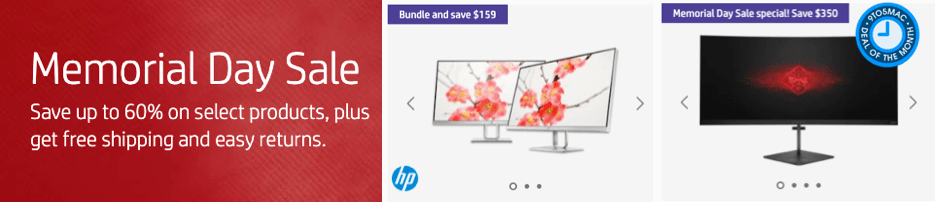





Comments