
On the heels of the unveil of AirPods Pro yesterday, the ToothFairy utility app for macOS has been updated with AirPods Pro support and more.
ToothFairy is a Mac utility app that makes it possible to connect to AirPods and other Bluetooth with a menu bar icon or a keyboard shortcut. The latest version of ToothFairy for Mac adds new icons for AirPods Pro, Beats X, Microsoft Surface Earbuds, and AirPods.
There are also changes to how battery levels are displayed, bug fixes, and more. Here’s the full change log:
- Added icons for AirPods Pro AirPods Pro Disconnected AirPods Pro Connected, Beats X Beats X Disconnected Beats X Connected, Microsoft Surface Earbuds Surface Earbuds Disconnected Surface Earbuds, and an alternate icon for a pair of regular AirPods AirPods Disconnected AirPods Connected that are positioned symmetrically rather than offset.
- Adjusted the way battery levels map to gradations in the menu bar gauge.
- Added a button to the About tab to open the ToothFairy manual.
- Worked around a macOS bug that could prevent launching the app after using AirPlay.
- Fixed a regression where the battery level wasn’t shown if it was exactly 100%.
- Modernized the localizations.
- Reduced the size of the app.
ToothFairy is available on the Mac App Store for $4.99.
Read more:
- Apple unveils new in-ear AirPods Pro coming October 30 for $249
- What’s the difference in AirPods and AirPods Pro? Here’s how size, price, and features compare
- AirPods Pro first impressions: Noise cancellation ‘better than expected,’ impressive fit, design [Videos]
- AirPods Pro replacement and repair costs rise to $89 per earbud, same for case
FTC: We use income earning auto affiliate links. More.
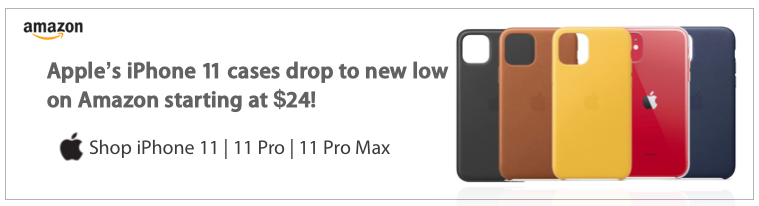


Comments