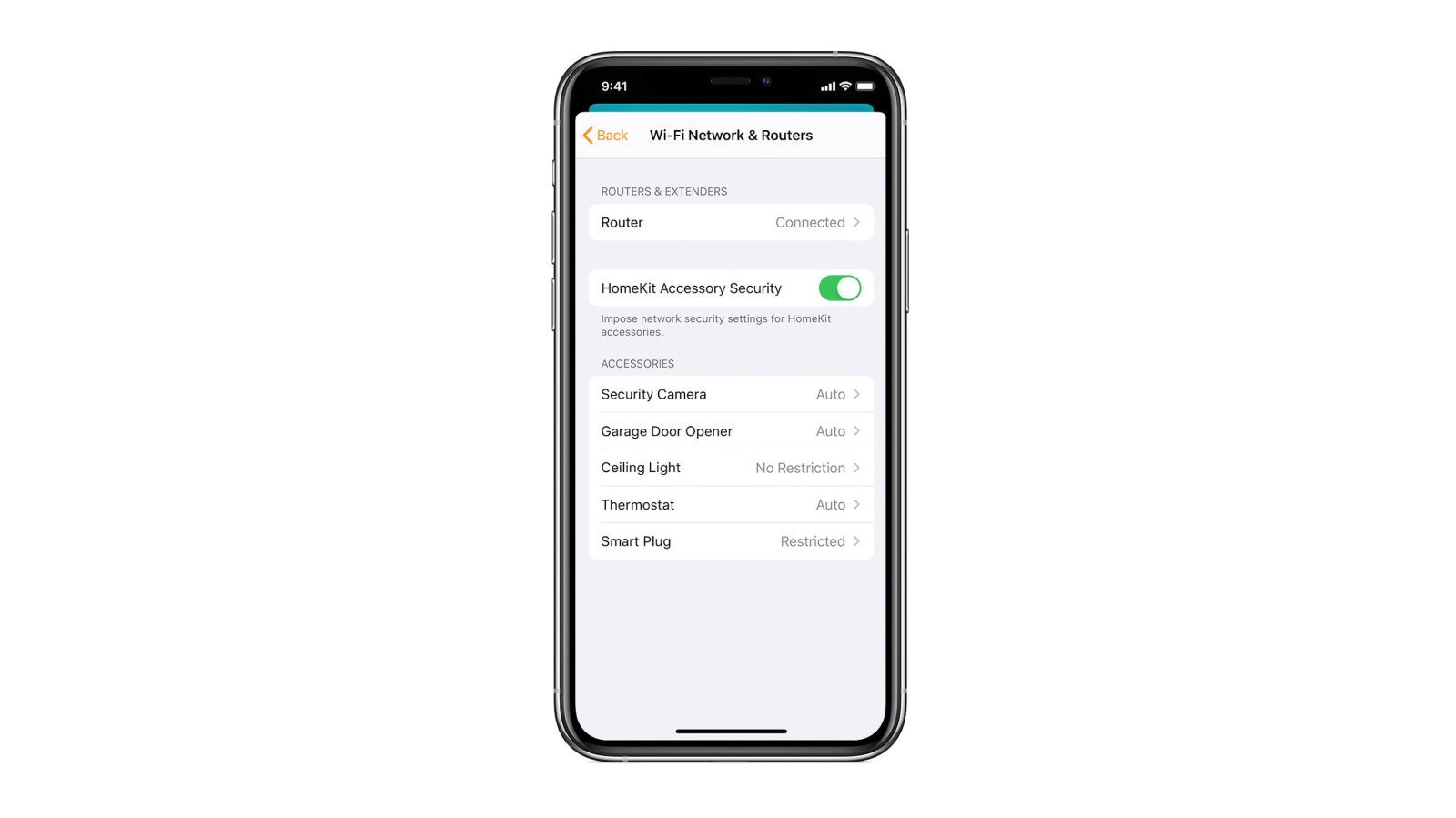
Apple announced HomeKit support for routers at WWDC last year, but since then, many of the more specific details have remained a mystery. A new support document recently published by Apple, however, offers new information on how HomeKit routers will work, the setup process, and more.
The elevator pitch for HomeKit routers is that they add more protection to your home accessories. Apple explains that using HomeKit routers will “add more protection to your home accessories by controlling which services and devices they communicate with on your home Wi-Fi network and over the Internet.”
In the Home app on your iPhone, iPad, or Mac you’ll be able to customize the level of connection security for each HomeKit accessory. The most secure option will ensure that your HomeKit accessory can only interact with HomeKit through your Apple devices. Here’s how Apple explains the options:
- Restrict to Home: Most secure. Your accessory can interact only with HomeKit through your Apple devices. The accessory won’t connect to the Internet or any local devices so any third-party services, like firmware updates, might be blocked.
- Automatic: Default security. Your accessory can communicate with HomeKit and connections recommended by its manufacturer.
- No Restriction: Least secure. This setting bypasses the secure router and allows your accessory to interact with any device in your network or Internet-based service.
Apple’s support document adds that “for even more security” you can remove and reset your WiFi accessories, then add them back to the Home app:
After setup, add your HomeKit accessories to the Home app. If you already have HomeKit accessories added to the Home app, they will continue to work and benefit from most HomeKit network protection features. For even more security, remove and reset your Wi-Fi accessories then add them back to the Home app. This creates a unique passkey known only to the router and each accessory.
As of right now, there aren’t any HomeKit-enabled routers available. Eero appears close to rolling out the feature to its mesh routers. In a recent note on its website, Linksys said its Velop routers were just a few days away from receiving HomeKit support, but it then backed away from that promise.
FTC: We use income earning auto affiliate links. More.

Comments