
Apple has released the fourth developer betas of iOS 14 and iPadOS 14, bringing additional improvements and changes to the new iPhone and iPad features. iOS 14 beta 4 adds support for the Exposure Notification API, restores 3D Touch functionality, and more.
iOS 14 beta 4 features the build number of 18A5342e. Developers can update from beta 1 via the Settings app. Simply open the Settings app, choose General, then choose Software Update. If you don’t see iOS 14 beta 4 immediately, keep checking as the update is still rolling out.
iOS 14 is also available to public beta users, but no new beta has been released to those users this week. It’s possible that the next iOS 14 public beta build is released later today or tomorrow, but a release next week is not out of the question.
If you spot any changes in iOS 14 beta 4, or the other new betas from Apple today, let us know in the comments below or on Twitter @9to5Mac. Read on as we round up everything we’ve found so far.
What’s new in iOS 14 beta 4?
- iOS 14 initially lacked support for the Apple and Google Exposure Notification API for COVID-19 contact tracing. iOS 14 adds support for the feature, with the ability to have multiple apps and changing the active app. The feature also now has a more prominent position in the Settings app.
- 3D Touch has returned for supported devices after being unsupported in iOS 14 beta 3
- New widgets from the TV app, which can be seen in the lead image for this article. These widgets were teased at WWDC, but only now are they available in the iOS 14 and iPadOS 14 betas
- The Search feature in iOS 14 beta 4 has been improved when searching for app content or knowledge questions (via Federico Viticci)
- New “Skip” option when pairing AirPods Pro and walking through the features
Updating…
FTC: We use income earning auto affiliate links. More.

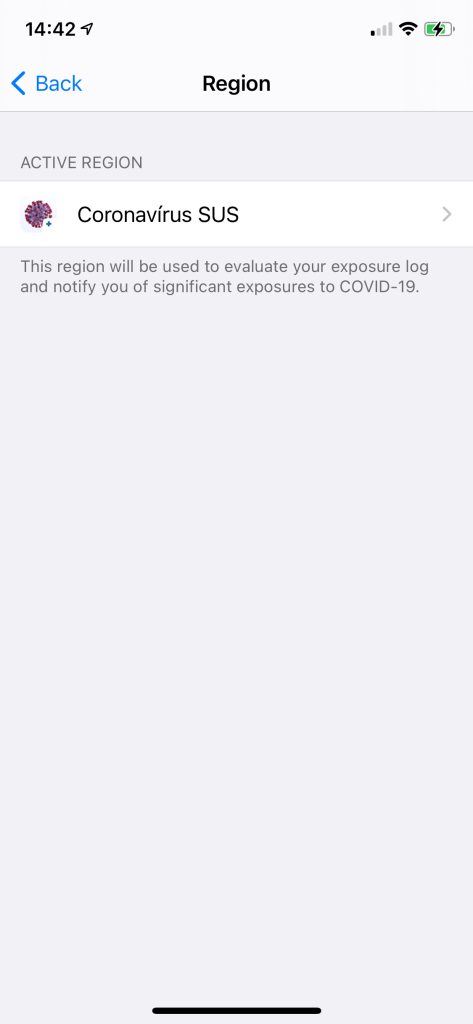
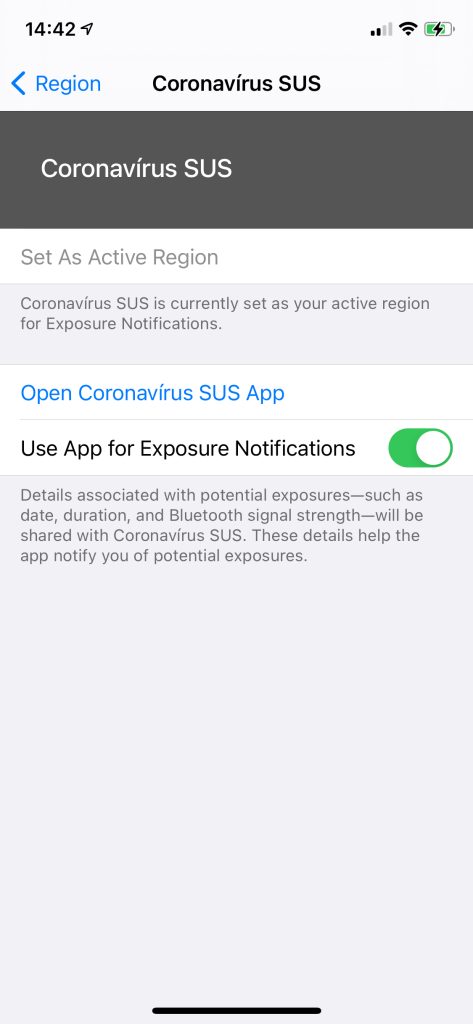
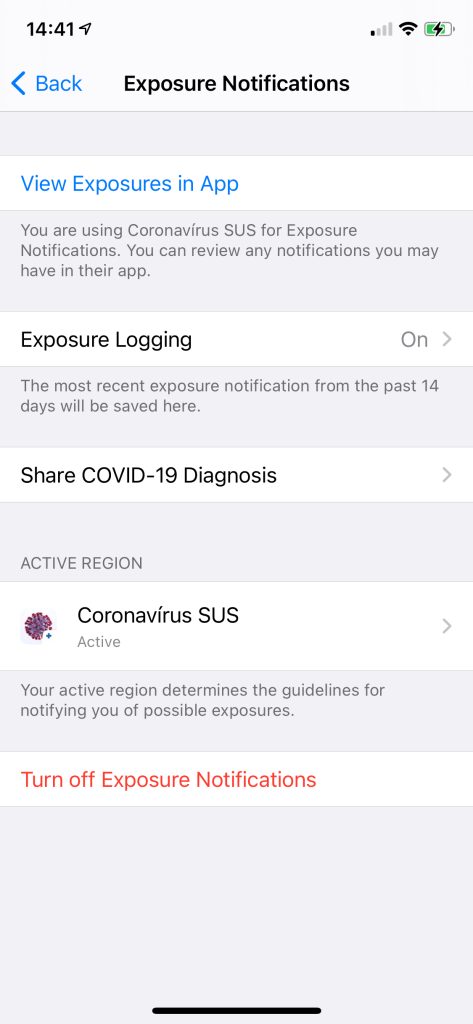
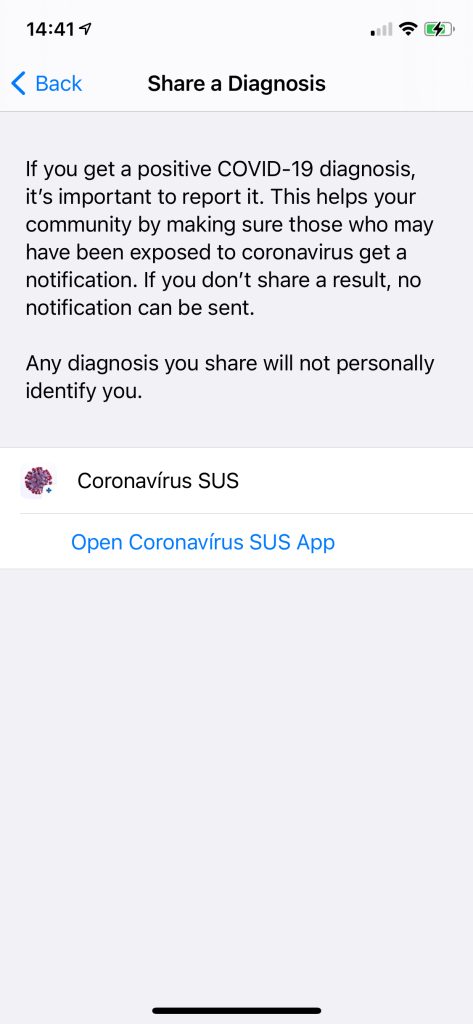
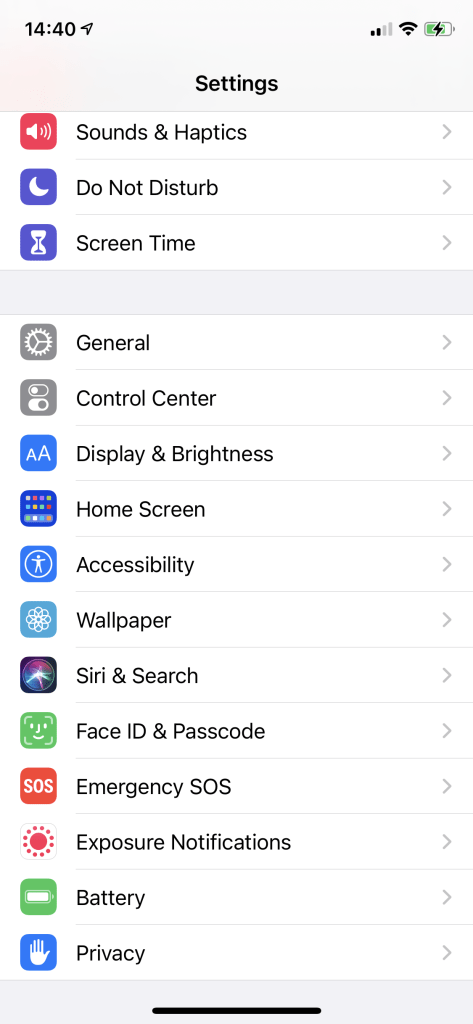

Comments