
Popular note-taking and annotation iOS app Notability is out today with a sizable update that brings new themes, sticker packs, a favorites toolbar, intelligent arrows and curves, and much more.
Some of the new features and changes come as optional in-app purchases as part of the new “Notability Shop” while others like the new favorites toolbar and intelligent arrows and curves are included in the app.
Notability details the 10.0 update in a press release as well as the iOS app release notes:
- Now available in the Notability Shop
- Sticker packs: Design notes with playful stickers like florals, banners, emojis, and everyday planning essentials; perfect for teachers to use for distance learning rewards
- Themes: Customize the app experience with seasonal and bubblegum themed skins
- Handwriting conversion and search: Search for handwritten words and convert handwriting to text in 23 supported languages
- Digital planner (coming soon): House your monthly planner in Notability, designed to help you reach your goals, organize tasks, budget your finances, and manage all aspects of life
- Features and upgrades
- Favorites toolbar: Save and quickly switch between 8 of your go-to Pen, Highlighter, and Eraser styles in a separate toolbar (that can be moved and placed anywhere)
- Dotted and dashed brushes: Draw perfectly spaced dots and dashes using the pen and highlighter tool
- Perfect arrows and curves: Draw arrows and curves that snap perfectly into place when ink is held down momentarily
Notability is a very feature-rich app that includes everything from note-taking and annotation to recording audio and a presentation mode, sketching and handwriting to typing and side-by-side notes. Notability runs $8.99 for iPhone and iPad with in-app purchases to unlock features like handwriting recognition and search, themes, sticker packs, and more.
FTC: We use income earning auto affiliate links. More.
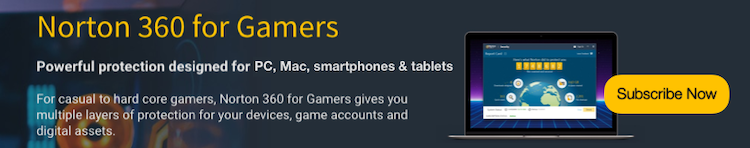




Comments