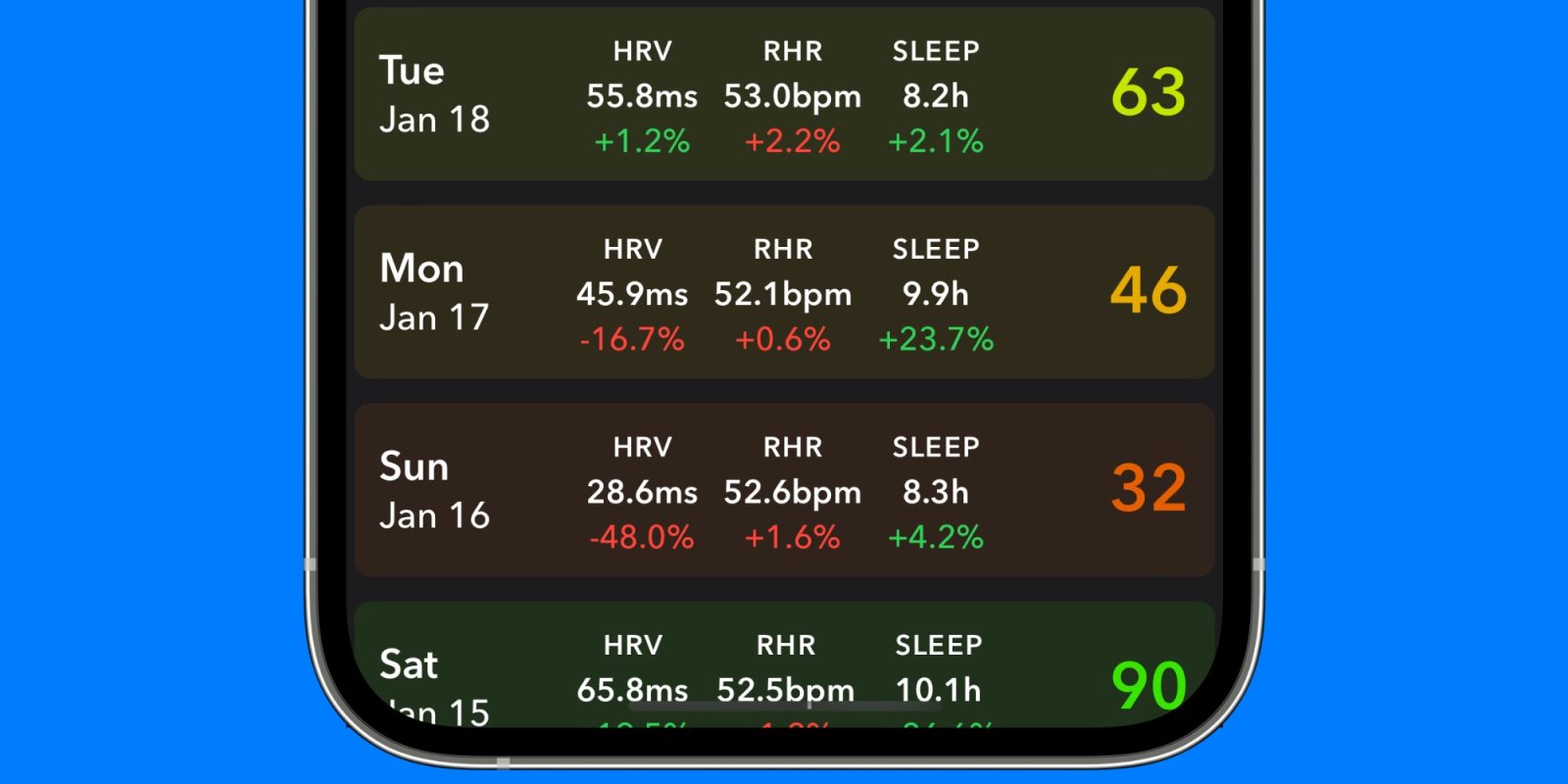
How was your sleep last night? Sleep++ for Apple Watch is a great way to quantify your rest, and today the app is adding a new way to interpret your sleep quality. The new feature explains how last night’s sleep affects your day ahead.
Sleep++ version 4.5 introduces Readiness Score, a new stat that helps explain how restorative your sleep was. Your score will range from 0 to 100, and higher numbers mean more readiness. The idea is that if you score a low number, it may be wise to avoid overexerting yourself today and plan ahead for improved sleep tonight.
Your Readiness Score is based on three measurements collected by the Apple Watch:
- Heart Rate Variability
- Resting Heart Rate
- Restful Sleep Duration
Sleep++ displays each of these values along with your Readiness Score as determined by the app. Importantly, Sleep++ supports automatic sleep tracking without manually starting and stopping sessions or scheduling your sleep ahead of time. All you have to do is wear your Apple Watch to bed.
Developer David Smith explains how users should approach the new feature:
It is important to treat this value as an indicator and not a clinical measurement. While there is substantial research to indicate that these three factors generally correlate with your sleep performance, they can be impacted by a wide variety of factors that can reduce their precision. The idea here is to give you a general sense of how prepared your body is and for you to then use that to make healthy choices for your day.
Read the full blog post here, and check out Sleep++ for Apple Watch on the App Store.
Shop Apple on Amazon to support my work 🙏
FTC: We use income earning auto affiliate links. More.



Comments