
Lutron is out today with a new release for its veteran smart shade lineup. The Serena Smart Architectural Honeycomb Shades with HomeKit support bring over 40 fabrics and an updated modern aesthetic to create the perfect custom design for your space.
Lutron launched its latest smart shades this morning:
New Serena by Lutron smart architectural honeycomb shades are perfect for those looking to effortlessly create a more comfortable environment customized to reflect their own personal style. These new shades are built using the same ultra-reliable smart shading technology as the rest of the Serena shade line, while offering significant enhancements in both décor sophistication and light blocking performance.
The Architectural Honeycomb Shades feature new top and bottom bars with custom paint that matches your chosen shade fabric and also help to provide up to 99% light blockage (for blackout shades). The updated shades also have a larger cell size and a new mounting bracket.
The Serena Smart Architectural Honeycomb Shades come in four fabric collections and along with both blackout and light filtering choices, feature over 40 options. The fully custom shades can be ordered in widths up to 96 inches and come as tall as 104 inches and proved a precision fit.

For HomeKit, Alexa, Google Assistant support and more, the Serena smart shades pair with Lutron’s Caseta Wireless Smart Bridge (offered separately and not required for Serena shades).
For a detailed look at controlling Serena smart shades with HomeKit, check out our full review:
The new Serena Smart Architectural Honeycomb Shades join the smart roller and wood blinds and are available to order now for those in the US and Canada exclusively through Lutron’s Serena website and Lutron dealers. Pricing starts from $600 for a 3’x5′ custom shade.
FTC: We use income earning auto affiliate links. More.
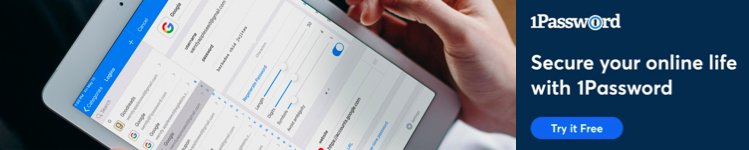





Comments