
Carrot Weather has become even better today with a new update bringing features like tab bar customization, locations list forecasts, and new layout sections. There are also fresh secret locations, new layout sections, and more.
After gaining a map redesign with 3D globe view, smart zoom, and other handy features just last month, Carrot Weather has received more improvements with version 5.6 now available.
Useful new features include locations list forecasts that let you see details for five of your favorite locations, and new layout sections for solar, moon, air quality, pollen, and tide.
And a major change is the new option to rearrange the order of the tab bar items with your first item becoming the default starting screen when you first launch the app.
Carrot Weather 5.6 is available on the App Store as a free download for iPhone, iPad, and Apple Watch. Premium, Ultra, and Family subscriptions are available as in-app purchases to unlock all of the app’s features.
Check out the complete list of changes in the full release notes for version 5.6:
Spring is finally here, meatbags! To celebrate the triumphant return of allergy season, I’ve got a major update to your favorite weather app all ready to go.
Locations List Forecasts
View forecasts for up to five of your favorite locations on the Locations screen. Just open a location’s details screen to toggle its forecast, and also customize forecast length, display style, and an additional data point. (Premium Ultra required.)
New Layout Sections
Add Solar, Moon, Air Quality, Pollen, or Tide sections to your layouts. (Premium or Premium Ultra required for some sections.)
Tab Bar Customization
Rearrange the order of my tab bar items from the Layout screen. (Special bonus: The first tab bar item becomes the default starting screen on fresh launches of the app, so you can, for example, make me default to opening straight to Maps.)
Wintry Mix Support in Maps
My new maps launched last month with support for just the rain and snow precipitation types, but now you can see wintry mix on the radar and future precipitation map layers.
New Radar Station Product
Use the Correlation Coefficient product to identify hail and tornadic debris in severe storms. (Premium Ultra required.)
But wait, there’s more!
- Added a few new secret locations.
- Redesigned the location details screen.
- Updated design for the Daily Forecast’s horizontal chart style.
- Updated the map legend to show snow and wintry mix in addition to rain.
- Updated the Weather tab’s Maps section and the Apple Watch app’s maps screen to use the new map styles and radar data.
- The sunrise/sunset details screen now tells you when Daylight Saving Time will begin or end.
- Added World Meteorological Organization definitions to the glossary for the different levels of wind speed.
Next up, I’m planning a big update to carry you through the nasty storm season that I’ve got brewing.
xoxo,
CARROT
FTC: We use income earning auto affiliate links. More.
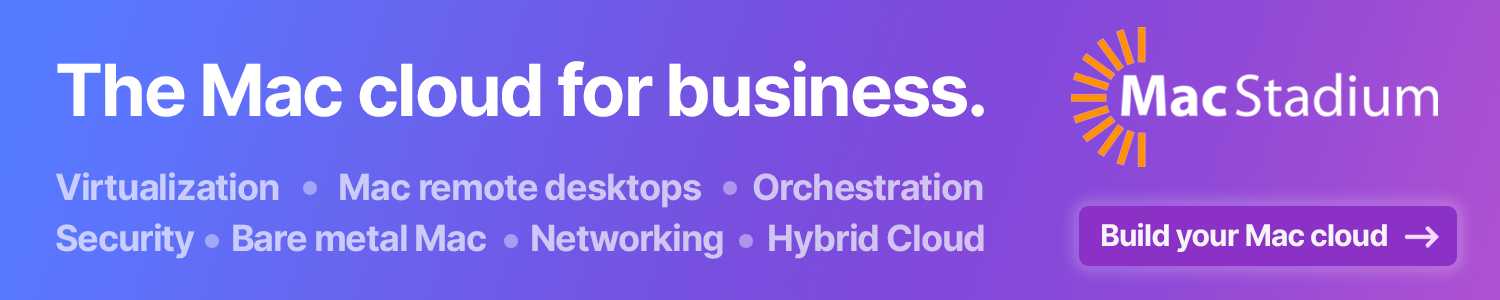



Comments