Many of us have argued that iPadOS needs a major rethink to utilize the full potential of the iPad hardware – and an iPadOS Pro concept is being suggested as a potential solution.
Designing the optimum operating system for the iPad is a huge challenge for Apple, because the devices are used in so many different ways …
The problem
The “classic” iPad user is someone who wants a simple device to do simple things. For years now, when non-techie friends have asked my advice on which laptop to buy, at least half the time I’ve ended up recommending an iPad with keyboard.
For many people, their computing usage looks something like this:
- Web-browsing
- Text chat
- Video chat
- Social media
- Notes
- Personal entertainment (Netflix, e-books, etc.)
Throw in a hobby-specific app or three, and that’s all they do with their machine. An iPad is perfectly capable of doing all of that, and with its portability, long battery life, and instant on/off, it does those things very well.
But there are also power users of iPads, and Apple has made various attempts to meet the needs of more demanding users. In particular, multitasking. Split View and Slide Over finally offered the ability to see two apps at the same time – though in a rather clunky fashion. Many of us want to see much more capability, with windowing being top of my personal wish list. Others want to use iPads for coding, fully fledged photo and video editing, and more.
The challenge for Apple is how to meet the needs of pro users without losing the simplicity of the iPad UI. In a sense, the company has done so by making it hard to find the pro features! The multitasking features are certainly not at all intuitive or discoverable, for example, so Apple kept iPads simple by keeping those more powerful features out of sight.
But Bloomberg’s Mark Gurman suggests an alternative approach …
iPadOS Pro concept, with three modes
Gurman argues for iPads to have three different modes. That immediately sounds very un-Apple-like, but he suggests that these modes could be automatically triggered:
- A standard, touch-first mode with the normal home screen that is part of iPadOS today.
- A new option that turns on when you connect an Apple Pencil, optimizing icons, controls, and user interface elements for that accessory.
- And, most importantly, a new “pro” mode that kicks in when the iPad is connected to a keyboard and trackpad, such as Apple’s own Magic Keyboard, or an external display.
He calls for four features in Pro mode, sharing my own view on the most important of these.
- Mac-like multitasking, or the ability to run several windows at once on top of each other and next to each other.
- A more dynamic dock where you can pin files and minimized apps. You also should be able to hold down icons for a couple of seconds to quickly glance at information.
- A proper desktop that lets you drop file folders, web links, and more alongside applications. It would be nice as well to see more dynamic widgets, letting you use them as mini apps rather than just information screens.
- Miniature apps, so you can use things like a calculator, the music app, Apple TV remote, and sticky notes without having to open an entirely new app and disrupt your workflow.
I really like the idea of the different modes being triggered by the use of accessories that are indicative of a more demanding user. The only one I think needs more thought is the keyboard trigger. As I mentioned at the beginning, I recommend an iPad to a lot of people with basic computing needs, but I always recommend a keyboard as this is all but essential for email, text chat, and longer notes.
Perhaps the Smart Keyboard Folio, and any third-party keyboard without a trackpad, leaves the iPad in classic mode – while the addition of the Magic Keyboard, or any third-party keyboard with a trackpad, triggers Pro mode?
Perhaps, too, Pro mode is only available on the iPad Pro?
A counterargument
There is one counterargument – and that’s the fact that M1 MacBooks now offer the same key benefits as the iPad. They too have around a 10-hour battery life, and are pretty much instant on/off in sleeping and waking. There’s also likely not a huge portability difference between a 12.9-inch iPad Pro with Magic Keyboard and the upcoming revamped MacBook Air.
So it could be argued that Apple should let a tablet be a tablet, and a laptop be a laptop. Personally, though, I favor choice and flexibility, so even if two devices end up with a great deal of overlap in terms of form factor and functionality, I’d still support Gurman’s proposal.
What’s your view?
What’s your view of this? Please take our poll, and share your thoughts in the comments.
FTC: We use income earning auto affiliate links. More.
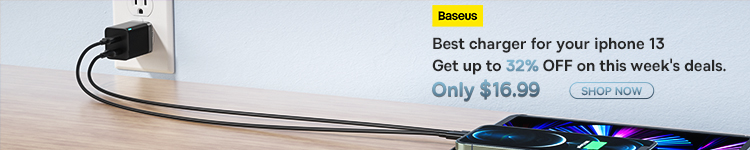




Comments