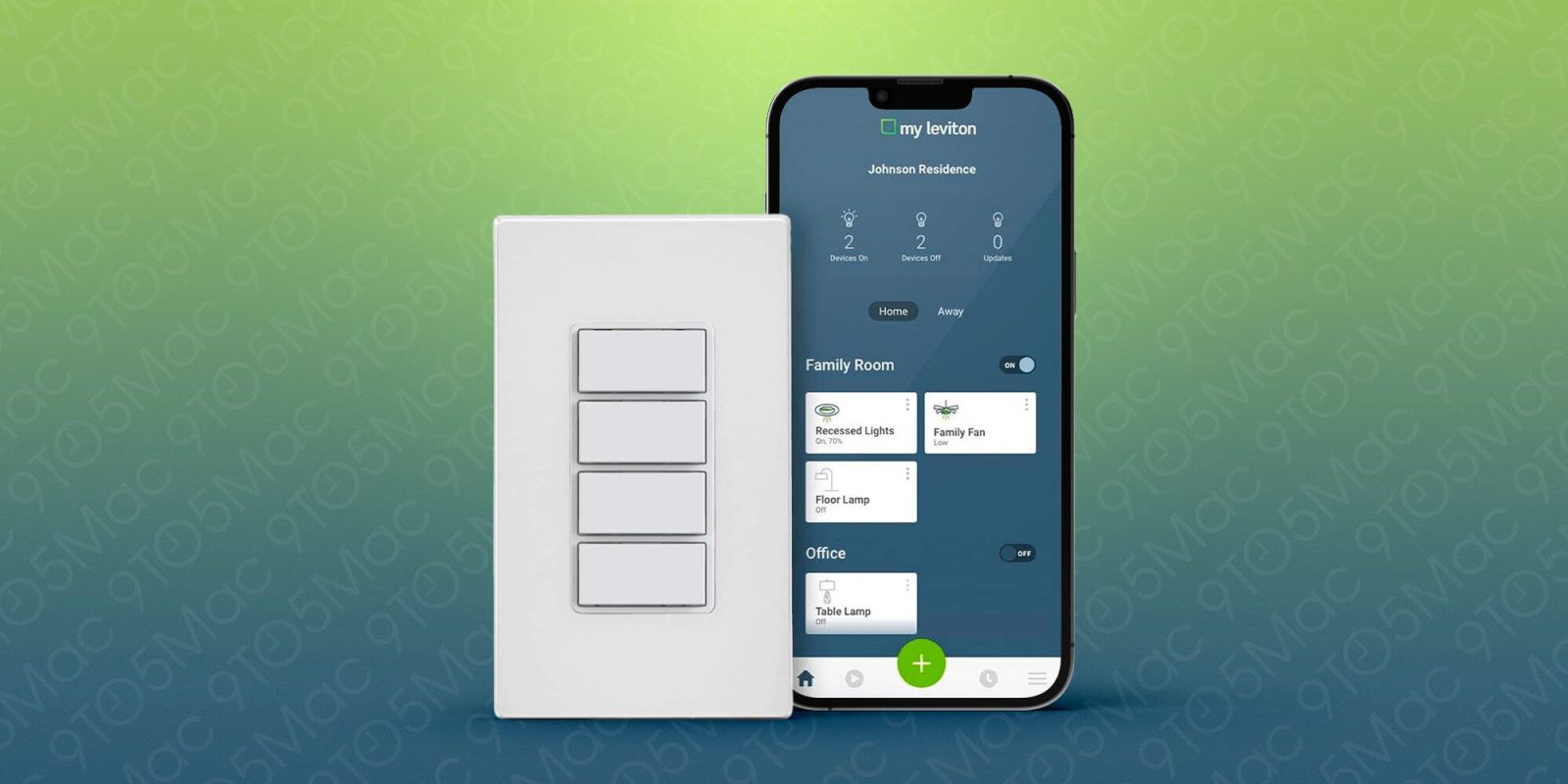
Following the launch of its No-Neutral HomeKit Switch and Dimmer lineup launched in May, Leviton is out with its latest HomeKit accessory, the Decora Smart Wi-Fi 2nd Gen Scene Controller Switch. The new 4 button switch gives simple one-touch control of HomeKit scenes and multiple smart lights and other devices.
Leviton announced the news today with availability for the Decora Smart Wi-Fi 2nd Gen Scene Controller Switch with availability kicking off imminently.
The 4 Button Scene Controller Switch is flexible as it can be used in a single or multi-pole installation (Anywhere Switch companion needed for multi-location applications).
And there’s no hub/bridge required for this HomeKit-supported Decora Smart 4 Button Controller.
Decora Smart Wi-Fi 2nd Gen Scene Controller Switch specs:
- Set up the top three buttons with custom scenes and automation activities through the My Leviton app or the Apple Home app.
- Control multiple Decora Smart Wi‐Fi devices together using commands such as “All Off”, “Movie Time”, “Party Mode”, “Game Night”, and more.
- Use voice control with Amazon Alexa™, Hey Google®, and Apple Siri®, as well as set schedules, scenes/activities, and an optional auto-shutoff timer capability.
- Use in single pole or multi-location applications when paired with the wire-free Leviton DAWSC Anywhere Switch Companion or the wired DD0SR Switch Companions – no bridge required.
The functionality to control HomeKit scenes means you can control other smart devices outside of the Decora lineup with this 4 Button Controller too.
The Decora Smart Wi-Fi 2nd Gen Scene Controller Switch priced at $49 will be available soon at Amazon and Home Depot. It’s also possible to order custom engraved versions through the My Leviton App.
Recent Decora Smart 2nd gen HomeKit devices
Along with the No-Neutral HomeKit products Leviton launched in May, a 2nd Gen Smart Motion Sensing Dimmer and Tamper-Resistant Outlet were released (both require neutral wiring).
For the Motion Sensing Dimmer, you’re getting ambient light sensing, presets for nighttime, built-in light guide, motion snooze, as well as the option to use it as a control mechanism for other smart switches and HomeKit automation.
Meanwhile, the Tamper-Resistant Outlet works with loads of up to 15A and is ideal for lamps, fans, holiday lighting, small appliances, and more. This offers a convenient built-in smart outlet instead of having something that sticks out of the wall.
FTC: We use income earning auto affiliate links. More.





Comments