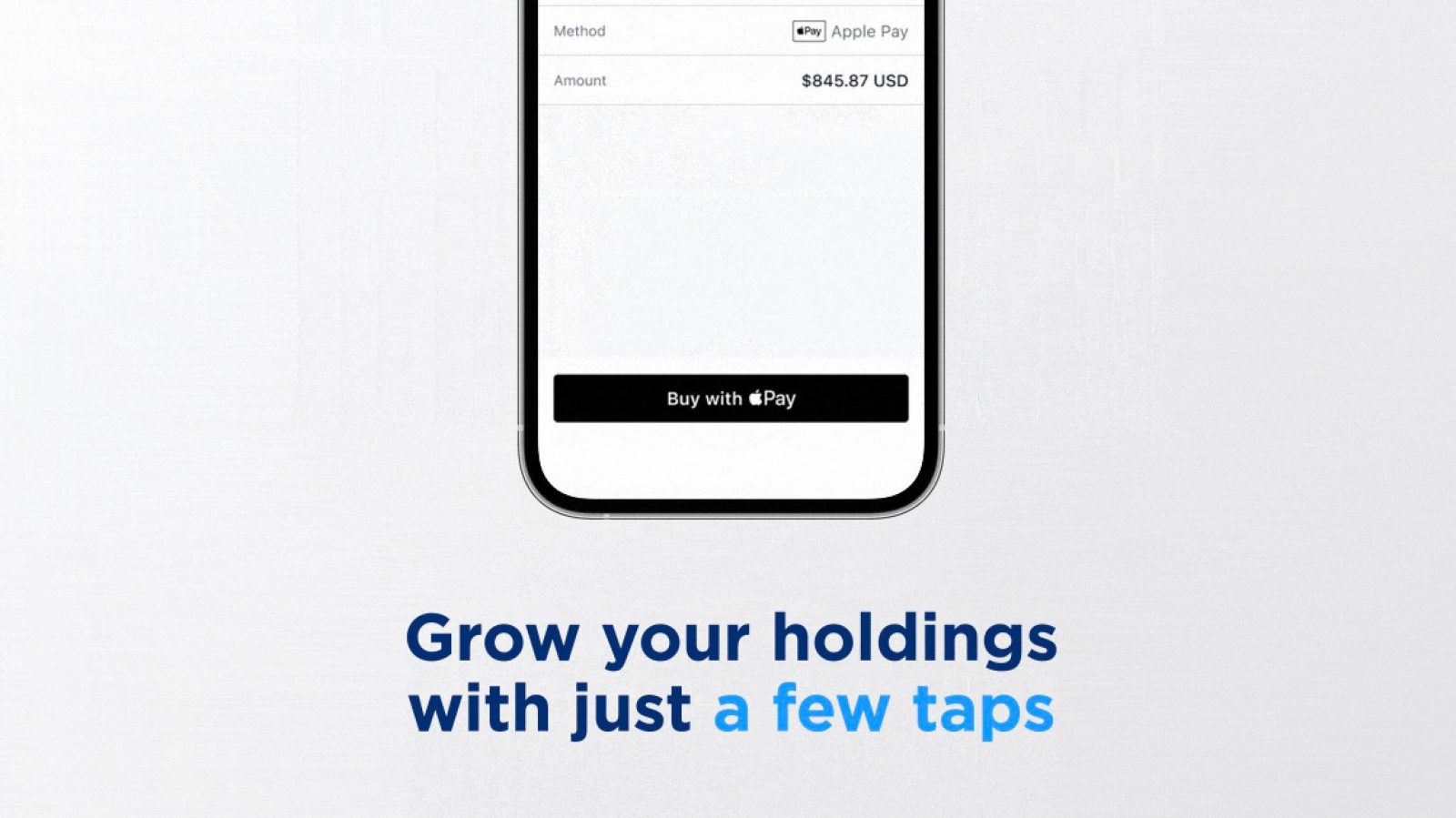
There’s now yet another way to buy Bitcoin and other cryptocurrencies using Apple Pay. The popular exchange company Crypto․com has started rolling out support for Apple Pay purchases to its iOS application. This allows users to buy cryptocurrency using a debit card stored in the Apple Wallet application.
Buy crypto using Apple Pay from Crypto․com
Apple Pay purchases are far more secure than traditional card purchases. With Apple Pay support, you don’t have to enter your card information directly in the Crypto․com app. Instead, the app integrates with Apple Pay via the Wallet application, where your card information is stored securely in your device’s Secure Enclave.
By not having your card information stored in the Crypto․com app, you’re eliminating the possibility of someone gaining access to your account and making unauthorized purchases.
Crypto․com announced the new feature in a blog post:
Apple Pay allows you to make in-app purchases seamlessly and securely from the Crypto.com iOS App on iPhone. To use this feature, users must first add their credit/debit card to Apple Wallet on iPhone. After adding their bank card to Apple Wallet, users will be able to use Apple Pay as a quick and secure way to make crypto purchases in the Crypto.com App.
Notably, Crypto․com isn’t charging a higher fee for Apple Pay purchases – unlike other exchanges such as Coinbase. Instead, the service’s traditional card fee applies, so you’ll pay the same 2.99% credit card fee regardless of whether you purchase via a linked card or via Apple Pay.
The steps to make a crypto purchase via Apple Pay are as follows:
- Tap Trade on the homepage in the Crypto․com App.
- Tap Buy and select a cryptocurrency.
- Under Cash, select Apple Pay and tap the Buy button again.
- Tick the checkbox to accept the 2.99% processing fee for card purchase and tap Continue.
- Tap Confirm to complete the purchase via passcode, Face ID, or Touch ID.
If you’re the type of person who cares about crypto, you can download the Crypto․com app from the App Store to get started (and get $25 for free).
FTC: We use income earning auto affiliate links. More.




Comments