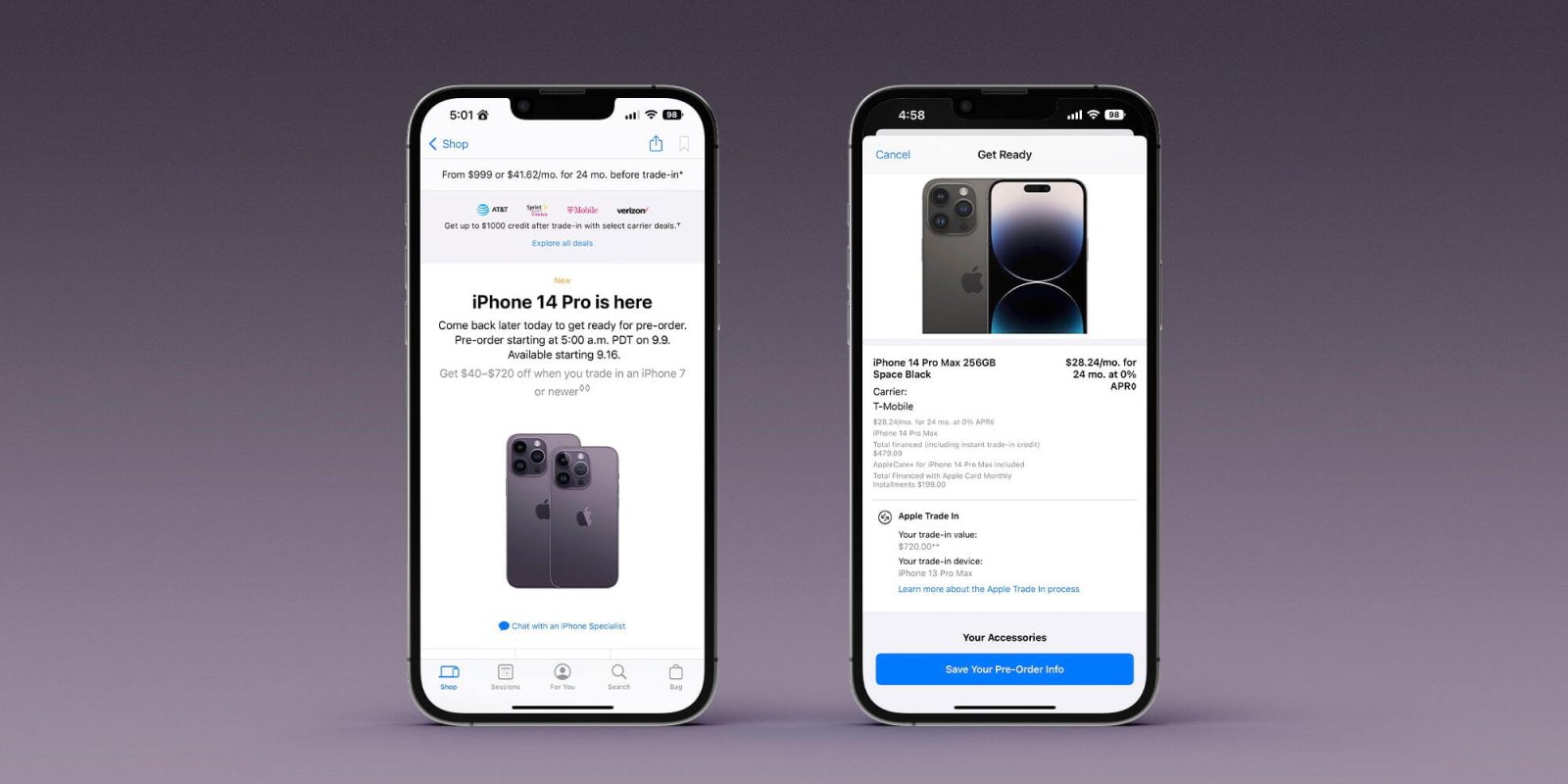
The iPhone 14 and iPhone 14 Pro are set to go up for pre-order on Friday after today’s Apple event. Ahead of that launch, Apple is making it easier for buyers to prepare their pre-orders directly in the Apple Store app. Head below for the full details on what you need to do to be ready for Friday morning.
iPhone 14 pre-orders
Pre-orders for the iPhone 14 and iPhone 14 Pro officially open on Friday morning at 8:00 a.m. ET/5:00 a.m. PT. At that time, you’ll be able to head to the Apple Store app or Apple Store Online to place your pre-order. But you can significantly streamline that process today and increase your chances at getting a day-one pre-order starting today.
In the Apple Store app, you’ll see an option to “Save time at iPhone pre-order” with the option to “get started” right now. Tapping this will take you to the pre-order configutor where you can pick your iPhone 14 configuration options, such as the specific model you want, color, and storage. You can also get a trade-in quote if you’re trading in an old smartphone.
You can even go as far as to authorize your Apple Card for the full amount of the purchase (minus any applicable trade-in credit).
Apple explains:
Customers in the US can get ready for iPhone 14 Pro and iPhone 14 Pro Max pre-orders until 10 p.m. PDT on Thursday, September 8, by visiting apple.com/store or using the Apple Store app. They can choose to pay monthly or in full, add a trade-in credit toward their new product, or upgrade through the iPhone Upgrade Program.
Once you’ve completed this process, you’ll simply need to head back to the Apple Store app on Friday morning when pre-orders officially open and tap a few buttons to complete your order.
Are you planning to pre-order an iPhone 14 on Friday? If so, which model are you currently eyeing? Let us know down in the comments.
FTC: We use income earning auto affiliate links. More.




Comments