
The LIFX Mini White is one of the lowest costs HomeKit bulbs on the market today, with a price tag under just $20. It’s compatible with Apple’s HomeKit and doesn’t require a hub to connect to your Wi-Fi network. At that price point, it’s hard not to be tempted by this smart light if you’re looking for an inexpensive way to try out some Internet-connected lighting in your home. But as with any budget product, there are sacrifices made in order to meet such a low price point, especially when it comes to color options.
HomeKit Weekly is a series focused on smart home accessories, automation tips and tricks, and everything to do with Apple’s smart home framework.
The good: It’s a hub free HomeKit bulb
If you were to ask me to sell you on the LIFX Mini White bulb in a single sentence, I would say: It supports HomeKit without needing a third party hub for under $20. That’s the reason. If that’s what you’re looking for, you can stop reading and go buy it. One thing to clarify – when I say hub free, I mean a third party hub to bridge it to HomeKit. If you want to access the bulb remotely, you’ll still need a Home Hub. You need a home hub to control your HomeKit accessories when you’re away from home, share control of those devices with others (if they also have Apple’s Home app installed), and automate the way those devices work. You can use a HomePod mini or an Apple TV as a Home Hub. Previous versions of iOS enable an iPad to be used, but it was phased out with iOS 16. It’ll still work, but you’ll be missing some of the latest features.

As soon as you see the size of this bulb, it’s easy to understand why that price point is possible: It’s only about half an inch wide and an eighth of an inch tall, making it about 40 percent smaller than most other smart bulbs. It uses less power too: 10 watts versus standard 60-watt incandescent bulbs or 13-watt LEDs.
LIFX makes great smart lighting products, but its color choices can sometimes be limiting –especially if you want softer whites instead of those bright white tones that make your home feel like a luxury hotel suite in Vegas. The Mini White adds a more subtle option to your LIFX lineups without sacrificing brightness or connectivity options.
The bad: LIFX Mini white can’t change colors like other LIFX bulbs
The LIFX Mini White can’t change colors like other LIFX bulbs. It’s a white-only bulb, so if you’re looking for a smart bulb that can do more than that, this isn’t the one. The lack of customization options is disappointing because LIFX has been known for its RGBW bulbs in the past, and they were very customizable even without an app, but this is what you get when you’re looking at a budget option. If you want a LIFX bulb that works with HomeKit and supports color options, look at the LIFX Color A19.
That said, there are plenty of other reasons why I think the tiny white form factor makes sense here: it doesn’t take up much space at all in a lampshade, it has no hub to deal with, and it doesn’t require any additional equipment beyond what comes included in its packaging. The LIFX Mini White is completely self-contained and ready to go right out of its box assuming you have an existing HomeKit environment.
Setup was easy with the Home app and through Apple’s HomeKit
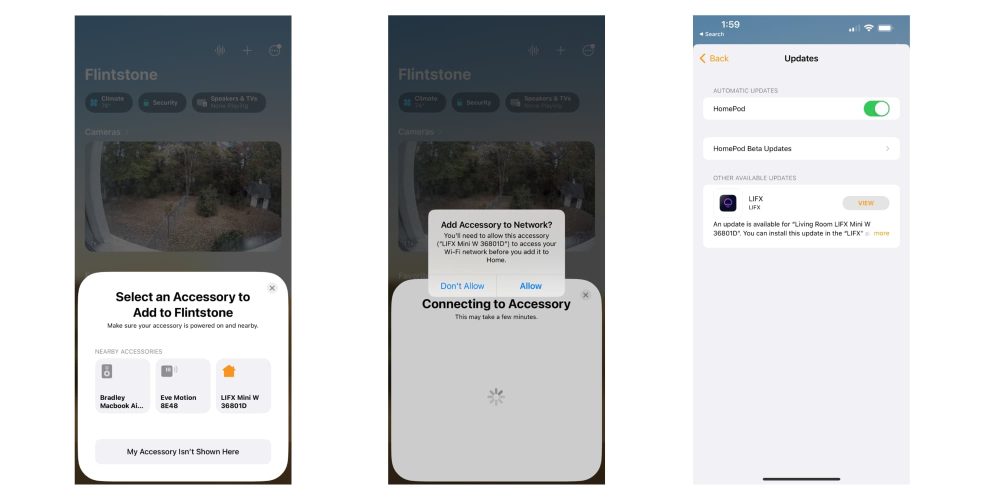
Like most HomeKit-enabled products, setup is painless and intuitive. You can use the Home app, or you can set up your LIFX Mini White using the LIFX app. If you’d rather not bother with either of these, you can also control this bulb through Siri by naming it something like “kitchen light” or “bedroom lamp” for easy voice commands. As soon as I installed it, the Home app notified me of a firmware update, and you’ll need to install that through the LIFX app. That firmware update was painless, and it showed right back up in the Home app. Onboarding into the Home app was as simple as putting it in a lamp, turning it on, and then scanning the Home app code that was included in the instructions. Be sure to create a copy of this code in an Apple Note or in an app like Homepass. If you lose this code, you’ll be unable to add it back if you ever need to reset your Home app in the future.
Once it’s in the Home app, you can turn off/on, add to HomeKit scenes, or create automations. If this is your first HomeKit bulb, it goes great with a HomeKit motion sensor to create automations where the light can go off and on based on the motion in the room.
Wrap-up on LIFX Mini White
The LIFX Mini White is a great budget option for a hub-free HomeKit bulb. It’s not as good as LIFX bulbs with color changing functionality, but it comes in a great price point. It’s certainly good enough and certainly better than many other smart bulbs I’ve tried. For the price, it’s a decent lighting solution for your home and much better than traditional lightbulbs in terms of features and functionality. It has an output of 800 lumens, which is equivalent to a 60W traditional incandescent bulb, but uses only 9W energy.
If you’re looking for a smart bulb that works with HomeKit, is easy to set up and control, and will save money with through lower wattage use 0 the Lifx Mini White is a great choice. I’ve tested many bulbs from different manufacturers, and the LIFX Mini was one of my favorites because it was easy to install, had reliable HomeKit and Siri integration without the need for a third party hub. You can purchase it from Amazon or directly from LIFX. If you’re looking for bundled options, the LIFX store offers some great options.
FTC: We use income earning auto affiliate links. More.










Comments