
Apple @ Work is brought to you by Addigy, the ONLY real-time Apple device management platform that combines MDM with live agent capabilities to manage and secure your Apple ecosystem — regardless of your Mac-spertise. Visit addigy.com/9to5Mac for a free 14-day trial to see how Addigy helps you manage your Apple devices in real-time.
In recent years, the use of virtual desktops has become increasingly popular among remote organizations. This is because virtual desktops offer several benefits over traditional desktop environments, particularly for remote teams. As COVID-19 permanently shifted to shape the way we work, hybrid work models have become increasingly popular. This trend is set to continue well into 2022 and beyond, according to a new report from HP Teradici. HP Teradici is the inventor of the PCoIP remote display protocol used by companies like MacStadium.
About Apple @ Work: Bradley Chambers managed an enterprise IT network from 2009 to 2021. Through his experience deploying and managing firewalls, switches, a mobile device management system, enterprise grade Wi-Fi, 100s of Macs, and 100s of iPads, Bradley will highlight ways in which Apple IT managers deploy Apple devices, build networks to support them, train users, stories from the trenches of IT management, and ways Apple could improve its products for IT departments.
The report surveyed more than 270 IT leaders across a range of industries, including media and entertainment, finance, education, and healthcare. The results showed that businesses are investing heavily in digital workspace technology, with more than three-quarters of respondents reporting that their staff are actively using remote desktops.
However, implementing and managing remote desktops has not been without its challenges. The report found that 59% of respondents experienced issues with pixelation and latency, while 34% found the maintenance and management of remote desktops cumbersome. Additionally, 32% said the implementation process for remote technology was too difficult.
Despite these challenges, the shift to hybrid work is influencing company IT policies aross countless industries. According to the report, 85% of respondents said that their existing policies had changed to reflect the new hybrid working environments. This is a clear indication that hybrid work is here to stay, and companies need to be prepared to adapt their policies and technology to support this shift.
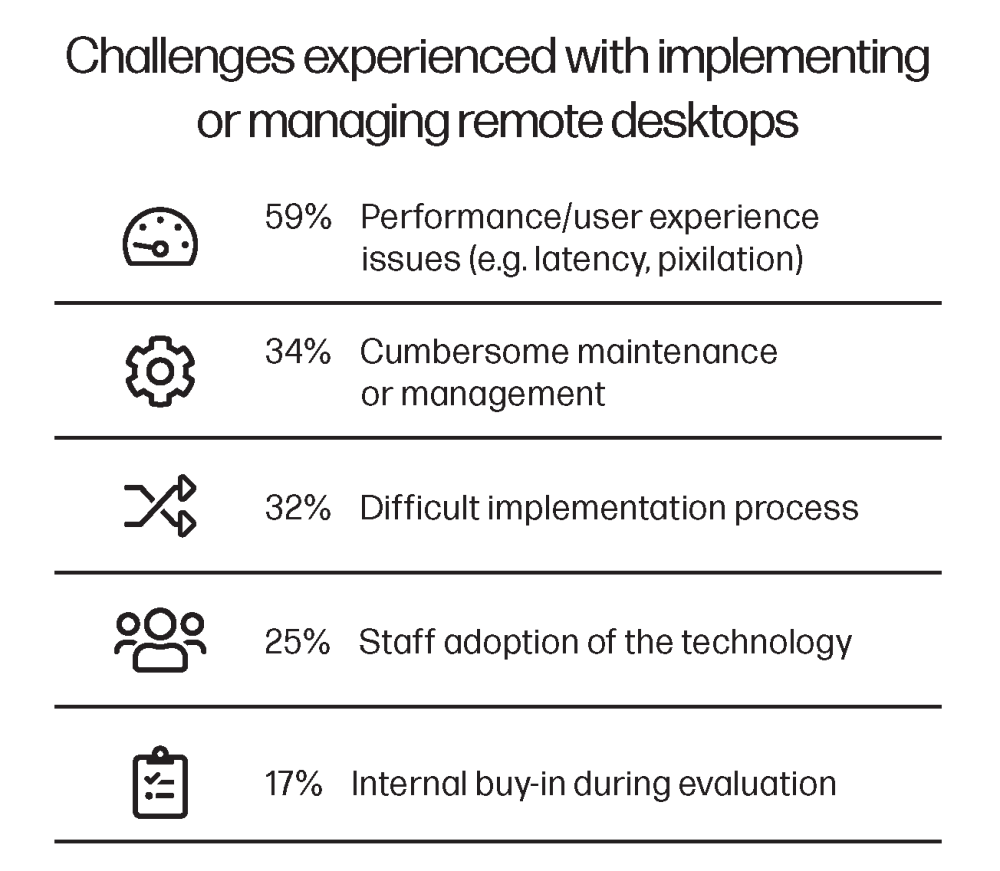
One of the biggest benefits of virtual desktops is that they allow employees to access their work from anywhere using any devices without introducing new security challenges for an organization. With virtual desktops, all of an organization’s data and applications are hosted in the cloud, rather than on individual devices. Virtual desktops can offer several benefits for security teams, including the following:
- Data security: With virtual desktops, all of an organization’s data and applications are hosted in the cloud, rather than on individual devices. This means that data is more secure, as it is not stored locally on employees’ devices where it could be easily accessed or stolen.
- Controlled access: Virtual desktops can be easily monitored and managed by IT administrators, who can control who has access to the virtual desktop environment and what they are allowed to do there. This makes it easier to ensure that data is being accessed and used securely.
- Reduced risk of malware and other threats: Because virtual desktops are hosted in the cloud, employees are less likely to encounter malware and other security threats when accessing them. This can help to protect both the organization’s data and the employees’ personal devices.
- Easy updates and patching: With virtual desktops, IT administrators can easily update and patch the virtual environment without having to visit each individual employee’s device. This can help to ensure that the organization’s systems and data are always up to date and protected against the latest threats.
Mac users can also take advantage of virtual desktops through the use of Mac virtual desktops. These virtual desktops allow Mac users to access their work from any device, including their Macs, iPads, and iPhones. Mac virtual desktops are particularly useful for remote organizations, as they allow employees to seamlessly switch between their devices without losing access to their work.
If you want to read the full report, click here to download it for free.
Apple @ Work is brought to you by Addigy, the ONLY real-time Apple device management platform that combines MDM with live agent capabilities to manage and secure your Apple ecosystem — regardless of your Mac-spertise. Visit addigy.com/9to5Mac for a free 14-day trial to see how Addigy helps you manage your Apple devices in real-time.

FTC: We use income earning auto affiliate links. More.








Comments