
Apple released the M2 Mac Mini over two weeks ago, and I have been using it as my main at-home computer since. If you want to skip the post and just know what I think, my overall consensus is that this is the ultimate bang-for-your-buck computer on the market right now. The sheer power per dollar, if that is even a metric, has to be the best we’ve seen in years. Let me break down my experience for you and help you make a purchasing decision on this mini beast.
Baseline M2 Mac mini – What you get for $599
For this review, I have been using the baseline model of the M2 Mac mini. I wanted to see if this $599 computer could handle everyday tasks as well as some more intensive tasks like video editing, large Excel file manipulation, gaming, and everything in between. Usually, when a company prices their entry-level computer so low, it means that they want you to upgrade to the next computer. But it seems that this M2 Mac mini will be able to handle most, if not all, tasks you throw at it.
What you get for $599
- In the box:
- The M2 Mac mini
- Power cord
- Paperwork
- Apple sticker
- Internal specs:
- 8GB of RAM
- 256GB SSD
- Wifi 6E
- Bluetooth 5.3
- 8 Core CPU
- 10 Core GPU
This obviously means that you will need to have or purchase your own peripherals like a mouse, keyboard, and some sort of monitor solution. Below are some recommendations that I have used or currently use.
- Monitor
- Innocn 4k 27in Monitor
- Koorui 24in 1080p Budget Monitor (Less than $100)
- Mouse
- Keyboard



What I use the M2 Mac mini for
The M2 Mac mini has really surprised me in terms of how far I can stretch what it can do. In this section, I wanted to break down three different use cases for the Mac mini. We are going to bring up less intensive/daily tasks, mid-level intensity tasks, and finally the tasks that really pushed what this entry-level computer can do.
Everyday & less intensive use cases
If you just need a computer that can run basic tasks, then this is a no-brainer. I like to have multiple tabs and windows open at all times. A typical use case for me is having 10 or more Chrome tabs open, a few Safari windows open, Slack running, a Twitter timeline flowing, and a podcast video playing from YouTube. If this is a similar situation to your daily use, then the baseline M2 Mac mini can easily handle it and handle it efficiently. The Mac mini stays silent and cool to the touch with these types of tasks.
Another aspect of the M2 chip is just how snappy it makes your user experience. You can see in our video review just how quickly apps open. I open 20 apps simultaneously and the M2 chip opens it all instantaneously, even with the 8GB of RAM. So, again, if this is going to be used to surf the web, watch YouTube videos, listen to music, chat on iMessage or Slack, then you will be extremely happy.

Mid-level task and uses
Now here is where we get into the conversations like, can I use this for work? The short answer is absolutely. I like to think I have a strong grasp of both using these computers for the classic YouTuber creative task, but also use the Mac mini for productivity and more business-type work.
First, let’s talk about productivity and business-related work. When it comes to running productivity apps like the Microsoft suite (Excel, PowerPoint, & Word), the Mac mini runs it amazingly. Files open immediately, they are snappy, and they easily integrate with your workflow and other apps. I have had zero issues opening Powerpoint files that are over 100MB in size or using an Excel file that has 10,000s lines of data. It is all very responsive, quick to use, and easy to save and share. So if you need your Mac to run Windows apps efficiently, even this baseline model can handle it. If you are a web app user like Google Suite, then it will work even better since it’s all web-based.
Running coding apps like Termius and being able to code in real time and manipulate Ubuntu-based platforms was also no sweat for the Mac mini.
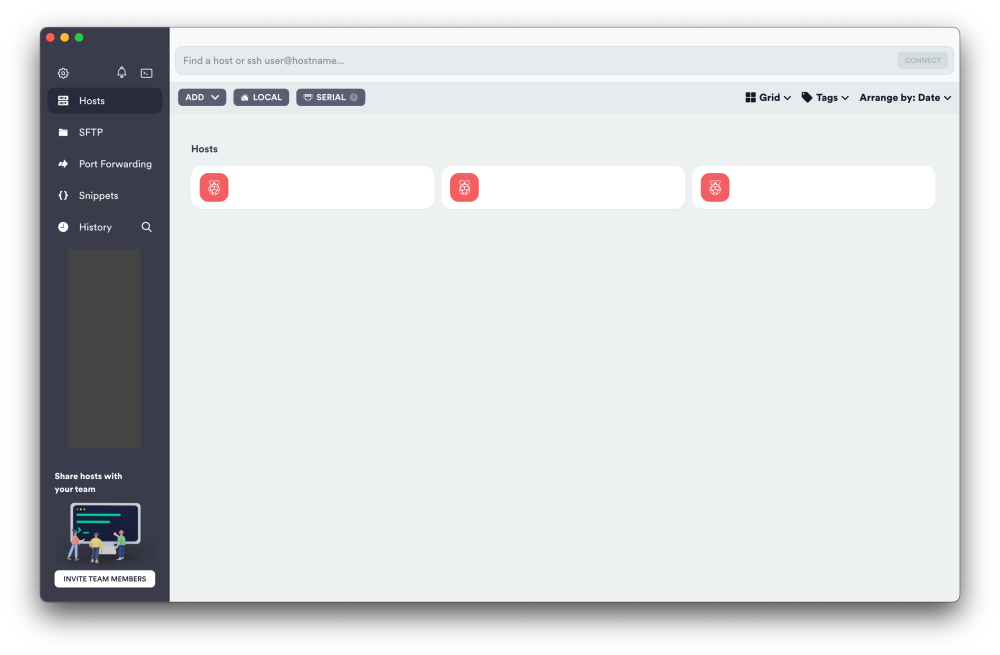
Then we have the video editing and the photo editing portion. Surprise, surprise, the Mac mini can also handle these tasks with no problem. I used iMovie to edit a 12-minute YouTube video that used 4k 60FPS footage, with five layers of video and three layers of audio. I also stabilized the footage, added filters, and added text. The video was rendered in real time, there was no lag or spinning wheel of death. You can watch my two-week later review and see just how fast the M2 Mac mini was able to export the video. So if you have a small business that requires some light social media content to be created and edited, the Mac mini will be more than enough to handle that workload.
Top-end intensive tasks
Now keep in mind, that I am using the baseline M2 Mac mini, I am sure if you add RAM or go with the M2 Pro version, then it will work with the following use cases. When using an Excel file that had over 250,000 lines of data, the computer did slow down while I was quickly scrolling through the data and while I was type searching. So if you are a master Excel user who is dealing with these files, then you might need a bit more. Another situation that made the Mac mini hiccup was with 8k footage. I tried using an 8k video file on iMovie and it was not able to scrub through the timeline without getting some lag.
But outside of those two use cases, the Mac mini worked great. I was even able to game on the M2 Mac mini while using my Xbox controller!

Who is the M2 Mac mini for?
I stand by what I said earlier, the M2 Mac mini is the computer for the everyday user. At $599, or $499 through the education store, name another computer that can cover as many use cases as this one. If you can think of one, please comment down below! This computer is for a household that needs a shared computer, or for a small business owner who needs a reliable and efficient experience. The Mac mini can be for a college student who has a stationary desk set up or even be used as a computer lab computer in colleges. This computer will fit the needs of 95% of casual users as well as business and creative users. If you need the extra power, then you know who you are. If you don’t need it, then this is the computer for you.
What do you think of the M2 Mac mini? Is this a computer that is in your future? Are you someone who can get away with just using this as your computer? Let me know and let’s discuss this in the comments below!
FTC: We use income earning auto affiliate links. More.





Comments