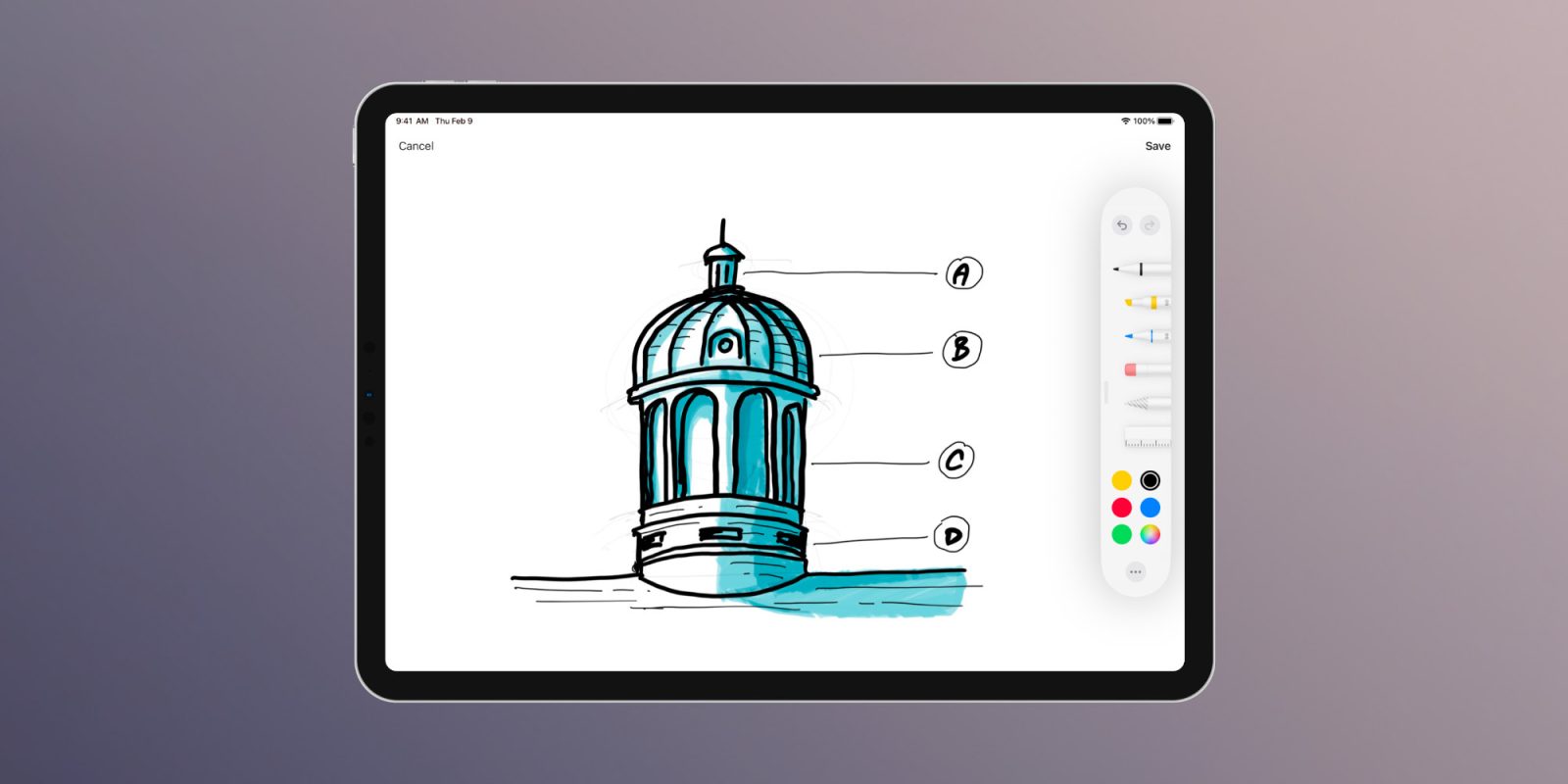
Ulysses, the popular writing app for Mac, iPad, and iPhone, has been updated to version 30 today with a handful of new features. Headlining this update is support for adding sketches to your texts, including support for Apple Pencil, as well as new annotation and customization features.
With support for adding sketches to your notes, you can easily add notes and drawings to your writing in Ulysses. The app supports sketching with your Apple Pencil, your finger, or any other stylus you prefer to use. The feature is available on iPhone and iPad.
In addition to sketching within your texts, Ulysses also now supports the ability to scribble on images and add annotations to PDFs. The app has also added support for copying tables from third-party apps like Numbers, Notes, and Excel.
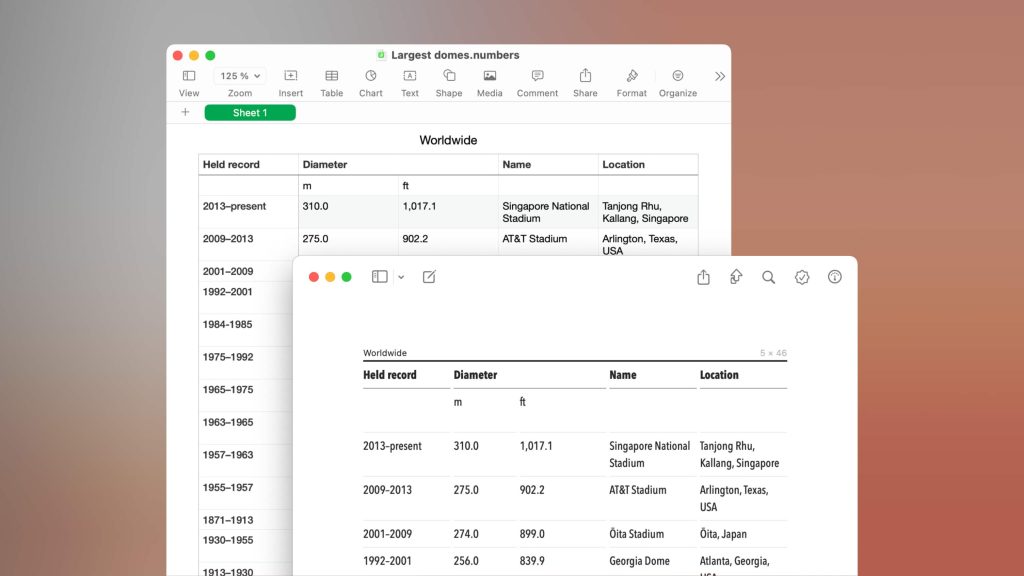
Other new features in Ulysses 30 include:
- You can now set colors for projects.
- You can now also color the groups in Extras.
- We have re-enabled Favorites in projects.
- You can now add Markup to captions; this is true for both images and tables.
- You can now sort table rows by the first character of each cell (aka alphabetically).
- We have vastly improved Copy & Paste for tables; you can now copy between Ulysses and third party apps like Numbers, Notes and Excel.
- And finally: We have added a couple of alternative app icons to choose from.
There are also a number of bug fixes and performance improvements, including improved performance with large tables, dictation, link sharing, and more.
Ulysses can be downloaded with a free trial for Mac, iPhone, and iPad. After that trial, you can unlock the app across all platforms for $5.99 per month or $39.99 per year. It’s also available via Setapp, which offers over 200 iPhone and Mac apps for a single $9.99 per month subscription.
Follow Chance: Twitter, Instagram, and Mastodon
FTC: We use income earning auto affiliate links. More.



Comments