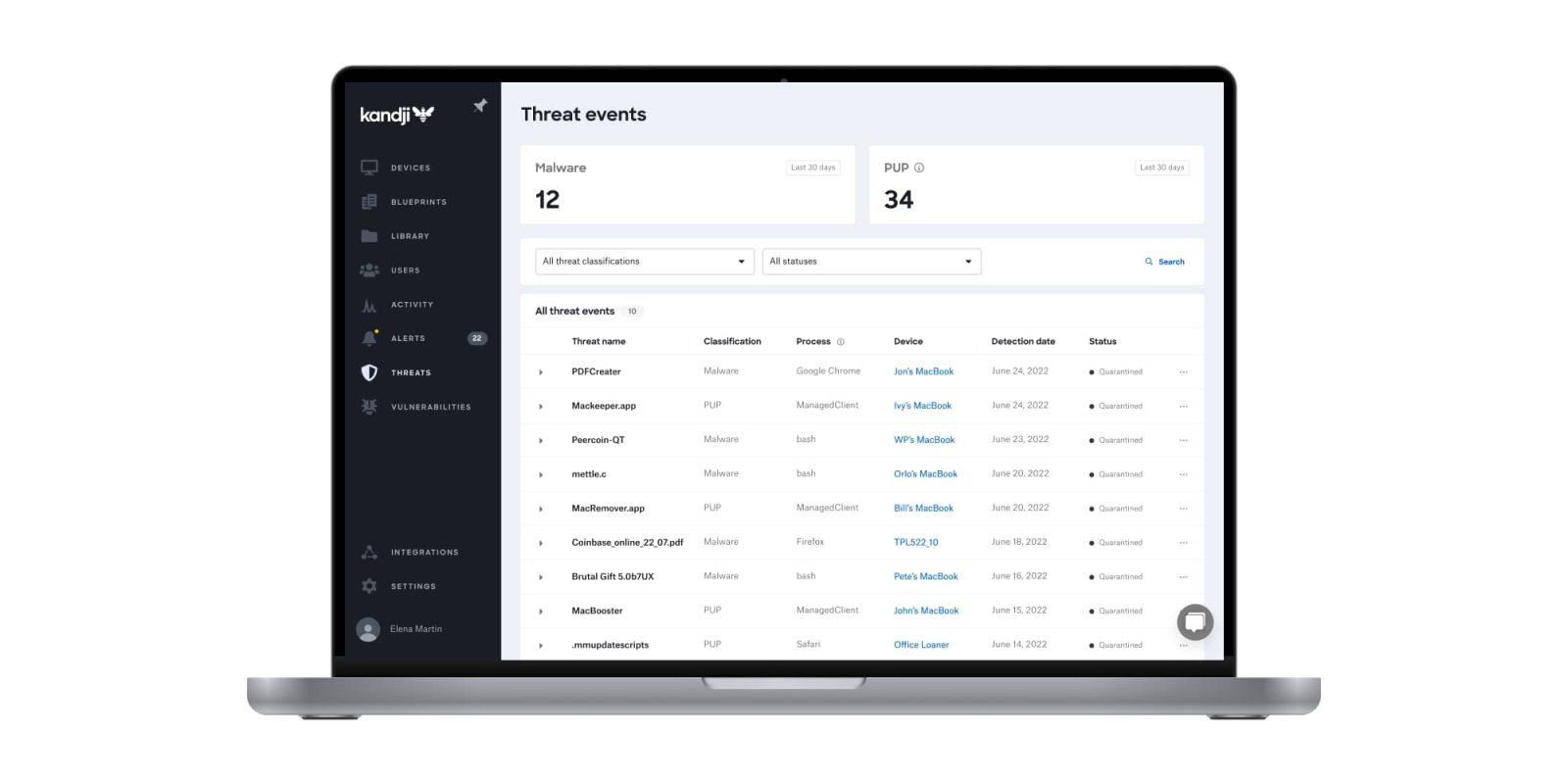
Today, Kandji has announced the general availability of its Endpoint Detection & Response (EDR) solution. This latest offering enables enterprise IT and InfoSec teams to further improve security measures and productivity using connected intelligence and automation.
Kandji EDR is designed exclusively for macOS and is deployed through the proprietary Kandji Agent, which is managed alongside Device Management in the Kandji web app. It allows teams to gather and analyze metadata on files, enforce custom allow/block lists, and configure posture to protect against malware and potentially unwanted programs (PUPs). The solution can also identify and quarantine malicious files and kill any malicious processes, generate alerts for detection and file quarantine actions, and review and analyze threat events within one easy workflow.
The general availability of Kandji’s Endpoint Detection & Response solution allows us to further our mission of helping organizations create a strong security posture, said Adam Pettit, Founder and CEO of Kandji. Our EDR solution brings us another step closer to bridging the gap between IT and InfoSec teams to meet the increasing demand for shared data and systems.
Kandji is powered by hundreds of millions of malware definitions, data from the world’s leading threat feeds, and a team of threat researchers feeding the detection engine,” continued Pettit. We are also solely focused on protecting the Mac ecosystem. This uniquely positions our threat intelligence for Mac among the world’s most comprehensive. With EDR, we’re continuing to advance our commitment to enabling secure and productive global work.
Kandji’s EDR solution is purpose-built to detect and stop threats to the Mac ecosystem. Leveraging pre-execution methodologies, Kandji EDR can apprehend malware, reduce the risk of the malware executing and security software being unable to stop it in time or at all and detect threats based on malicious potential, even if the malware has never been seen before.
With Kandji’s EDR solution, IT and security teams can:
- Collect and analyze all metadata on a file, identify potential malicious activity, and isolate it.
- Impose customized allow/block lists based on file hash and path.
- Adjust posture settings to guard against malware and potentially unwanted programs (PUPs).
- Automatically recognize malicious files, terminate associated malicious processes, and quarantine harmful files.
- Generate alerts for detections and file quarantine actions.
- Examine and evaluate threat events and perform required actions easily and efficiently in a single workflow.
The threat intelligence team behind Kandji’s EDR solution is dedicated to Apple’s macOS, iOS, iPadOS, and tvOS platforms. It utilizes intelligence feeds and proprietary tools to ensure the solution is up-to-the-minute on the latest attack vectors, equipped with detection methods and prevention strategies to target current and future malware variants. For more information about Kandji’s EDR solution, visit their website.
FTC: We use income earning auto affiliate links. More.





Comments