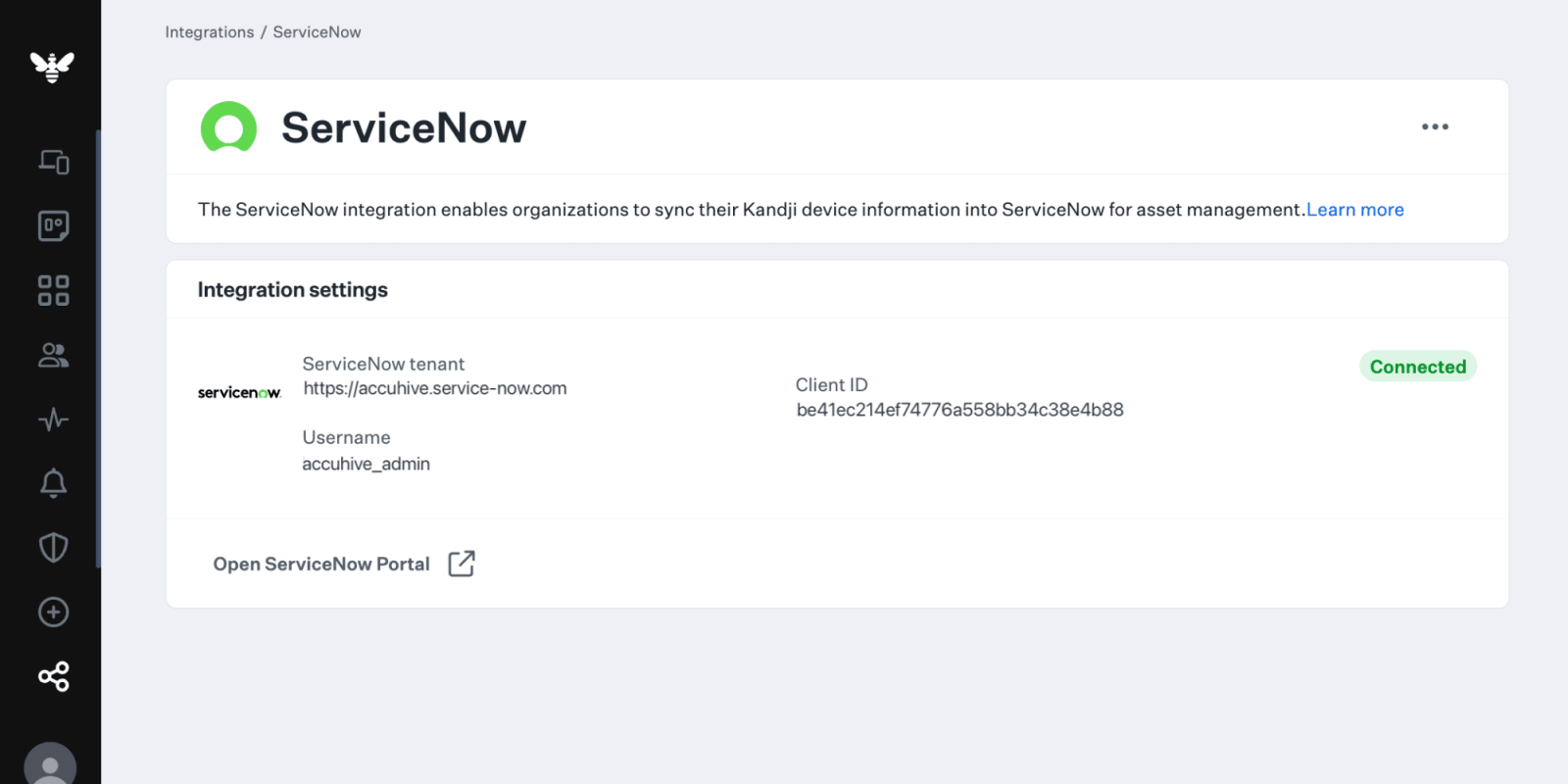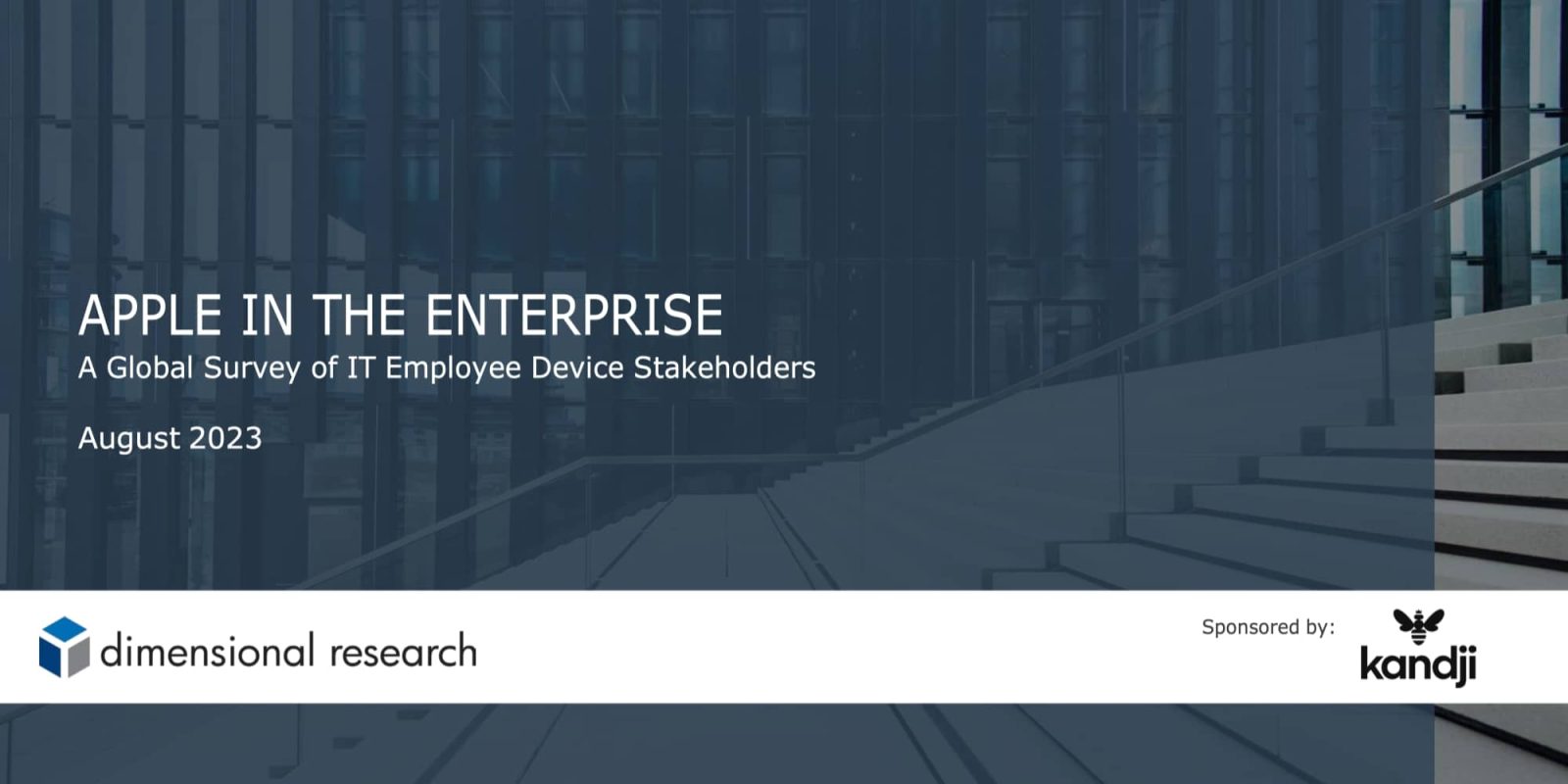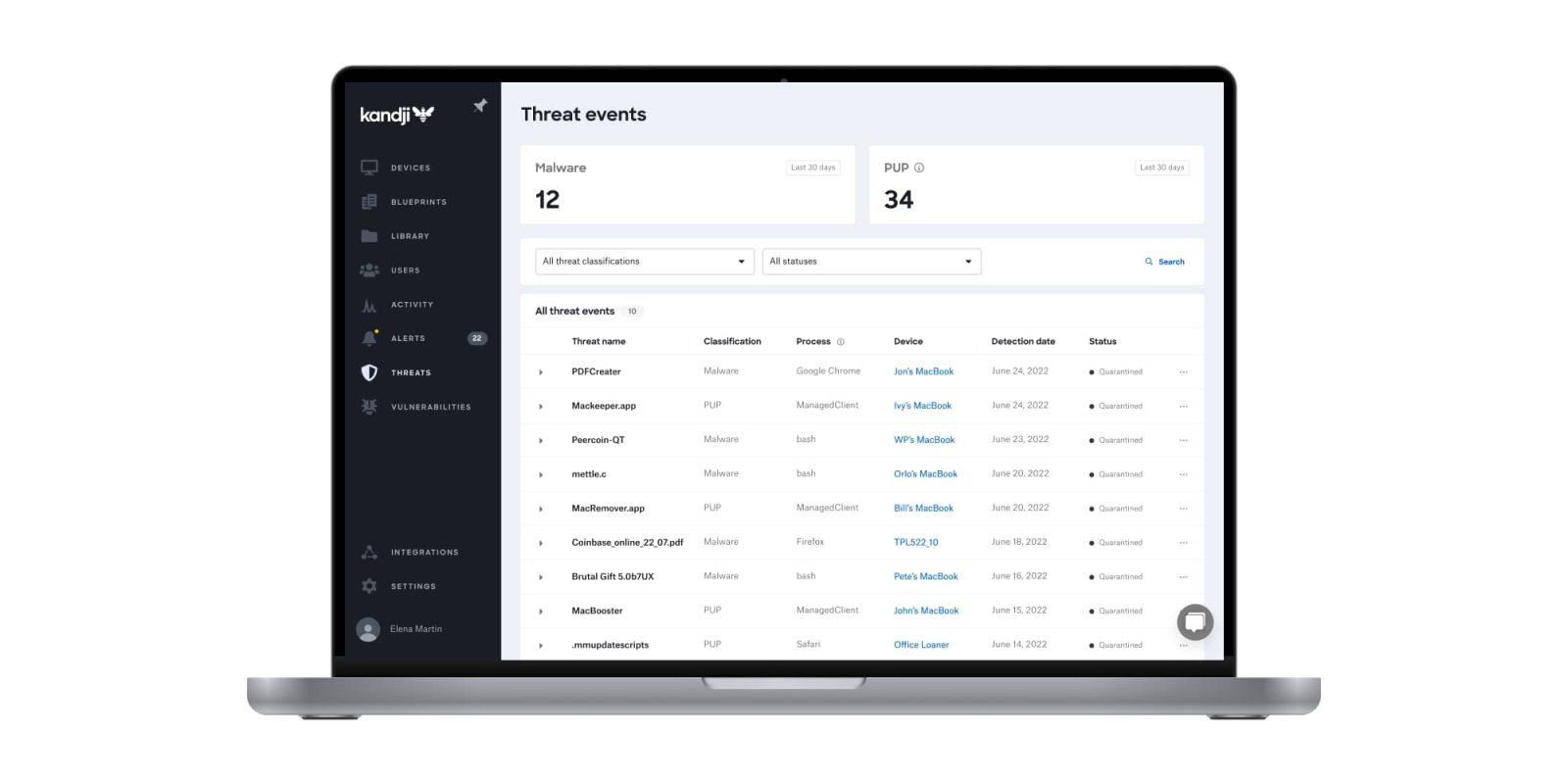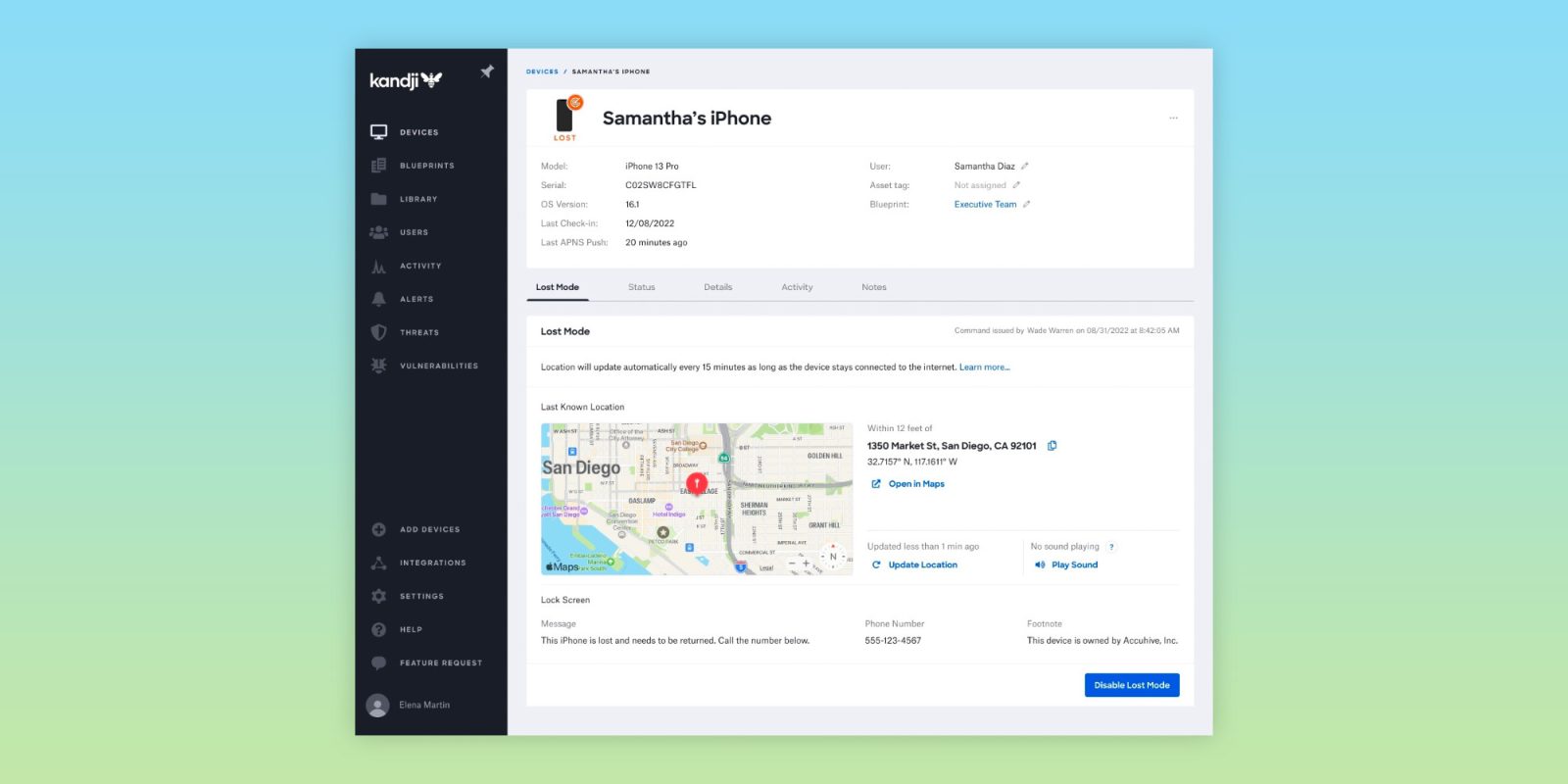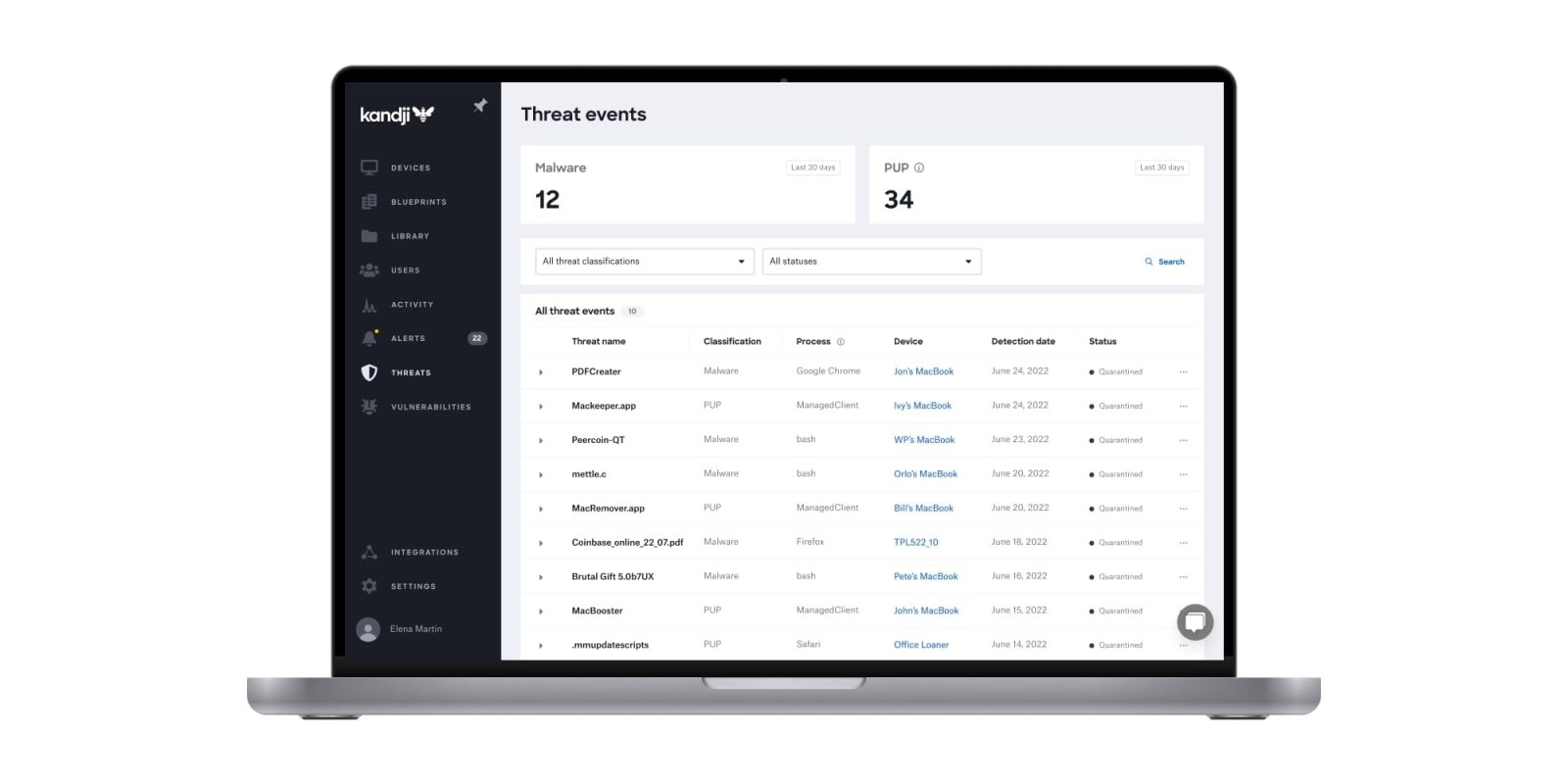Apple products show lower outage risk and strong security appeal in Kandji survey

A new survey from Kandji highlights Apple’s rapid growth in enterprise settings and its reputation for strong security. The “Apple in the Enterprise” survey gives insights from over 300 IT professionals responsible for Apple device management at large organizations worldwide. Here’s a closer look at the findings and what they reveal about Apple’s role in modern business.
Expand Expanding Close