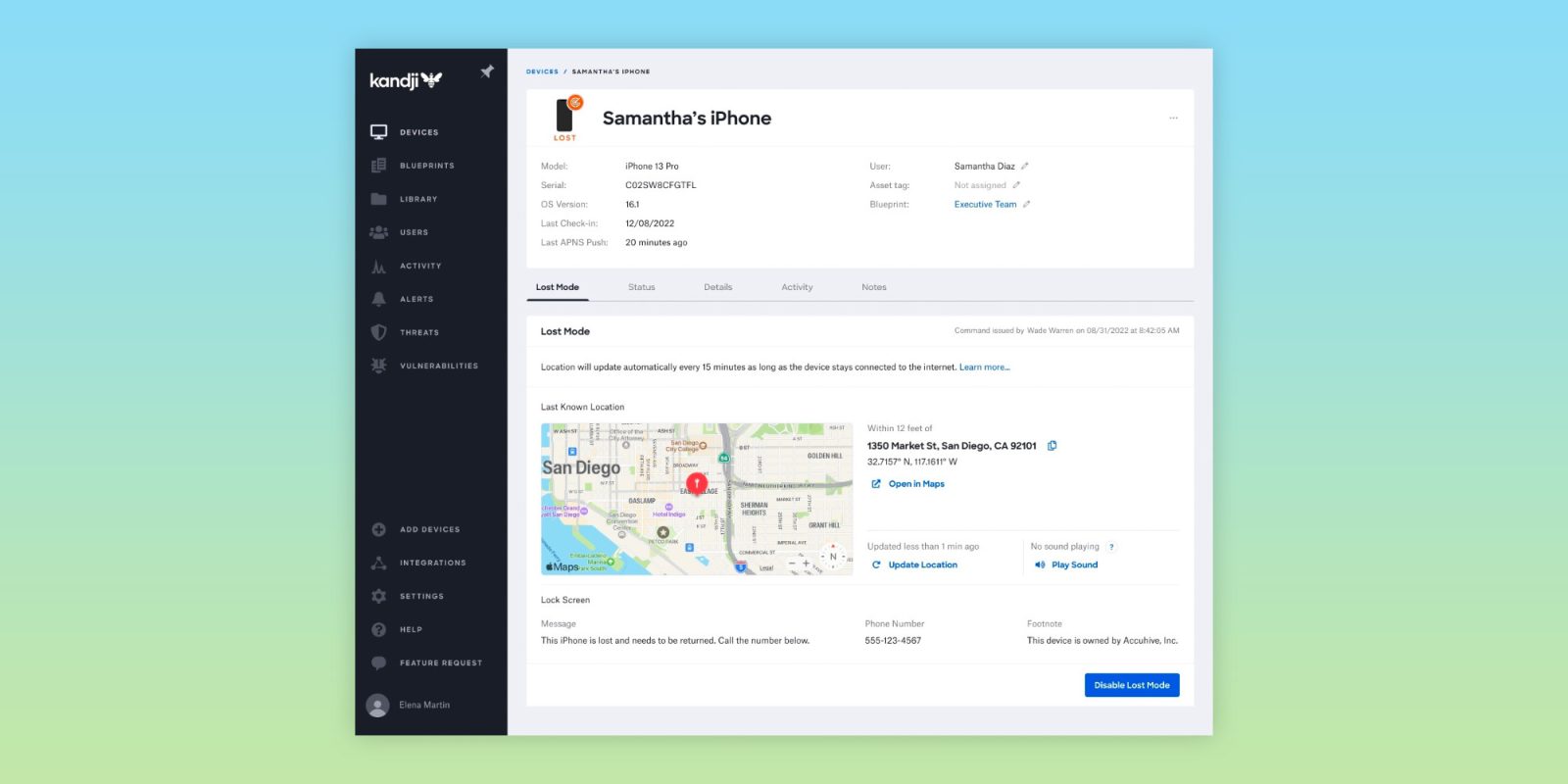
Kandji has announced several new innovations to its Device Harmony platform. These new features aim to help businesses keep their Apple devices secure and productive, making it easier for them to manage and protect their devices.
Declarative Device Management
Kandji’s Device Harmony platform now includes Declarative Device Management, an industry-first for active management on supervised devices. Declarative Device Management allows businesses to apply configurations faster and receive real-time data from their devices. This update shifts the passcode policies for iOS and iPadOS so that they are applied using configuration declarations instead of legacy configuration profiles.
Track lost iOS devices
Kandji’s platform now also includes Lost Mode, which allows businesses to track lost iPhone and iPad devices. This feature does not require iCloud, Location Services, or any action from the device user, making it easy for businesses to locate lost devices and protect their data. Lost Mode builds on the capabilities provided by the Apple MDM framework by adding additional automations. For example, it will alert the administrator if the lost device moves more than 50 meters, and it will automatically enable Lost Mode in case of a reset.These and other features make Lost Mode a valuable addition for businesses that rely on iPhone and iPad devices.
User Attributes in Assignment Rules
Kandji also now offers advanced flexibility for administrators with User Attributes in Assignment Rules. This feature allows administrators to use attributes such as departments, user groups, or job titles, as defined by their IdP, to determine whether a Blueprint should be applied to a specific device. This added level of customization allows a single Blueprint to adapt to the needs of different users across an organization, reducing the number of Blueprints that need to be maintained. This can save time and effort for administrators, allowing them to focus on other tasks.
New security enhancements
Kandji also announced several new integrations with third-party services to enhance the security and productivity of its Device Harmony platform. The first of these is Okta Device Trust integration, which is built on the Okta Identity Engine. This integration ensures that only managed devices can access Okta-secured apps, helping businesses to implement a zero-trust security model. Kandji’s integration will also feed into other Okta products, such as its passwordless authentication via FastPass.
Another new integration is Kandji Passport’s support for Google Workspace. This allows users to log in to their Mac computers using their Google Workspace credentials, streamlining the login process and providing an additional layer of security. These new integrations provide valuable new capabilities for businesses using Kandji’s Device Harmony platform.
Learn more about what’s new with Kandji in its December webinar.
FTC: We use income earning auto affiliate links. More.








Comments