
Astropad Studio has received a valuable update today. The two major improvements are tilt and azimuth support with Apple Pencil Hover and the ability to directly connect your iPad and Mac wirelessly for a faster-than-ever and more stable experience.
Astropad shared all the Studio 5.3 update details in a blog post today. First up, here’s what to expect with the new peer-to-peer networking option between iPad and Mac:
WiFi networks can be frustrating. There are lots of variables that can negatively impact Astropad Studio’s performance over WiFi — like if you’re working far from your router, have an old router, or using a locked-down corporate network.
Peer-to-Peer connects your iPad directly and wirelessly to your Mac. Peer-to-Peer cuts out the middle man (your WiFi router), which means better wireless performance!
When looking at latency with the new direct wireless connection, Astropad says it’s 46% lower than using WiFi.
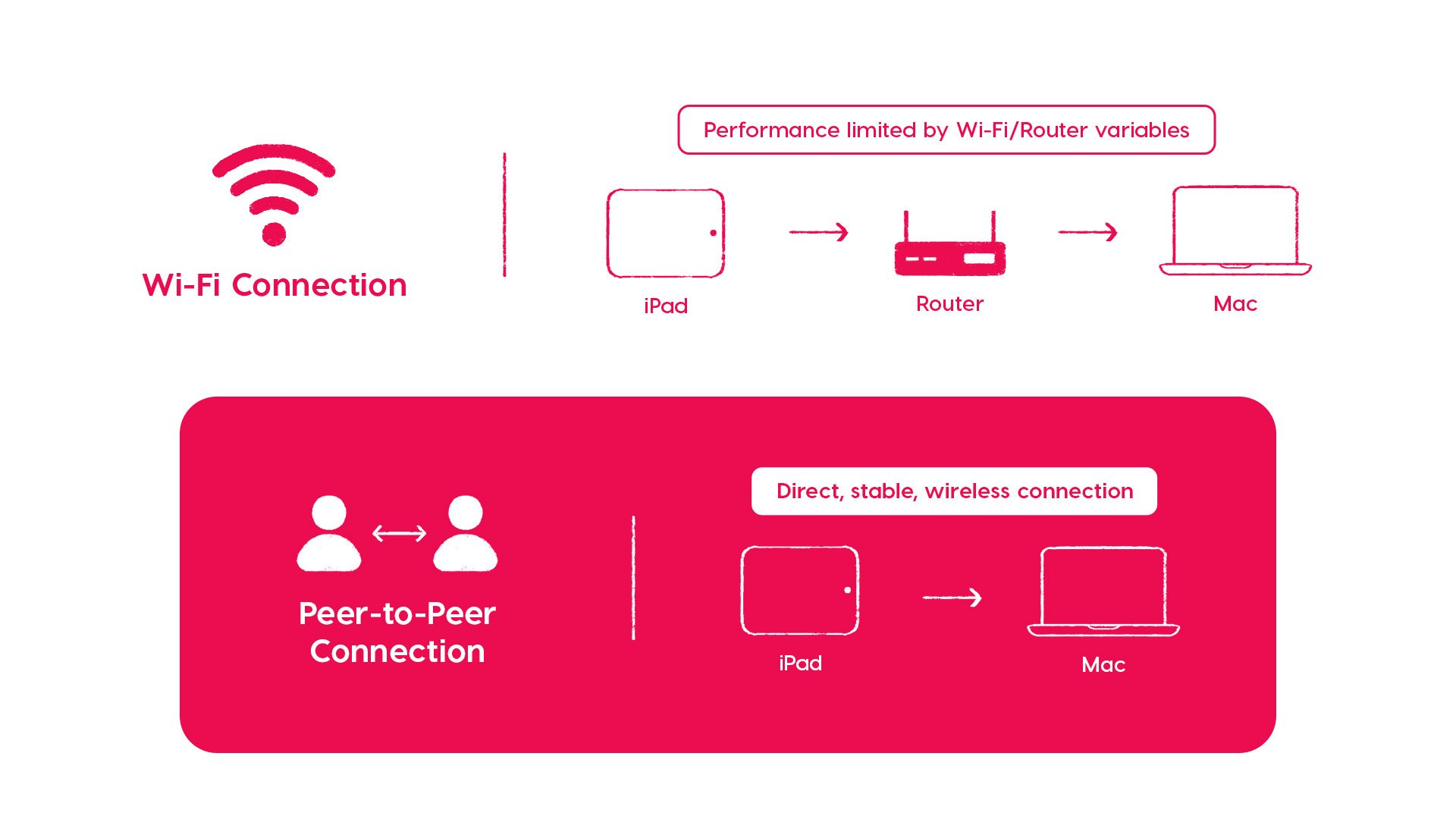
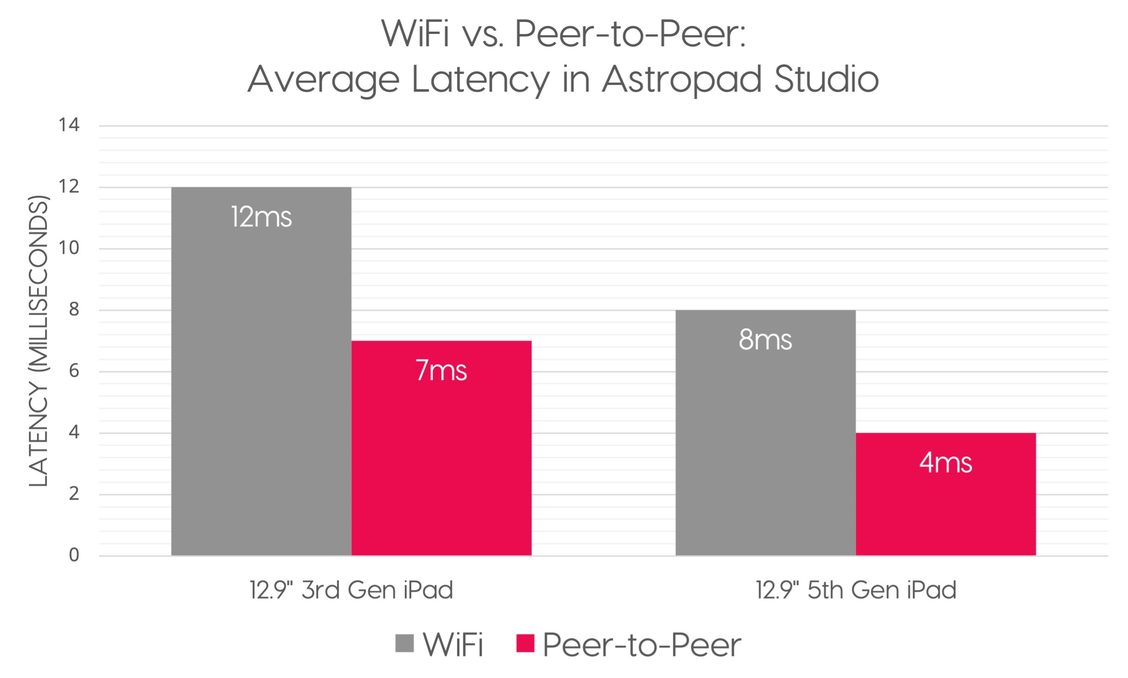
Astropad notes you’ll still need WiFi turned on for both iPad and Mac to use the direct connection, here’s how to set it up:
How to enable Peer-to-Peer before your apps have connected
- From the iPad app: On the discovery screen on the Studio iPad app (before the apps connect), tap on Network Preferences (on the top left side). You’ll see options for Peer-to-Peer and WiFi. Select Peer-to-Peer.
- From the Mac app: On the discovery screen on the Mac Astropad Studio app (before the apps connect), click on Connection Options (on the top right side). There will be options for Peer-to-Peer and WiFi. Select Peer-to-Peer.
How to switch to Peer-to-Peer after your apps have connected
- From the iPad app: Open Astropad Studio’s sidebar and click on one of the two buttons for connection settings. Toggle between Wi-Fi or Peer-to-Peer from within these connection settings.
- From the Mac app: Click on the Connection dropdown menu located at the top of your screen selection area, and select your preferred connection.
Peer-to-peer does require iOS 13 and MacOS 10.15 or later. Astropad says it “looked into supporting Windows, but Apple’s Peer-to-Peer implementation only works with other Apple devices.”
Tilt and azimuth Apple Pencil Hover support
The other great update is for iPad Pro 2022 users running at least iPadOS 16.4. As a refresher for the latest Apple Pencil Hover features:
- Tilt is the angle at which the Apple Pencil is held
- Azimuth is the direction of the tilt (azimuth follows cardinal NSWE directions).
To get the support, open Astropad Studio on your Mac or PC and look for the update prompt plus head to the App Store to update Astropad on iPad.
Astropad Studio 20% off
For new customers, Astropad Studio is currently 20% off the first year with code “FAST“ at checkout through May 19, 2023.
I also recently went hands-on with a couple of Astropad’s great products, its removable paper-like textured iPad screen protector and the Compact Easel. Astropad is also well-known for its Luna Display which allows you use create a second screen with a Mac or PC:
- Review: Astropad Magnetic Screen Protector for iPad offers a wonderful and removable paper-like experience
- Use iMac as monitor: How to create a Mac to Mac, PC to Mac, or iPad to Mac setup
FTC: We use income earning auto affiliate links. More.
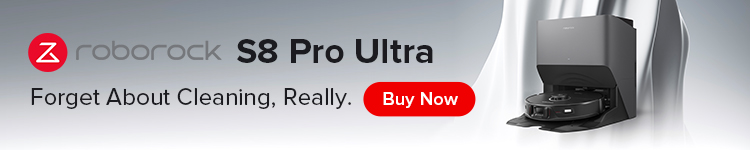




Comments