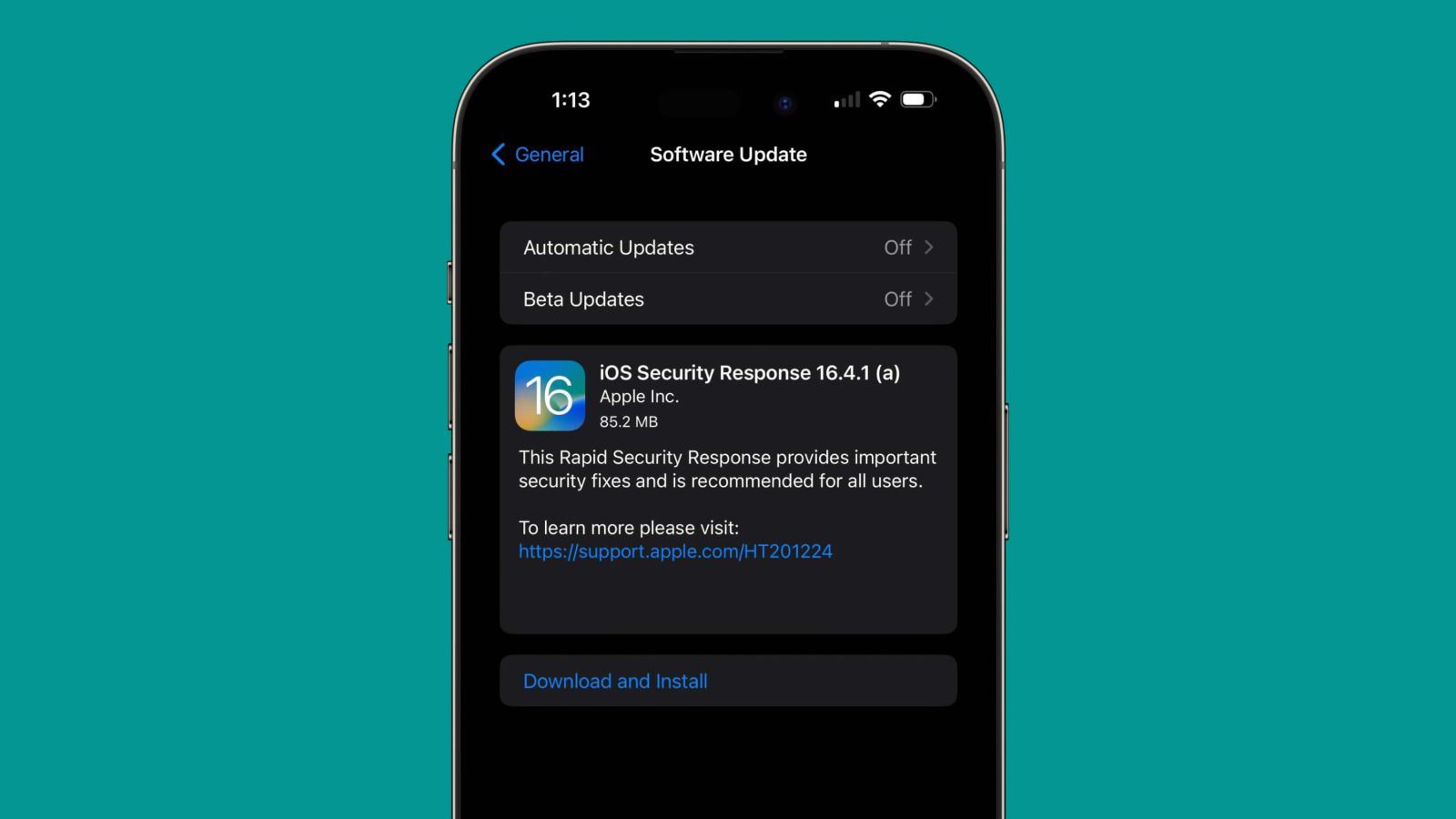
Over the last several months, Apple has been beta testing a new “Rapid Security Response” feature for iOS. This allows the company to quickly roll out important security fixes to all iPhone users without releasing a full iOS update.
Now, Apple appears to be rolling out its first-ever public Rapid Security Response update to iOS 16.4.1 users.
iOS 16.4.1 Rapid Security Response update
The update, which was first spotted by Aaron Zollo on Twitter, is rolling out to iPhone users now. As of now, Apple hasn’t published release notes on what specific security vulnerabilities this update fixes.
“This Rapid Security Response provides important security fixes and is recommended for all users,” Apple says. The update comes in at around 85MB for iPhone users. Even though the update is appearing in the Settings app, however, some iPhone users are seeing an error message when they try to install it: “Unable to verify security response.”
Top comment by Joff
Unable to Verify
Security Response
iOS Security Response 16.4.1 (a) failed verification because vou are no longer connected to the internet.
Ps. I was just able to update, looks like Apple fixed the fix!
In a new support document published on Monday, Apple explained what Rapid Security Response updates are designed to do:
Rapid Security Responses are a new type of software release for iPhone, iPad, and Mac. They deliver important security improvements between software updates — for example, improvements to the Safari web browser, the WebKit framework stack, or other critical system libraries. They may also be used to mitigate some security issues more quickly, such as issues that might have been exploited or reported to exist “in the wild.”
New Rapid Security Responses are delivered only for the latest version of iOS, iPadOS and macOS — beginning with iOS 16.4.1, iPadOS 16.4.1, and macOS 13.3.1.
Apple is also rolling out a separate Rapid Security Response update to Mac users running the latest public version of macOS 13.3.1.
You’ll also need to make sure the ability to receive Rapid Security Response updates is enabled on your device:
- iPhone or iPad: Go to Settings > General > Software Update > Automatic Updates, then make sure that “Security Responses & System Files” is turned on.
- Mac: Go to System Settings, choose General in the sidebar, then click Software Update on the right. Click the Show Details button “i” next to Automatic Updates, then make sure that “Install Security Responses and system files” is turned on.
Follow Chance: Twitter, Instagram, and Mastodon
FTC: We use income earning auto affiliate links. More.



Comments