
Apple Music has finally added a feature that has existed on the Android version of Apple Music for a while, has been a staple of iTunes on desktop, and in fact used to exist in the iOS Music app many moons ago.
That’s right — iOS 17 finally adds the option to cross-fade songs. That means when one track ends, rather than abruptly stopping and starting the next song in your playlist, there is a gradual fade transition instead, with the current track getting quieter as the next track gets louder.
Once you have updated to iOS 17, you can enable cross-fade by going to Settings -> Music -> Cross-fade and turning on the corresponding toggle.
iOS even tells you about this new feature when you launch Music app for the first time after upgrading to iOS 17.
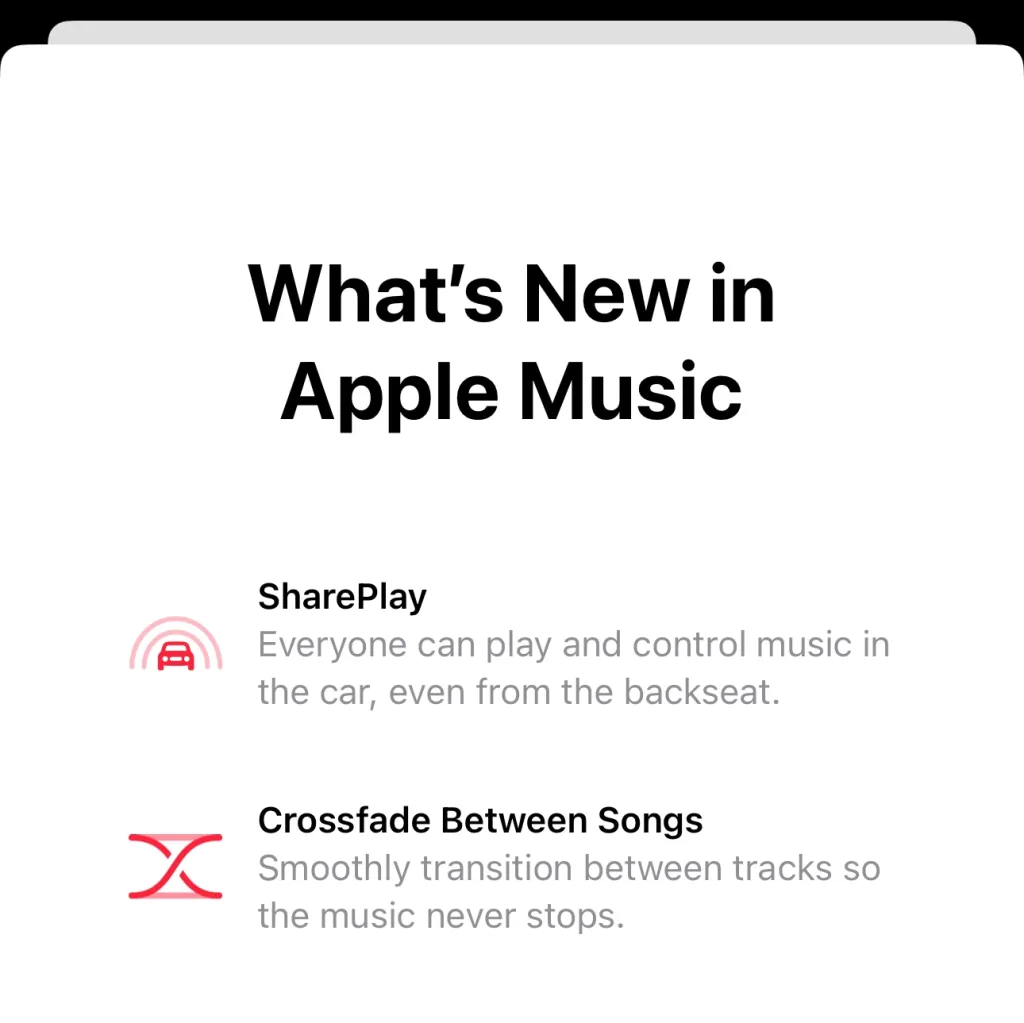
However, at the moment, iOS 17 beta 1 is very buggy and we cannot actually get this feature to work. Trying to enable the setting simply causes the Settings app to crash back to the home screen.
iOS 17 will be available to all customers this fall as a free software update for iPhone models, XS or later.
FTC: We use income earning auto affiliate links. More.





Comments