
Apple debuted the long-awaited 15-inch MacBook Air at WWDC last week, and now the first reviews have been published. Unsurprisingly, the consensus is almost universally positive, with reviewers praising the fact that you can now get a big-screened MacBook without having to spend $2,499 on the MacBook Pro.
Writing at Six Colors, Jason Snell puts it like this:
I wish I had more to say about the new 15-inch MacBook Air, but really, the best compliment I can give it is that it’s just as great as the 13-inch model I reviewed last summer. I liked that laptop so much that I bought one for myself. Now Apple sells that same computer but with a 15.3-inch display. If you’ve hesitated to consider buying a MacBook Air because its screens always seemed a bit too cramped, you now have another option. If you’ve always wanted a bigger display but didn’t want to pay more than $1000 for the privilege, your time is now.
Scott Stein at CNET points out the surprising value of the 15-inch MacBook Air – especially when you spec up to the 512GB storage model:
It turns out that the step-up 8GB RAM/512GB storage version of the 15-inch Air is $1,499, while the 13-inch Air’s equivalent is $1,399. Only spending an extra $100 for the larger screen seems like a logical bet for anyone wanting more room to work or something easier on the eyes.
The price gap is $200 for the base model, which also isn’t huge, but I do prefer the 13-inch Air for its portability. I love its compact lap feel and good-enough screen size for my needs. But, putting it next to the 15-inch Air, it’s clear that you can put apps side-by-side more easily on the 15-inch model. My wife looked at both on a table and said she’d prefer the 15 if she were at a desk a lot doing work.
At Engadget, Nathan Ingraham does caution that the 15-inch MacBook Air features the same M2 chip from 2022 and that the M3 could be available as soon as later this year:
My only concern is that this brand-new Air is running a chip that’s already about a year old. It’s so powerful that this shouldn’t be a problem for the Air’s target audience, but it’s still something worth considering. If you’re going to spend more than $1,000 on a laptop that you’ll likely own for years, the ideal situation is to start out with the newest, fastest, most future-proof tech that you can afford.
The M2, as capable as it is, has been around for a while already. If you want bleeding-edge Apple silicon you might be better served with a MacBook Pro or waiting for the next Air refresh. But given that Apple just released this computer with the M2 chip inside, it’s fair to say the company is in no hurry to release an M3.

Monica Chin at The Verge on the performance of that M2 chip:
The MacBook Air 15 sits solidly between the MacBook Air 13 and the MacBook Pro 13 in most of the synthetic benchmark tests I ran. The three devices are in the same ballpark on the single-core Cinebench test; the 15-inch Air is much closer to the 13-inch Pro on the Shadow of the Tomb Raider gaming benchmark than it is to the 13-inch Air.
Since all of these devices have the same processor, any difference in performance likely comes down to cooling. Like the smaller version, the MacBook Air 15 does not have a fan. What it does have is a wee bit more room for its heat pipes to do their thing. Overall, it seems that the 15-incher’s big berth does not have quite as large of an impact on the M2’s performance as the MacBook Pro 13’s fan — but it gets a decent part of the way there.
And on battery life:
The last thing to comment on is the battery life. I averaged 14 and a half hours. That is also squarely between what I generally see from the 13-inch MacBook Air (around 13 hours) and the 13-inch MacBook Pro (16 to 16 and a half). That’s a bit confusing since both of these devices have smaller batteries than the Air 15, and I wish I had a smart and scientific reason for it, but the explanation I’m going to go with is that, when you’re dealing with battery lifespans this long, these results are probably all within margin of error (and also put us at a point where we’re reaching somewhat diminishing returns). The Air 15 has a bigger battery, but it also powers a bigger display, and the differences all come out in the wash.
The takeaway here is that the Air 15 will get you through a day and then some. You shouldn’t have to worry about it. In fact, you won’t have to worry about much when you’re using this device. It works, it works for a long time away from the wall, and it has a big old screen. And that’s pretty much what we all wanted from a 15-inch MacBook Air to begin with.
Jake Krol at The Street on the six-speaker array:
Overall, it’s a great sound system for a laptop and fits the size of this one. It makes streaming content feel more cinematic, and since this could be a portable workstation for some, it also lets you more effectively get work done. You could use it for hopping on video calls, along with the built-in microphones and webcam, or even playback a video edit for a final check. Like most recent Apple gadgets, Spatial Audio is supported for music, movies, and TV shows.
The first 15-inch MacBook Air shipments will start arriving to buyers tomorrow. If you haven’t ordered yet, you can pick one up on Amazon and save $50 in the process (via 9to5Toys).
More reviews:
15-inch MacBook Air hands-on videos
FTC: We use income earning auto affiliate links. More.
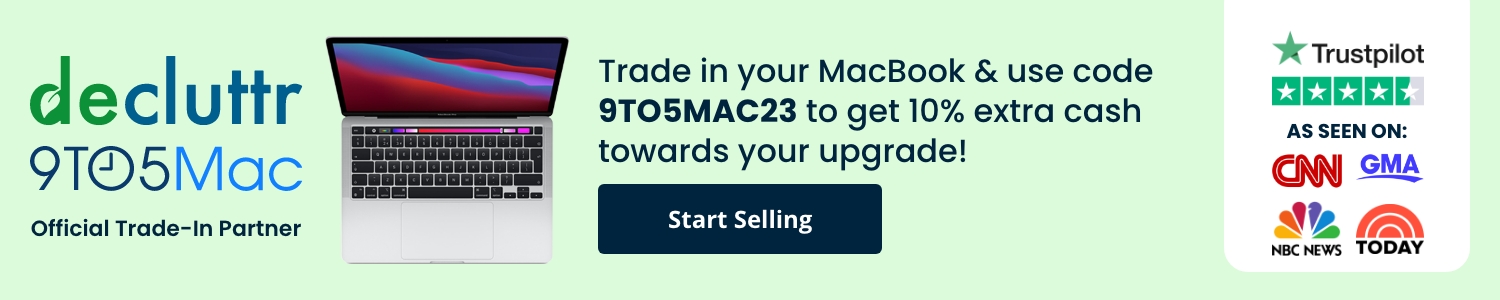



Comments