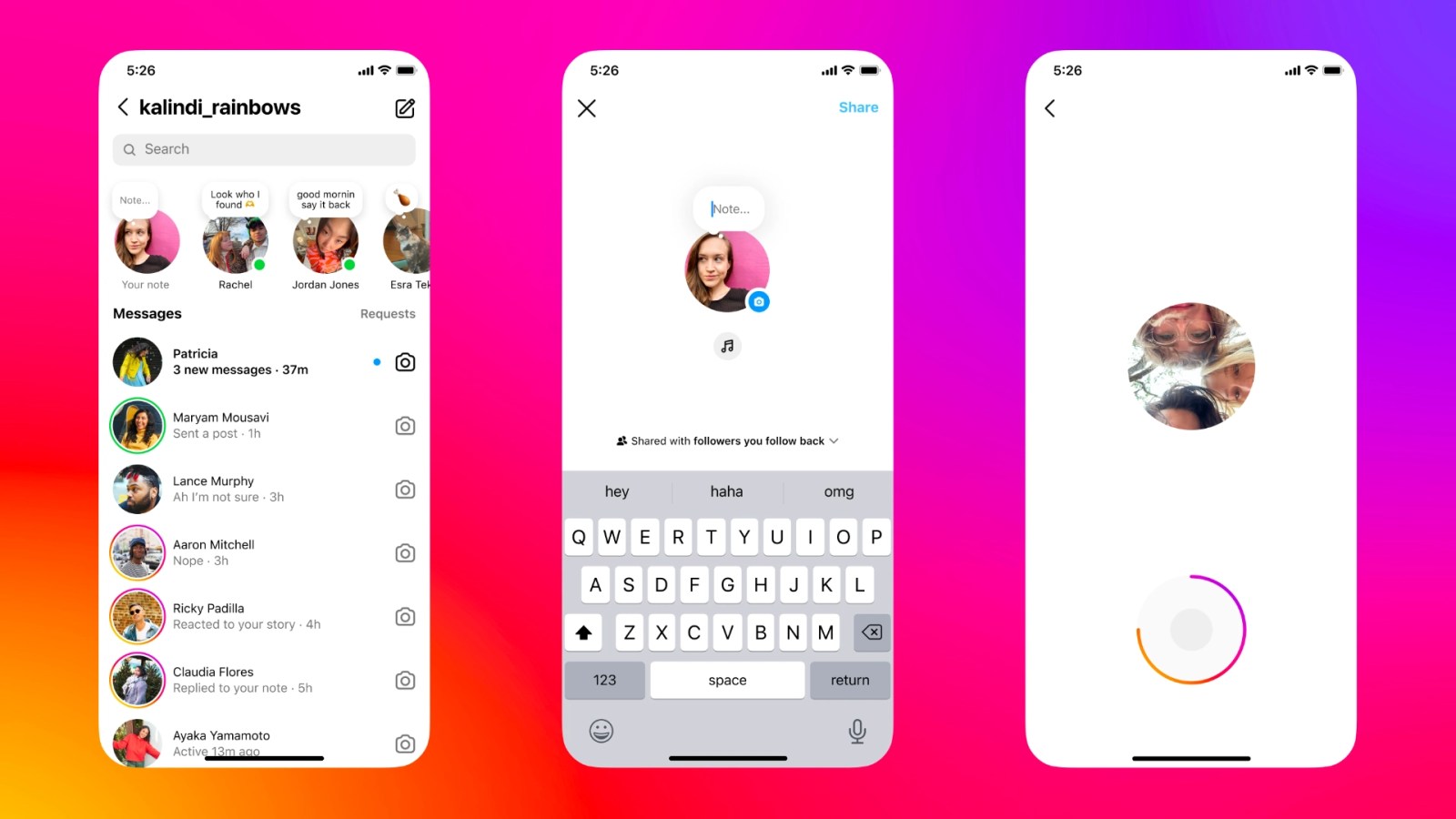
Instagram is building on its Notes feature with new ways to post and reply. Notes is Instagram’s messaging feature that lets you set a short status update with friends.
This story is supported by Mosyle, the only Apple Unified Platform. Mosyle is the only solution that fully integrates five different applications on a single Apple-only platform, allowing businesses and schools to easily and automatically deploy, manage, and protect all their Apple devices. Over 38,000 organizations leverage Mosyle solutions to automate the deployment, management, and security of millions of Apple devices daily. Request a FREE account today and discover how you can put your Apple fleet on auto-pilot at a price point that is hard to believe.

Video notes
Instagram Notes is expanding from text posts to supporting super short video posts as well. Video notes are limited to two seconds and loop on playback. Only mutual followers and Close Friends can see your video note posts.
Here’s how to post a video note:
- Go to your inbox.
- Tap on your photo in the notes tray to enter the creation flow.
- Tap the camera button on top of your photo to begin creating a video note.
- Tap the record button to record a 2-second take with your front-facing camera.
- Tap the checkmark to confirm or the trash can to start over.
- Add text in the thought bubble to provide context about your video note.
- Tap share.
Video notes are for when showing is better than telling. I can’t say AIM ever had this kind of feature. Like text status updates, video notes vanish after 24 hours.
Note replies
Additionally, Instagram Notes now supports audio, photo, video, GIF, and sticker replies. Now you can tell people how you really feel.
Here’s how to use the new multimedia response feature:
- Tap a note to open the reply sheet
- To reply with a non-text format:
- Tap the camera to take a photo or video
- Tap the microphone to record audio
- Tap the sticker icon to select a sticker or gif
- Your response will be sent as a DM to the note author
Have you used Instagram Notes yet? Give it a shot on Instagram, now with 2-second looping videos and GIF responses.
FTC: We use income earning auto affiliate links. More.
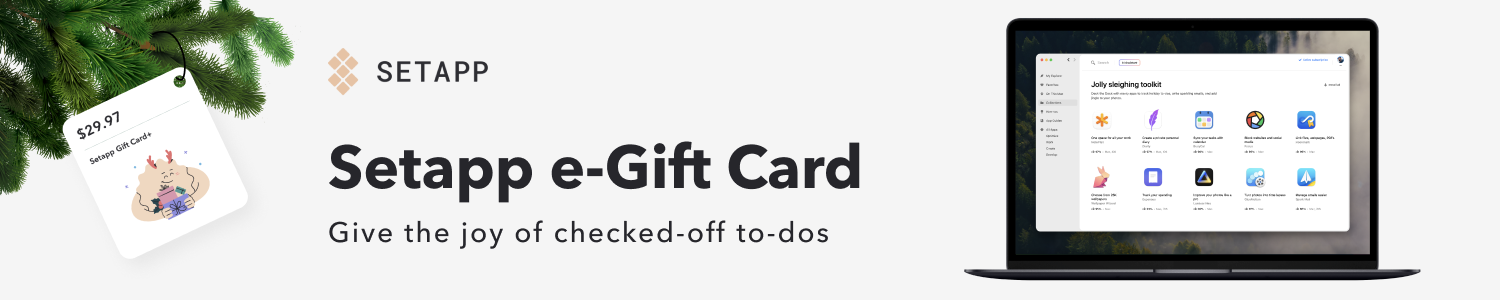



Comments