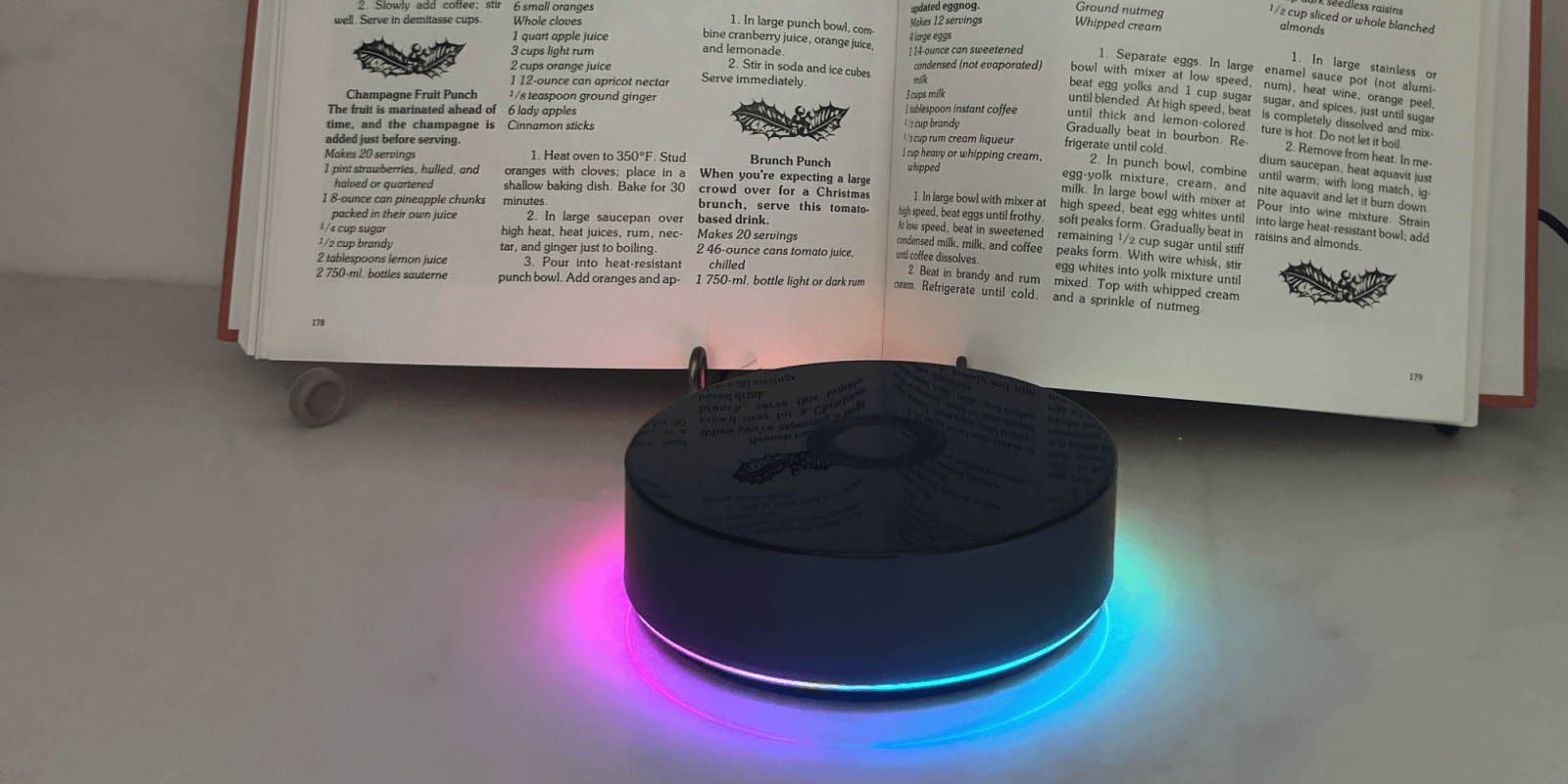
Smart home platforms are like the famous xkcd comic. Every new one is designed to become the “one ring,” but it usually becomes just another standard to follow. Homey Pro attempts to bridge that gap by acting as a hub for everything. It supports Matter, Zigbee, Z-Wave, and, coming in 2024, Thread.
HomeKit Weekly is a series focused on smart home accessories, automation tips and tricks, and everything to do with Apple’s smart home framework.
Hardware
The new Homey Pro includes a 1.8 GHz Quad Core ARMv8, 2 GB LPDDR4 RAM, and 8 GB eMMC Flash. It uses a 5V2A and a USB-C power connection as well. It has built-in Wi-Fi, but there is also a $29 upgrade for an ethernet adaptor that I’d highly recommend. Although Wi-Fi on the device is solid, I prefer ethernet when it’s available. It’s just another variable. that I’d love to eliminate. One of the features I appreciate for the Homey Pro is everything happens locally. This means it works even if the internet is out or you’re in a situation where your ISP is interment. This can especially be true in places where you’re on satellite internet, etc.
Setup process
Homey has done a fantastic job with the onboarding process on Homey Pro. Plug it up to power (ethernet if you have it), and then open the Homey app. You’ll have it added to your app within just a few minutes. You’ll likely have a firmware update to apply, but it does it automatically and then reboots it, so you’re ready to start adding devices.
Homey apps
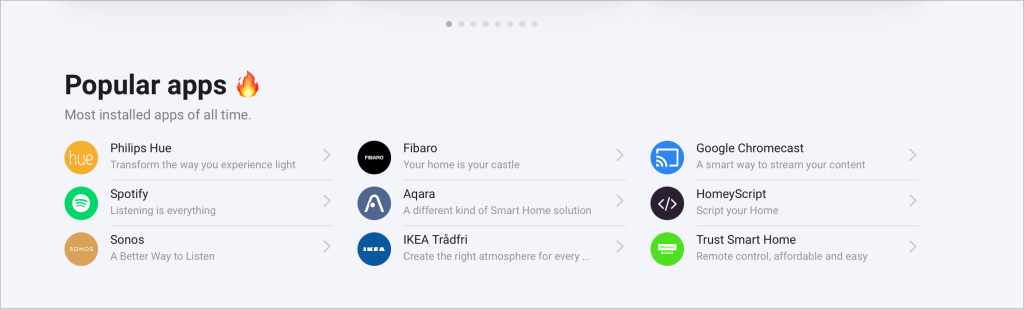
Think of Homey apps as the Homey app store. You can also manage them online by logging into your Homey account. I love that you aren’t required to use the Homey app for more complex configurations. The Homey App Store. In some ways, Homey has done better at becoming the Apple of smart home platforms than Apple. The first device I set up was the Fibaro wall plug. If you check out the Fibaro page on Homey’s app store, you can see how well the Homey team has done on a simple user interface. Another good example of Homey’s flexibility is the Sonos integration. Overall, adding devices is easier than HomeKit in some ways, as Homey walks you through putting devices in pairing mode, etc.
Advanced flow
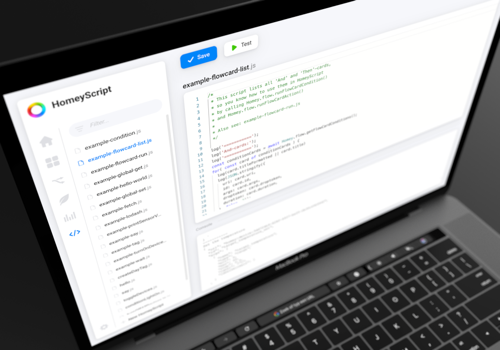
For people who want to go to the next level in terms of automation, Homey has Advanced Flow. It reminds me of an IFTTT or Zapier for your local home automation. So, whatever you want to build, it’s pretty much possible. If you want to take it to the next level, you can use its scripting functionality called HomeyScript. HomeyScript is a JavaScript-based language that works with the Homey API and various SDK functions. Here are a few things you can do:
- Control & Monitor your Homey’s devices
- Start a HomeyScript from a Flow, even with Tags
- Make a Flow only continue when your HomeyScript says ‘True!’
- Create & Manage Flow Tags from a HomeyScript
- Access any website’s API from within a HomeyScript
- Let Homey say dynamic text
Who is Homey Pro for?
For an Apple user, Homey Pro is ideal for someone who wants to use Zigbee and Z-Wave alongside Matter devices. There are a lot of benefits over just a simple HomeKit setup in terms of functionality and automation, but there is a bit of a learning curve. The hub isn’t inexpensive compared to buying an Apple TV or HomePod mini as a Home hub, but it does offer some benefits. If you’re just a “basic” smart home platform person, it’s probably not for you. If you’re in the middle of wanting to do more with your smart home that Apple or Google allows out of the box, but you do not want to build your own hardware and piece together open-source software. It’s an excellent middle ground.
You can buy a Homey Pro from Amazon or directly from Homey.
FTC: We use income earning auto affiliate links. More.









Comments