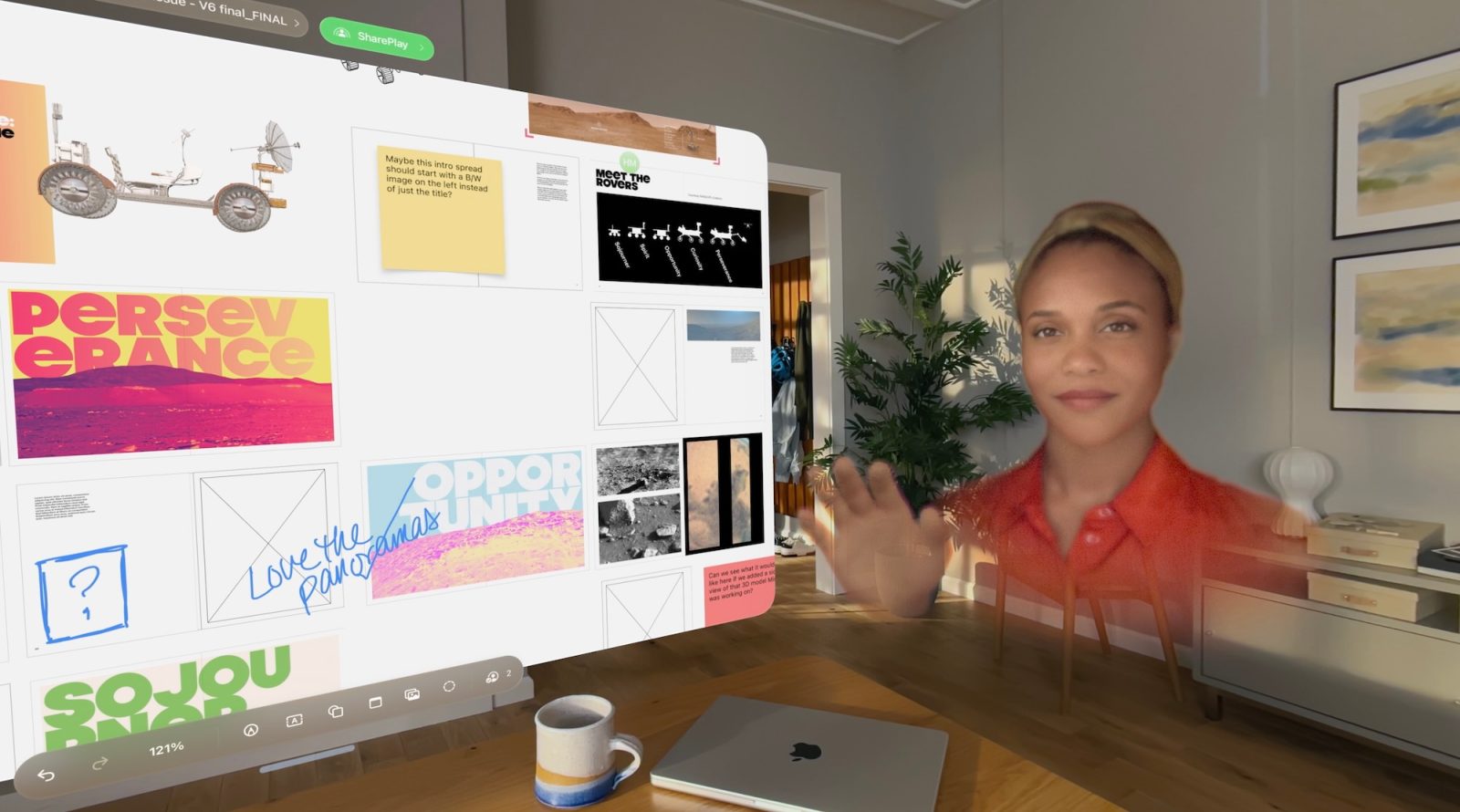
Apple has announced that beta spatial Persona support is coming to Apple Vision Pro starting later today. The feature expands on the existing Persona feature of Vision Pro, but with an even more human-like experience.
Spatial Personas allow Vision Pro users to “break out of the familiar FaceTime tile and feel more present, like they are gathered in the same physical space.”
The spatial Persona feature was first showcased at WWDC 2023, but hasn’t been available until now. Apple explains that the feature brings a new way for Vision Pro users to connect with one another. The feature allows you to move around, interact, collaborate, and make eye contact with other Vision Pro users to enjoy shared virtual experiences.
In a WWDC session video last year, Apple explained for developers:
In a SharePlay session, Spatial Personas let you feel present with others in a way technology has never enabled before. You can look your friends in the eye, express yourself naturally with movement and body language, and best of all, enjoy a shared activity together using your app.
These shared activities are a key part of what makes this an exciting new computing platform and people will expect your app to fully support the features I’m going to talk about today. Shared activities in FaceTime build on the existing foundation of SharePlay, which is already a great way for groups of people to enjoy content together while apart.
Apple tells me that spatial Personas will debut later today for all Apple Vision Pro users running visionOS 1.1 or later. Users will see the spatial Persona option during FaceTime calls. The feature supports up to five participants at a time.
Video courtesy of Apple
Raymond Wong at Inverse had the chance to try spatial Personas on Vision Pro this week courtesy of Apple. His write-up is well worth a read. Here’s an excerpt of his experience:
After accepting a FaceTime call from Apple’s PR team, I was greeted by two Persona faces inside of their respective 2D FaceTime square “tile” windows. A quick tap in Control Center, however, pulled them out of their tiles and into my living room. The two people weren’t actually standing in my living room, and they couldn’t see my messy apartment either, but their heads, hands, and the upper part of their torso floated in my room as if they were standing in front of me on the left and right. They could move around in theirphysical space to position themselves closer or farther away from me or each other, and I could too. If you try to walk through another Persona, they turn into a circle-shaped contact card (and they or anyone else will see you doing it). You could be that person and annoy everyone, but it goes without saying that you should respect each other’s personal space, even if it’s virtual.
Read more on the Inverse website.
Follow Chance: Threads, Twitter, Instagram, and Mastodon.
FTC: We use income earning auto affiliate links. More.


Comments