
I was recently lucky enough to go on a great vacation where we spent eight days traveling across Europe. One of the things I noticed was just how helpful my iPhone was throughout this experience. Yes, we all know that we can use maps to help us navigate new cities and geographies. But did you know that you could convert currencies directly in the Notes or iMessage apps? Or that you could create a shared library so everyone on the trip can see all the pictures you took. I found over 25 iOS features that are specifically built into iOS to enhance and make your travels easier.
Check out our video below for a hands-on look and walkthrough of all the features mentioned!
Translation in iOS
Translation has to be one of the most important aspects of travel. We spent time in both Belgium and the Netherlands, and while there are many English-speaking people, it is great to quickly look up what certain words or phrases mean. Locals seem to appreciate that.
Now yes, Apple has created a dedicated iOS app called Translate that, by default, is on your phone. It’s extremely robust. It allows you to look up words and phrases quickly, you can use text or voice, and it even has a live conversational aspect to it. But the beauty of translation is that it is built in throughout all of your Apps in iOS
You can write out full paragraphs in iMessage and translate them to another language and send it off. You can take a picture of a sign and use Visual Look up to translate the text in your photos app and so much more. Watch our video above to see how it all works!
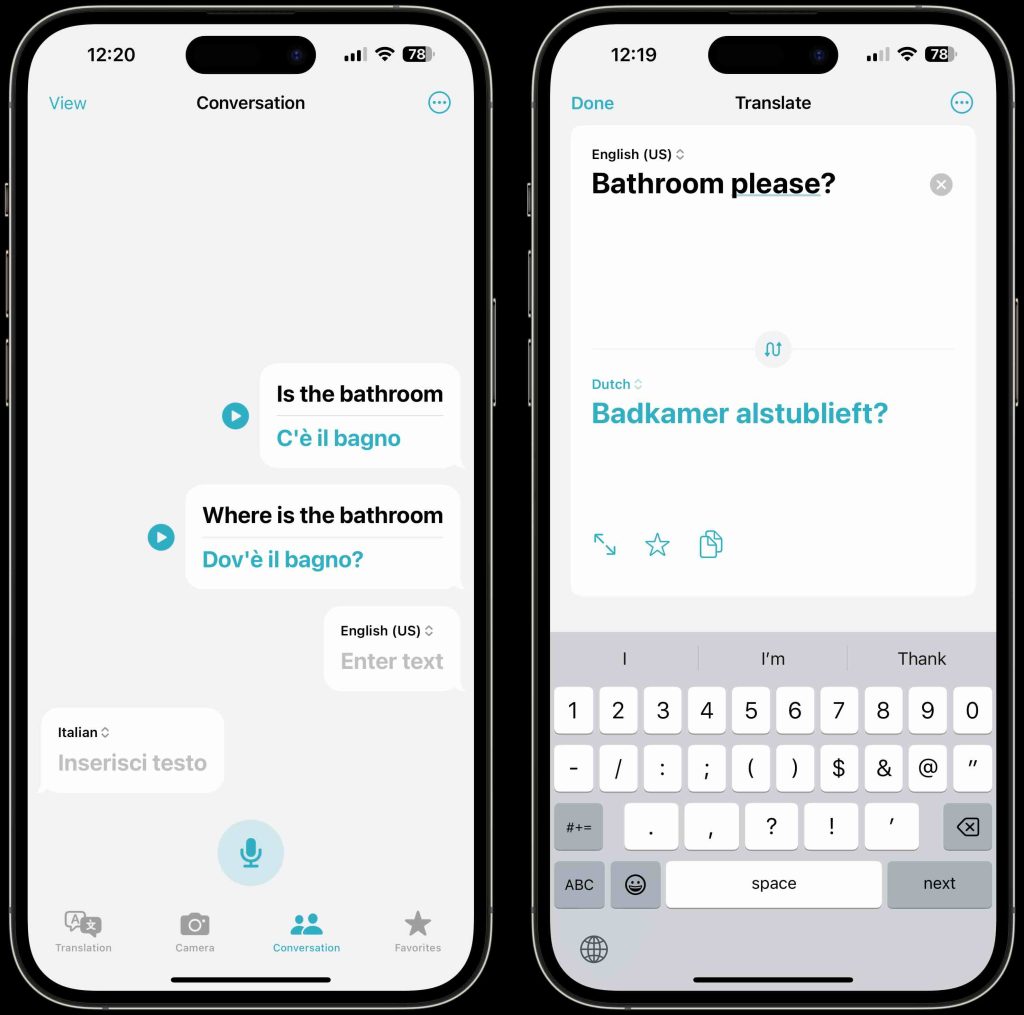
Currency & unit converters
Unless you are one of the few countries that uses the imperial system of measurement, you will need a unit converter to go from miles to kilometers, ounces to grams, or gallons to liters. Just like the translation app, there are currency and unit converters built right into you iPhone in most of its applications. For example, if someone sends you an iMessage to buy 2 kilograms worth of chicken, that unit of measure will be underlined. You can then long press it, and it will convert it to pounds and ounces right away so there is no discrepancy.
This is true of pretty much any unit of measure. Your iPhone can convert currencies in real time, it can convert temperature values and different units of measure as I mentioned. This works across all of your native Apple apps. You can use it in the Notes app, in iMessage, when taking a photo and so much more. This was a big save when I was ordering a steak at dinner and it was a grams!
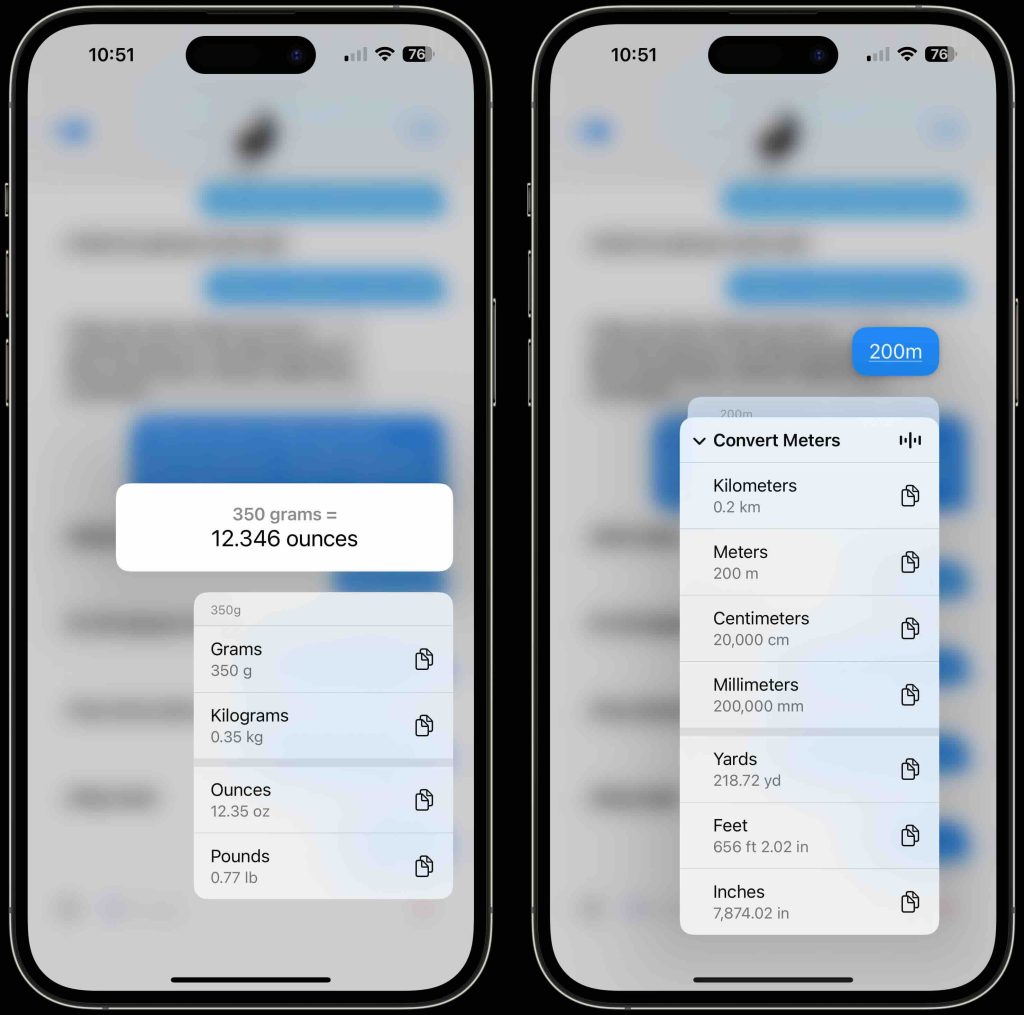
Flight tracking
Similar to how the conversion works, you can also track flights in real-time in the same way. Now, this is very simple and gives you basic information. There are other apps like Flight Tracker and Flighty that allow you to create accounts, track the history of flights, and see airport data. But if you just want to get real-time info on when your plane is leaving, how far along the flight it is, and any delay information, all you need is your iPhone. If you are picking someone up from the airport, all they have to do is send you their flight number and, again, iMessage will underline that flight number and allow you to view the flight data and all the information needed!
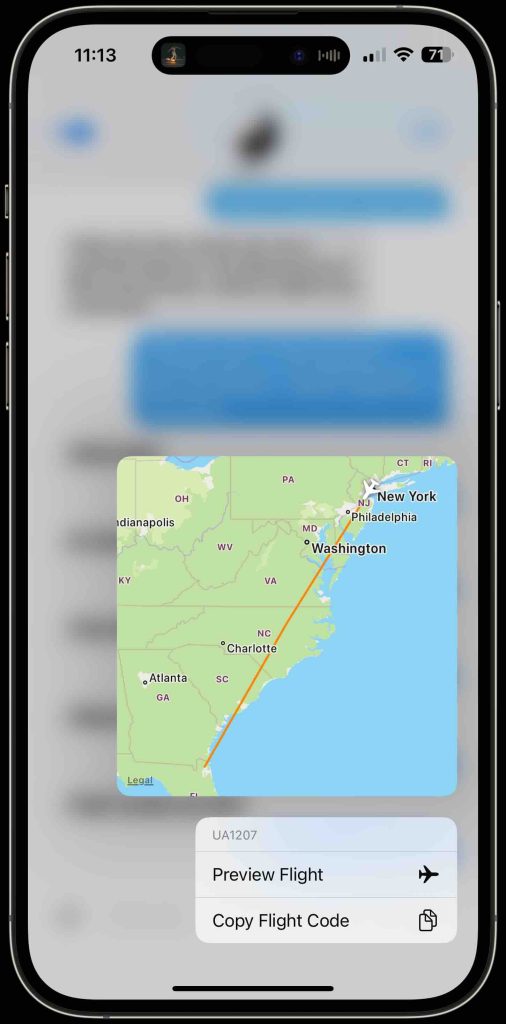
Shared audio
Shared audio might have been our most used during the trip. My wife and I took two flights and seven trains during our travels. So to pass the time we wanted to watch movies or shows together on my iPad. Yes, we could have shared one AirPod each, and that would have been fine. But we both have a pair of AirPods Pro. This is where the Apple ecosystem magic comes into play. Apple products have a feature called Shared Audio, which does exactly what you think. It syncs audio to two different pairs of headsets where the audio source is coming from one device.
To set this up:
- Bring the other person’s AirPods close to your device.
- Open the Airpods Case
- The iPhone will ask if you want to connect the other person’s AirPods
- Boom, you are connected to someone else’s AirPods while being connected to yours as well
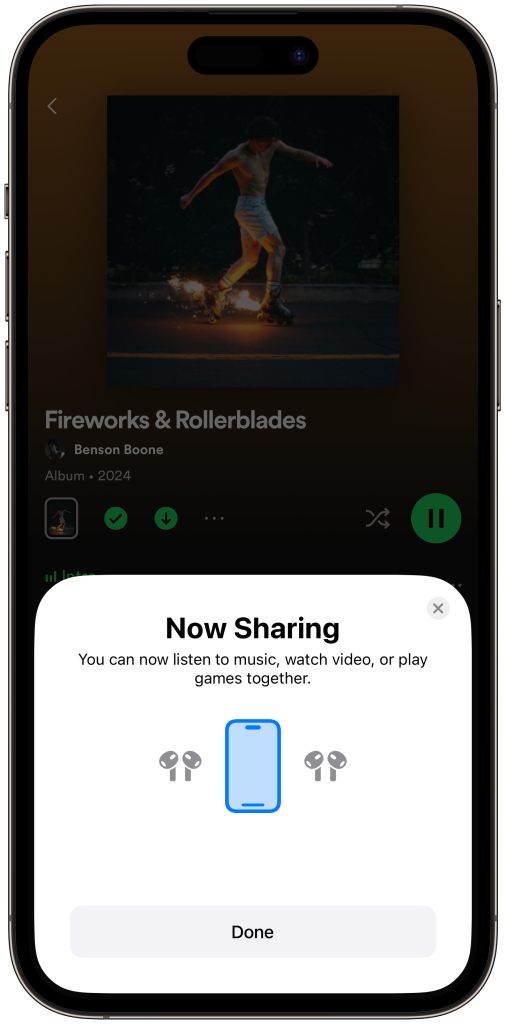
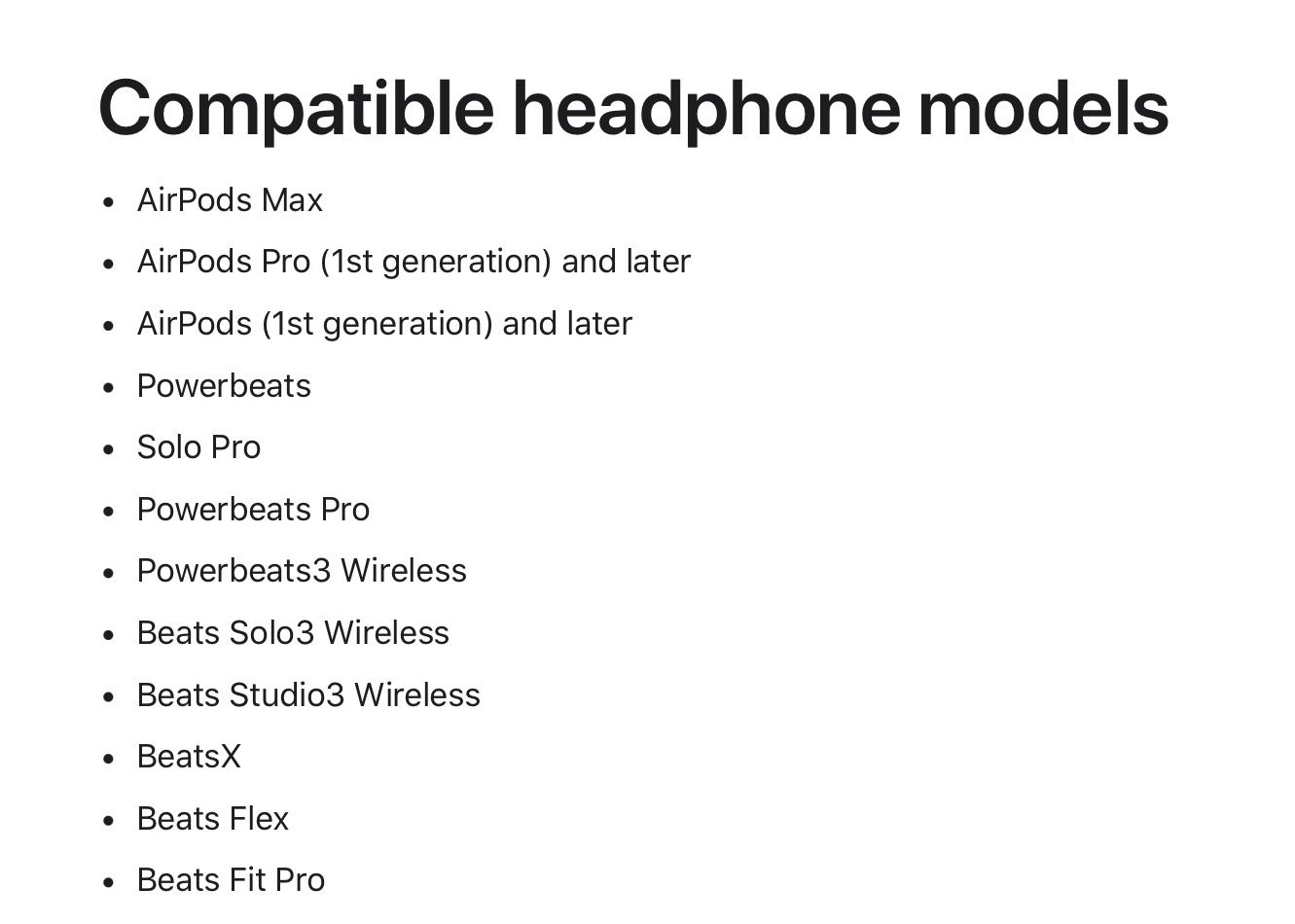
The other travel features
As I said, there are over 25 different iOS features that are built in to make your life easier when to comes to travel. Of course, other apps provide more features, but the ones that are built right into your phone are more than enough to help you get around a foreign country. From landmark visual look-ups to transit info in maps to shared notes to help keep itineraries between multiple people. Be sure to watch our video here to get a hands-on tutorial on how to get these features working for you!
What is your favorite iOS feature that no one talks about? Lets discuss in the comments below!
FTC: We use income earning auto affiliate links. More.




Comments