
You probably know Halide, the pro camera app for iPhone. Who makes the Halide of video apps though? Turns out, it’s the makers of Halide themselves. Lux, the studio behind Halide, is launching their first pro video app for iPhone, called Kino. It’s a joy to use, with a design and user experience that matches the quality of the iPhone hardware.
First impressions
Kino has only been in development since the end of last year. I got my hands on the Kino v1.0 a few hours before release so my experience is still limited. However, my first impressions are positive:
- The Kino onboarding experience is as nice as what you’d expect from the makers of Halide.
- The app strikes a great balance of pro and approachable — approachable!
- Kino displays video-centric elements like remaining shooting duration based on storage, adjustable resolution and format, left and right audio input levels, and more.
- It’s abundantly clear when you’re shooting with Kino: a red line wraps around the edge of the display, and the capture time is displayed with milliseconds.
- Kino’s app icon is definitely not HAL 9000, right? Right?!
I would totally add a Halide camera app button to the toolbar (and a Kino button in Halide) if that’s not already possible. This would create fast switching between photo and video capture between pro shooting apps.

Instant Grade
Kino is more than just a better user interface for shooting video on iPhone. Instant Grade is the premier feature in Kino v1.0. From the announcement post:
Kino lets you just press record and create cinematic video with a color preset applied to your recording. This is a real game changer with Apple Log: it lets you capture video with a lot less processing. Some natural grain, beautiful highlight rolloff, it just looks gorgeously cinematic. Apple’s camera can shoot Log, but you have to edit it, and it is encoded in ProRes which results in giant files. In Instant Grade, Kino shoots in HEVC for an everyday video file size, and your chosen color preset is applied right to your recording.
About those presets: they are made by some of the best experts in the field. Our first version has some from Stu Maschwitz, Sandwich Video, Evan Schneider, Tyler Stalman and Kevin Ong.
Kino v1.0 also lets you import your own LUTs. What’s a LUT? From Shutterstock:
They’re not just filters—A LUT (Lookup Table) is a predefined array of numerical values that offers a convenient way to streamline a particular computation. In color grading, a LUT converts input color values (typically from the camera) into the desired output values (ultimately reflected in the final footage).
I’m loving the black and white Instant Grade option.

AutoMotion
Additionally, Kino can deliver a better automatic mode of video capture for users who aren’t capturing in manual:
Kino gives you full control in automatic mode and manual mode, but has some clever logic in Auto: our exposure logic features something we call “AutoMotion”, which lets you get 180° shutter angle on footage without fiddling with settings. What that means, in brief: pleasing cinematic video has a bit of motion blur.
If your camera exposes frames too quickly, it looks a bit like a TV with motion smoothing on. It’s just too smooth to our eye. Kino makes it easier to expose things so it looks great – just the right amount of blur. When it’s just right, the ‘Auto’ label just green. Outdoors? Pop an ND filter on and watch it lock in and you’re good to go.
Other features in Kino v1.0:
- Kino records to Photos or Files app and works with USB-C storage.
- Kino includes composition guides, levels, audio levels, and hardware notifications.
- Kino offers manual focus with focus peaking, WB/AE lock, and Exposure Compensation.
- Kino lets you lock the user interface while shooting to avoid interfering with video capture.
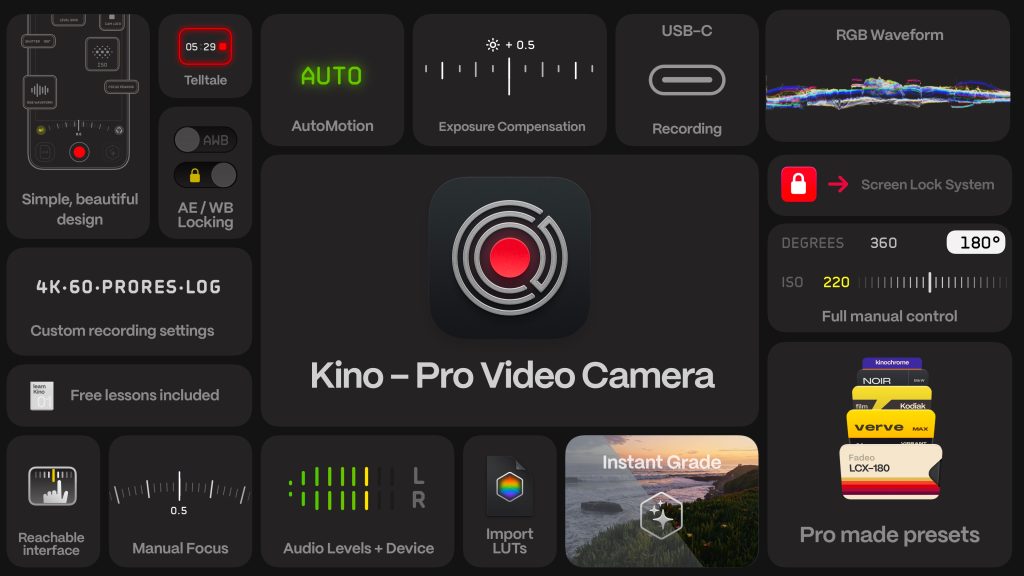
Availability
Kino is available as a subscription-free, one-time purchase for $19.99 on the App Store. Early adopters can start shooting with Kino for the limited time launch price of $9.99. Kino works best on an iPhone 15 Pro thanks to Apple Log video capture, but it only requires an iPhone running iOS 17.
Shop Apple on Amazon to support my work 🙏
FTC: We use income earning auto affiliate links. More.


Comments