
Welcome to Indie App Spotlight. This is a weekly 9to5Mac series where we showcase the latest apps in the indie app world. If you’re a developer and would like your app featured, get in contact.
Study Snacks is a beautifully designed and playful app that helps you learn more vocabulary words, making it a great tool for studying. It supports iPhone, iPad, Apple Watch, and Apple Vision Pro.
The app transforms your study lists into a puzzle game, by breaking the vocabulary words into smaller pieces. Your challenge is to put the words back together, by matching it with a paired word. For example, in a study list about US state capitals, you might see a bunch of different capital cities broken up into small pieces, and you’d have one state at the top to match a word to.
It comes with a bunch of different lists already baked into the app, such as Chemical Elements, Languages, Landmarks, and Planets. There’s a ton more, but you can also import your own lists if you have something specific you’re studying for. Study Snacks even supports importing lists by taking a photo, or with a CSV file from Excel, Sheets, or Numbers.
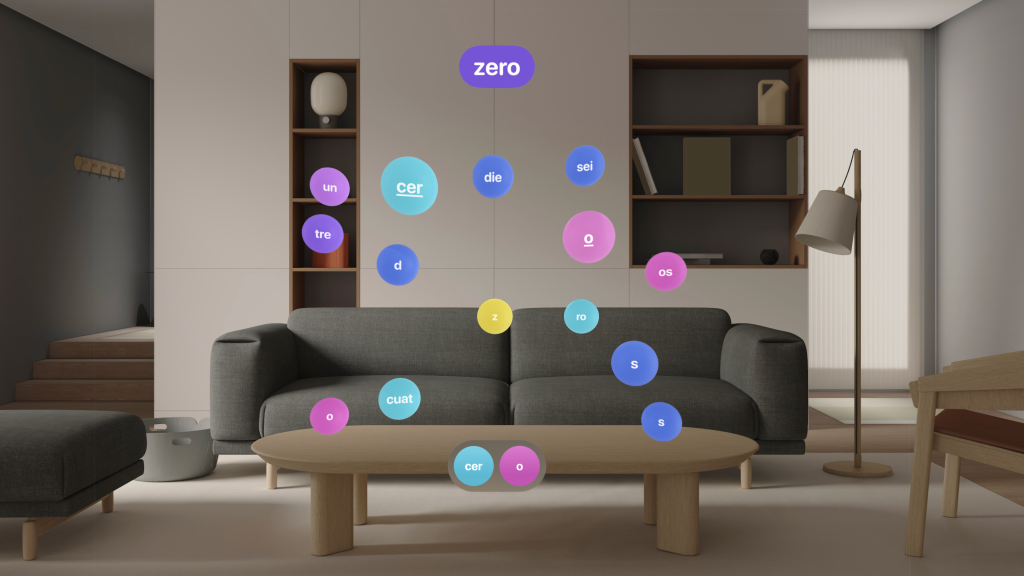
Accessibility is also a huge focus of the app, with support for VoiceOver, VoiceControl, large types, and custom fonts for people with dyslexia. It also has a custom learning mode for people with cognitive disabilities.
Study Snacks also has interactive widgets for studying from your home screen, and also supports iCloud Sync.
If that sounds interesting to you, Study Snacks is available for free on the App Store for the basic version, and you can unlock the full app with either a yearly subscription or a one time purchase. They’re currently holding a 50% off back to school sale through September 12th, so you can grab the annual plan for $4.99/year, or lifetime for $19.99.
Follow Michael: X/Twitter, Threads
FTC: We use income earning auto affiliate links. More.






Comments