
Apple on Thursday released a major update to Final Cut Pro that introduced multiple new features, including the ability to generate captions using AI. However, not everyone will benefit from this new feature at launch, as it is limited to a single language for now.
Final Cut Pro can now transcribe audio to captions, but only in English
With Transcribe to Captions, users can finally generate subtitles for their videos with just the click of a button. Final Cut Pro uses artificial intelligence to transcribe the audio and automatically generate closed captions in the timeline. Unfortunately, some users were disappointed by not being able to try out the new feature, as it only works in English at launch.
As detailed by Apple in a support article, Transcribe to Captions uses an AI language model that has been trained with “spoken English-language audio.” If you try to use Transcribe to Captions with content in other languages, it simply won’t work.
The limitation is the same as Apple Intelligence, which is also only available in US English. Apple will add support for more variants of English next month with macOS 15.2, which is currently available in beta, while more languages such as French, Japanese, Portuguese, and Spanish will be supported from April 2025.
Presumably, Final Cut Pro’s Transcribe to Captions feature will also follow the same language support roadmap as Apple Intelligence.
Apple also notes that the feature to generate subtitles with AI requires a Mac running macOS Sequoia, although Final Cut Pro works on any Mac with macOS 14.6 or later.
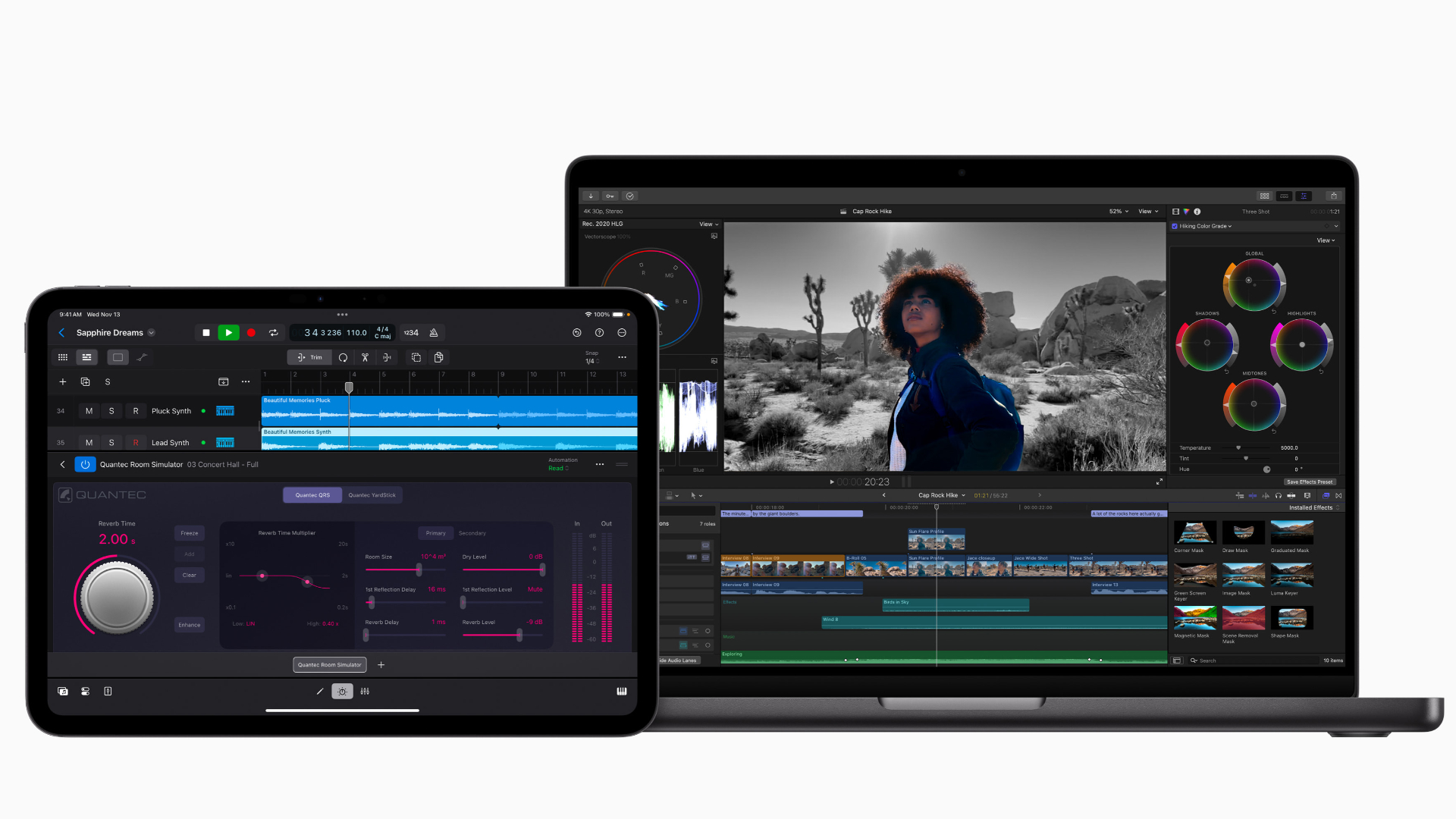
The Final Cut Pro update also added some other AI-based features, such as Magnetic Mask – which lets editors easily select and isolate people and objects in a video clip. The new version also adds support for editing Spatial Video for Apple Vision Pro.
In addition to Final Cut Pro, Apple has updated Logic Pro and Final Cut Camera for iPhone with new features as well.
Final Cut Pro for the Mac is available on the Mac App Store for $299, but users can try it for free for 90 days. The upgrade is free for current users. The iPad version is also available on the App Store, but requires a subscription of $4.99 per month or $49.99 per year. It requires an iPad Air or iPad Pro with M1 or higher.
Read also
- Final Cut Camera can now capture Log-encoded HEVC video, more
- Apple updates Logic Pro for Mac and iPad with Quantec Room Simulator
FTC: We use income earning auto affiliate links. More.



Comments