
Apple has released iOS 18.3 public beta 2, bringing the latest version of the forthcoming software update to public beta users. Here’s what’s new.
New in iOS 18.3 public beta 2
Apple released the first iOS 18.3 public beta back in mid-December before taking a holiday break. Now that the company is fully back to work, we should start seeing new betas more frequently.
The original iOS 18.3 beta set a foundation for adding compatible robot vacuums to the Home app.
Now, beta 2 has introduced another new feature: support for repeating calculations in the Calculator app.

iOS 18 introduced big changes to the Calculator app, one of which was unfortunately a feature regression. The app removed the ability to hit the equals button repeatedly to perform additional calculations.
As of iOS 18.3 beta 2, Apple has restored this behavior to the Calculator app so that repeating operations can be completed like they were before.
Beta 2 also provides various bug fixes and performance refinements, but is otherwise light on new features.
How to install the public beta
Existing public beta users can find today’s beta 2 update by opening Settings ⇾ Software Update on your iPhone.
If you aren’t yet running the public beta, you’ll first need to join Apple’s free Beta Software Program to enroll your device. Then the software update will appear in the Settings app for you.
Overall, iOS 18.3 has so far proven to be a very minor update. After the packed 18.1 and 18.2 releases late last year, it seems Apple’s engineers are keeping things simple ahead of the more feature-rich iOS 18.4 in April.
Have you installed iOS 18.3 public beta 2? Discover anything new? Let us know in the comments.
Best iPhone accessories
- AirPods Pro 2 (now just $179, discounted from $249)
- Anker 100W charging brick for fast charging
- 6.6ft USB-C cable for longer reach
- MagSafe Car Mount for iPhone
- HomeKit smart plug 4-pack
FTC: We use income earning auto affiliate links. More.
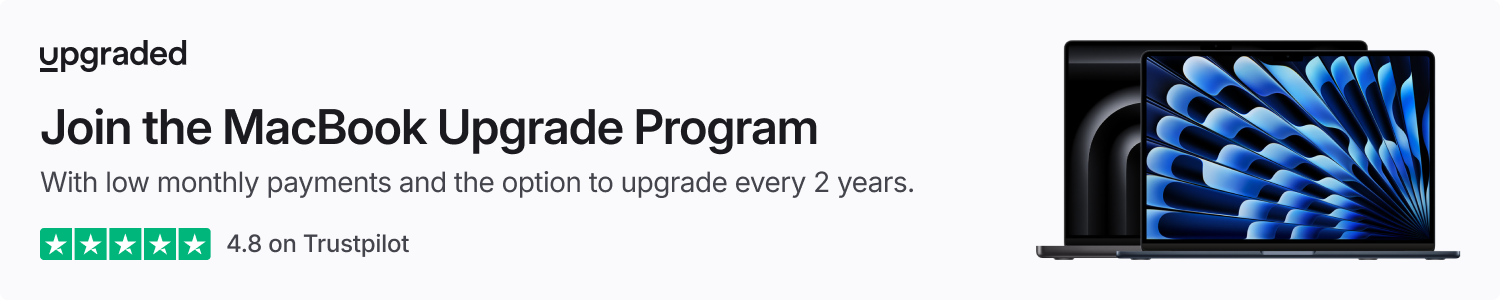



Comments