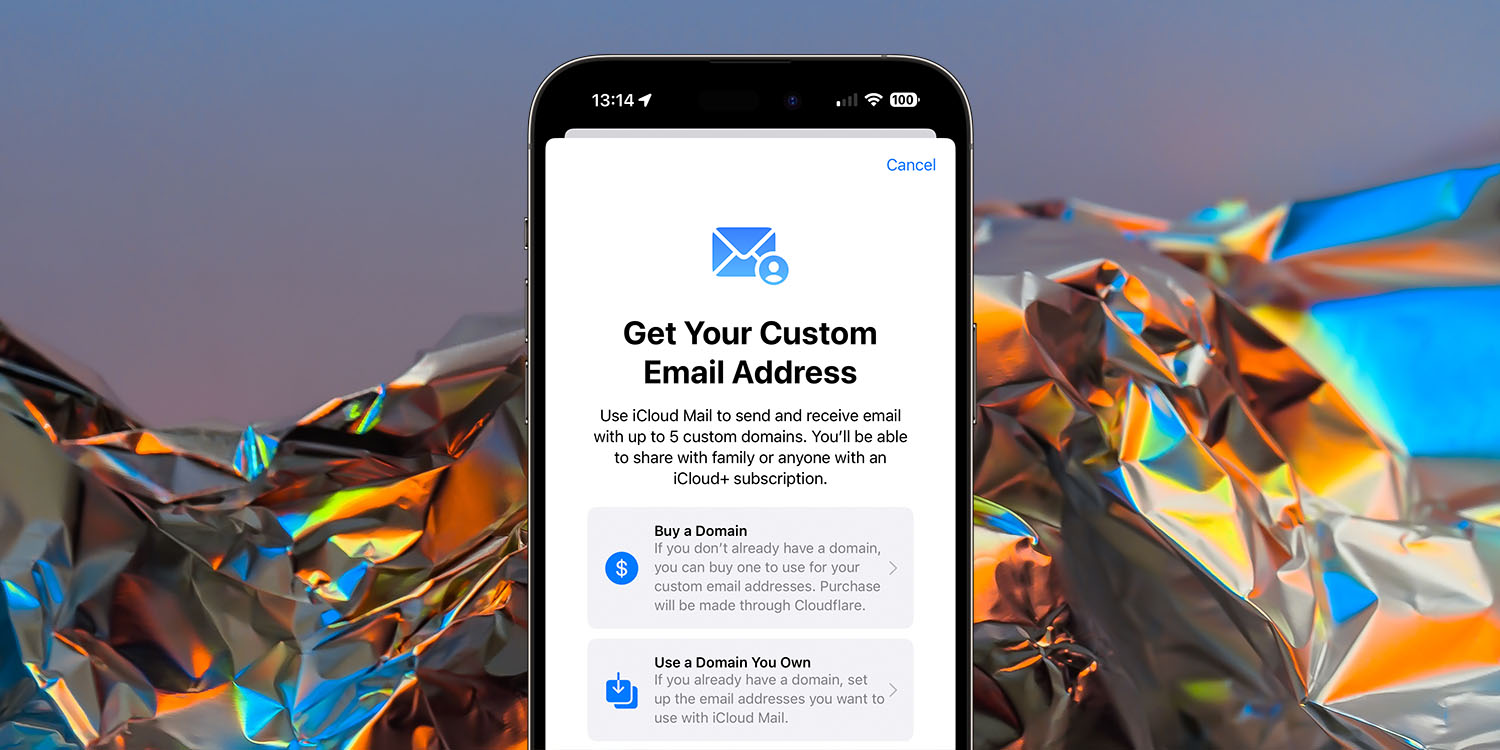
File this one under Today I Learned: You can buy a domain name directly from within the Settings app on your iPhone. Whether it’s for a small business or a personal website, having your own domain offers significant benefits …
As we’ve previously explained, there are a number of benefits to owning your own domain, for both website and email.
For starters, if you have a business, it can make your business seem more legitimate. More importantly, custom email domains allow you to “own” your email address, affording portability that allows you to move it between email hosts. If an email host shuts down, or their business practices no longer align with mine, I can move it to any host of my choosing whenever I want. I could even host it myself if I wanted to, but that’s a tutorial for another day.
The same is true of web hosts, and even for personal use, a domain name comprising your own name is easier for people to remember than a generic one.
But the ability to buy the domain in the Settings app was news to John Gruber too.
I knew that iOS 16 introduced support for custom domain names for iCloud+ Mail — bring your own domain name but use iCloud as your email provider and web interface. Here’s a thing I only learned today though: you can register new domain names right in iOS 16’s Settings app.
According to an Apple support document, the feature was quietly added as part of iOS 16.
If you subscribe to iCloud+, you can purchase your own domain. Then you can send and receive email from a personalized email address with iCloud Mail.
To purchase a domain to use with iCloud Mail, you must be aged 18 or older and have an Apple ID with two-factor authentication turned on, and a primary iCloud Mail email address set up to use a custom email domain.
To share a domain with others, make sure that they also have an Apple ID with two-factor authentication turned on and have a primary iCloud Mail email address.
Apple explains how to buy a domain:
- Open the Settings app.
- Tap your name.
- Tap iCloud, then select iCloud Mail.
- Select Custom Email Domain, then tap Continue.
- Select Buy a Domain.
- In the text field, enter the domain name that you want to purchase.
- Tap Search. If the domain or similar domains are available, pricing options are listed.
- Select a domain, then follow the onscreen steps to complete your purchase.
Note that Apple is only facilitating the transaction, with the company noting that a third-party domain registrar handles the purchase. For both the US and UK, at least, this is Cloudflare.
Once you’ve bought your domain, follow our video tutorial to get it set up for use with iCloud email.
Background photo: Vinicius “amnx” Amano/Unsplash
FTC: We use income earning auto affiliate links. More.




Comments