
The 2022 NCAA tournament is being broadcast across three different networks, but fortunately, you can stream all the games from one place with the NCAA’s app. Let’s look at how to watch March Madness on iPhone, iPad, Apple TV, the web, and more.
The first four March Madness games kick off on Tuesday, March 15 with Texas Southern vs Texas A&M Corpus Christi and Wyoming vs Indiana. And Wednesday, March 16 we’ll see Wright State vs Bryant and Rutgers vs Notre Dame.
The men’s NCAA tournament is being broadcast on CBS, TNT, and truTV. While NCAA.com will feature some live coverage, all of the games will be live streaming on the NCAA March Madness Live app.
And the women’s tournament kicks off on March 16 and will be broadcast by ESPN and available to stream with the ESPN app and online.
How to watch March Madness on iPhone, iPad, Apple TV, web
- Stream all March Madness games in one place with the NCAA March Madness Live app – TV provider login required
- To watch March Madness games on CBS, you can use Paramount+ on iPhone, iPad, Apple TV, and the web (free 30-day trial, $5.99/month after), as well as CBS with an antenna or your cable/streaming provider
- You can watch games broadcast on TNT and truTV on iPhone, iPad, and Apple TV through their apps, but you’ll need a TV provider login
- If you don’t have cable, you can pick up a streaming TV plan with AT&T’s DirecTV Stream, Hulu + Live TV, YouTube TV or similar to get access to CBS, TNT, and truTV on your TV, iPhone, etc.
March Madness Schedule
- First four: March 15-16
- First round: March 17-18
- Second Round: March 19-20
- Sweet 16: March 24-25
- Elite Eight: March 26-27
- Final Four April 2
- NCAA Championship: April 4
Check out the full men’s March Madness schedule here and the women’s schedule here.
FTC: We use income earning auto affiliate links. More.
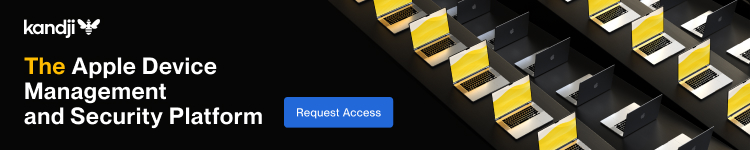




Comments