
The popular smart home accessory maker Wemo is out with a new HomeKit-compatible Stage Scene Controller. This accessory is designed to connect with the Home app and make it easy for you to quickly set different scenes.
In the Home app, you can create different scenes to manage lighting, colors, temperature, and more. For instance, you can have a scene called “Movie Night” that adjusts the lights.
The new Wemo Stage Scene Controller integrates with your HomeKit scenes and gives you a new way to manage them. The Wemo Controller can be mounted or used as a handheld remote, and it can control up to six different scenes.
The Stage Scene Controller connects to the Apple Home app and allows you to create and manage up to six scenes for lighting, entertainment, security, and temperature for a customized, comfortable home. The simple long-press and short-press operation makes creating and controlling scenes easy. No hardwired installation is needed — the controller can be mounted almost anywhere, or it can be used as a handheld remote. It’s the ideal control center for all your HomeKit-enabled devices.
More features of the Wemo Stage Scene Controller include:
- Store up to 6 scenes with short press and long press in the Apple Home app
- Get all your smart devices working together for your morning routine, entertainment, bedtime, and away mode
- Control smart lights, shades, thermostats, door locks and other Apple HomeKit products with the remote control or within the Home app
- Mounts easily on the wall, no hardwired installation required
- Can be stored in faceplate or removed to use as a handheld remote
There is also support for Thread connectivity, but Wemo says this will be available “post-launch.”
The new Wemo Stage Scene Controller is available to order today from the Belkin website for $49.99. Stay tuned to 9to5Mac for a closer look once we get our hands on one.
FTC: We use income earning auto affiliate links. More.
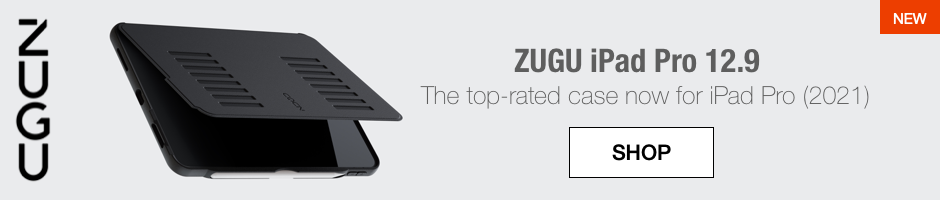



Comments