
Figma, the design tool first built for the web, is launching FigJam for the iPad today. In this online whiteboard, teams can ideate and brainstorm together, making it easier for coworkers to sketch the early days of a project in a clean way.
FigJam for iPad brings the same tools Figma users already have on the web, but with the practicality of being able to do all of that on the iPad with the Apple Pencil or even using the Magic Keyboard. As everything happens in real-time, users on the web and iPad can work together with ease.
“People just want to try Figma on iPad and it’s finally here. It’s really an interesting approachable way of people creating on the go and also around the house,” said Rob Bye, product manager of mobile & desktop apps at Figma. “FigJam for iPad brings a more human way of working remotely.”
In this whiteboard, users can build an iterative design flow with live collaboration that keeps you in the loop whether you’re working remotely or in the office. Here are some of its features:

- An easy-to-use toolbar that focuses less on precision and polish, and instead leans into joyful exploration and collaboration;
- A toolbox of plugins, templates and widgets that instantly add personalization to any file — whether you want to create a team ice breaker, speed up your team’s flow or create structure;
- Stamps and emotes are a way to instantly respond and provide your opinion, without relying on text;
- Insertable stickers allow for a small dose of big personality wherever your file needs a little punctuation.
According to Figma, these are the most common uses of FigJam for iPad:
- Design in low-fidelity: it’s not about pixel perfection, but early ideas;
- Annotate designs: leave comments and thoughts as you go, solo or with your team;
- Sketch flows and diagrams: quickly map out flows with out-of-the-box shapes and automatic connectors;
- Hand-write notes: make feedback feel more personal and human;
- Jot down ideas: capture bursts of imagination from wherever you are. Replace the physical notebook with a digital one.
FigJam for iPad, specifically, wants to make feedback more personal. With your finger or an Apple Pencil, you can circle annotations, underline, and mark up words and sketches on the canvas.
Its users can also use a larger desktop display while using an iPad as a second screen for quick annotations. Since everything happens in real-time, teams can also take advantage of collaborative sessions.
FIgJam for iPad is available here on the App Store. And you can learn more about this update here.
Related:
FTC: We use income earning auto affiliate links. More.
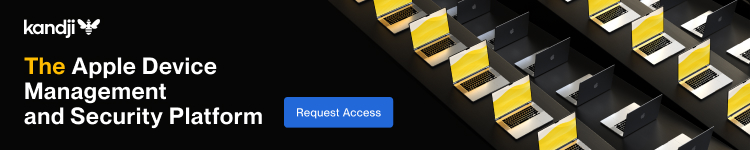



Comments