The iPhone 15 lineup has been out for two weeks, and we got some great upgrades and improvements. We got new cameras, new colors, new build, new materials, new chipset, new action button, and more. But the one new feature that, I believe, has the most upside is the replacement of the beloved lightning port with USB-C on all iPhones. The iPhone 15 and 15 Plus received a 2.0 USB-C port, and the Pro models got USB 3.2 Gen 2 ports that allow for some awesome use cases. This transition reminds me of when Apple did the same thing with the iPad Pro lineup in 2018. People, including myself, began to dream of the possibilities that USB-C could bring to iPads. Now the same is happening for the iPhone 15 series.
USB-C for iPhone
The addition of a USB-C port for iPhones, especially the Pro models, gives users way more flexibility with the types of accessories you can use with it. I actually spent some time in this video testing a bunch of USB-C accessories. I tested simple things like plugging in a keyboard or Xbox controller to see if it worked, and they did. I also tested the USB-C hubs, external SSDs, and the ability to charge other devices. Of course, I also tested external monitor support. They all technically worked, but when using an external monitor, the only thing that happened was a mirror of what was on the iPhone screen. This is exactly how the iPad first functioned with iPadOS 13 to iPadOS 15. If you connected your iPad to an external display, it would just be mirrored. Then iPadOS 16 came around, and things began to change. Hopefully, we get the same type of evolution with the iPhone!

InfiniteX2P
Again, the amount of similarities I am seeing between when the iPad got USB-C to now the iPhone getting USB-C is funny. When the iPad got USB-C, there were some users who wanted to have a floating-window, ChromeOS type of experience when connecting the iPad to an external display. There were apps like Shiftscreen that helped iPad users accomplish this.
So now we are getting the same thing on the iPhones. I was lucky enough to test out an app called InfiniteX2P. It is currently in test flight but is set to become available in the app store in mid- to late October. The app allows you to use your iPhone with an external display and gives you a more traditional desktop UI type of experience. In my case, InfiniteX2P allows me to multitask with floating windows on an external display, all powered by my iPhone 15 Pro Max.
User experience
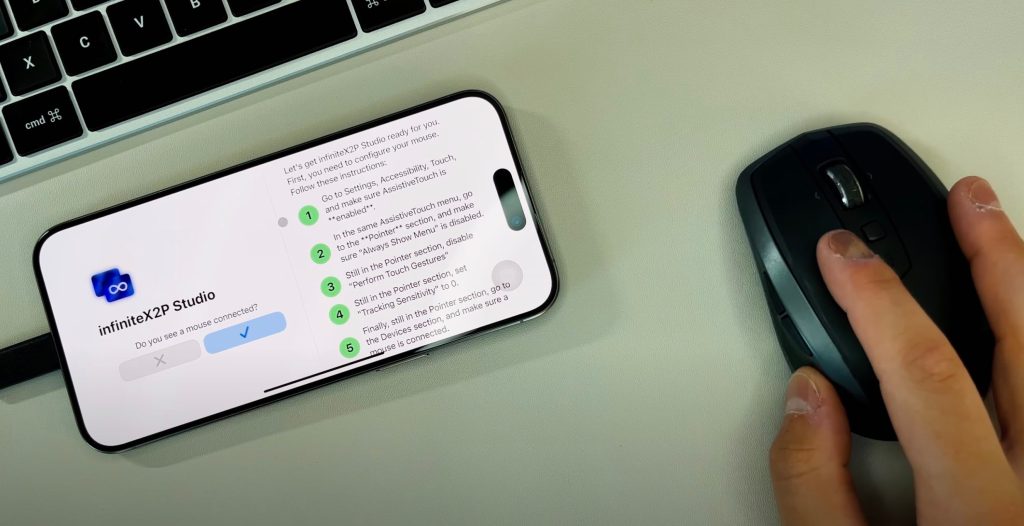



InfiniteX2P gives users a ChromeOS type of interface that can be used with your iPhone. You basically get a web browser, Google Workspaces, a Calculator, and a file management app. You can’t really download new apps, at least right now. But I think this type of use case is perfect for the iPhone. I want to see a Samsung Dex type of experience come to the iPhone Pro lineup. Imagine getting a dummy laptop shell, like a NexDock, plugging in your iPhone, and all of a sudden, you have a laptop experience being powered by your iPhone. This would be an ideal setup for anyone.
Top comment by Mikael Sundström
It seems to me that offering MacOS as a lighter than light option for people on the go (but where the expectation is to hook it up to a monitor and keyboard) could be an added selling argument for the top-of-the-line iPhones, even if it was rarely used in practice. ”Bring your Mac without bringing your Mac, with the iPhone 18 Pro Max”; ”An emergency Mac in your pocket” etc.).
The new A17 Pro chip in these iPhone 15 Pro models has been rated as being nearly as powerful as an M1 chip, so being able to power a watered-down version of MacOS should be no problem. I do think this could eat into Apple’s own laptop sales, so let’s see how Apple proceeds with this. Perhaps we get a form of external monitor stage manager that can run through the iPhone.
Would you use your iPhone as a computer if you could?
Final thoughts
The iPhone has only been out for two weeks, so it is still extremely early in this new USB-C transition. But if we get an evolution similar to that of the iPad Pro, then I don’t think it’s farfetched to think Apple will give us a desktop-like mode for iPhones connected to an external display.
In the meantime, developers and apps like InfinteX2P give us a real look and feel as to what this future could look like. Be sure to watch our hands-on review of the app. As I mentioned, the app will be available later this month; I will update the article with a link to the app. The app will allow you to use an external monitor with an in-app purchase of $0.99 per month, $9.99 per year or $14.99 for a lifetime subscription. I think this is an amazing price and helps support small developers as well.
Let me know in the comments below what you think of this idea. Is it something you would use? If your iPhone could run MacOS, would you just replace your laptop entirely? Let’s discuss below.
FTC: We use income earning auto affiliate links. More.




Comments