
Alongside iOS 17.2 with a host of new features, Apple has also released watchOS 10.2 for Apple Watch users. This update includes updates to the Health app’s integration with Siri, an easier way to switch watch faces, and more.
What’s new in watchOS 10.2?
Here’s everything that Apple says is new in watchOS 10.2:
- Access and log Health app data with Siri (Available on Apple Watch Series 9 and Apple Watch Ultra 2)
- Automatically view Now Playing when in proximity of HomePod (2nd generation) or HomePod mini playing media from Music or Podcasts (Available on Apple Watch Series 6 and later and Apple Watch Ultra)
- Enable the ability to swipe to change watch faces in Settings
- Enable the ability to confirm ending workouts in Settings
- Prioritize the volume of either the music or the trainer’s voice in most Fitness+ workouts
- Resolves an issue that can cause watch faces added in the Watch app on iPhone to not appear on Apple Watch
You can update your Apple Watch by going to the Apple Watch companion app or to the Settings app on the Apple Watch itself. The build number for today’s update is 21S364, and it’s available for any Apple Watch capable of running watchOS 10.
Spot anything else new in watchOS 10.2? Let us know down in the comments.
Follow Chance: Threads, Twitter, Instagram, and Mastodon.
FTC: We use income earning auto affiliate links. More.
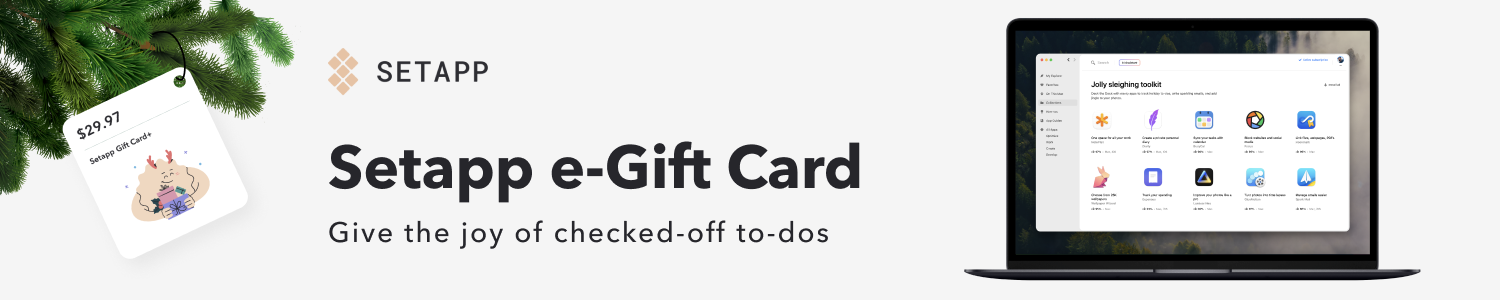

Comments