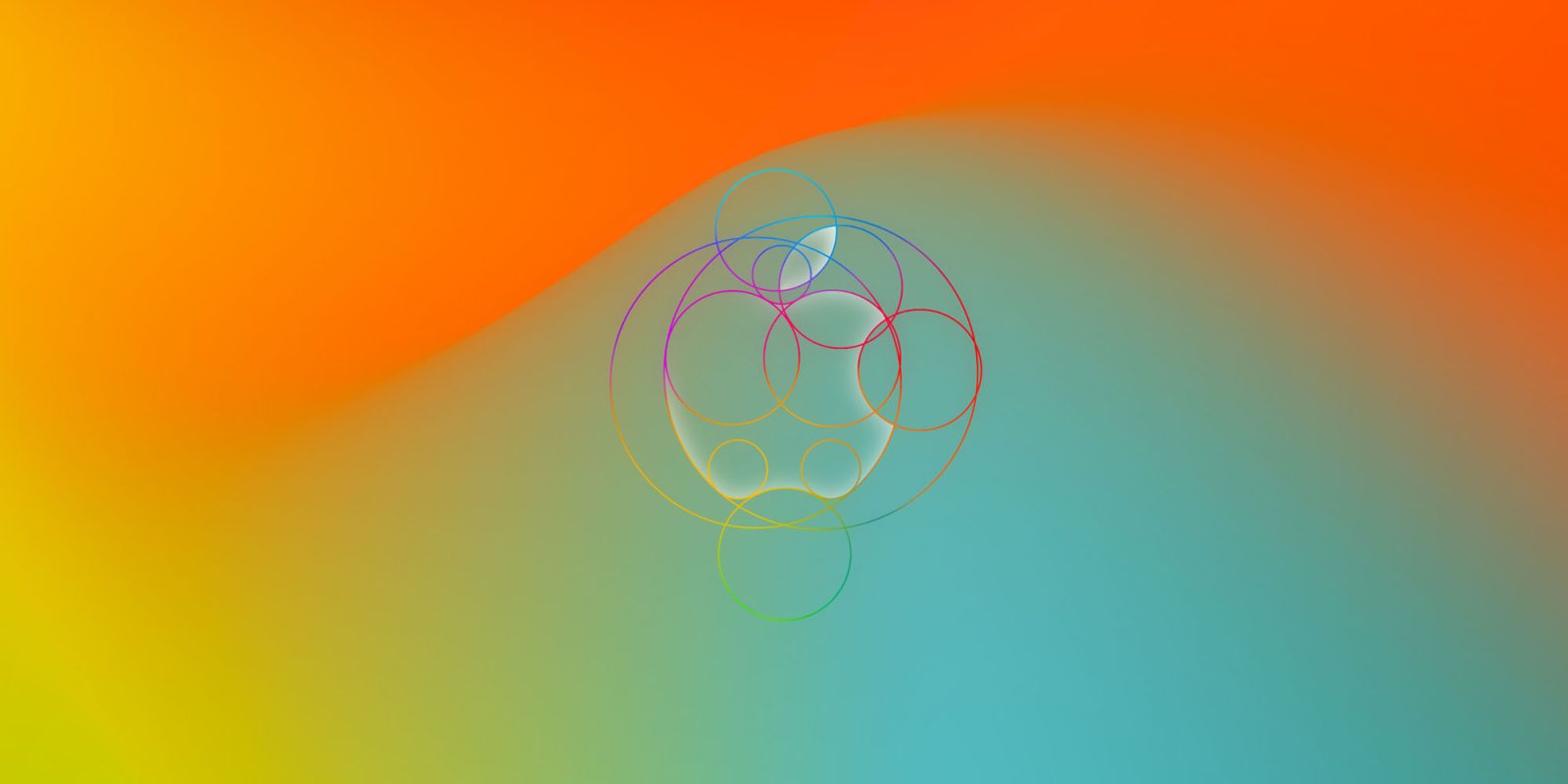
The controversy over MKBHD’s wallpaper app isn’t showing any signs of dying down, but whatever your thoughts on the $50/year subscription, there are plenty of places you can go to download free wallpaper for your Apple devices.
There are both wallpaper-specific sources, as well as stock photography sites offering a huge variety of choices suitable for iPhone, iPad, and Mac …
Google Images
The most basic approach, of course, is to do a Google Images search. Just enter the model your device and ‘wallpaper’ to see a vast array of options – for example: iPhone 16 wallpaper.
One caution here is that, by default, the search results may include copyright-protected images. You can restrict your search by using the Tools link by selecting Tools > Usage rights > Creative Commons licences, though this does reduce the hit-rate significantly.
Most creators probably won’t mind you using one of their images on your personal devices provided you aren’t then sharing them, but it depends how cautious you want to be. Another approach is to leave the filter off and then click through to see what the deal is with usage.
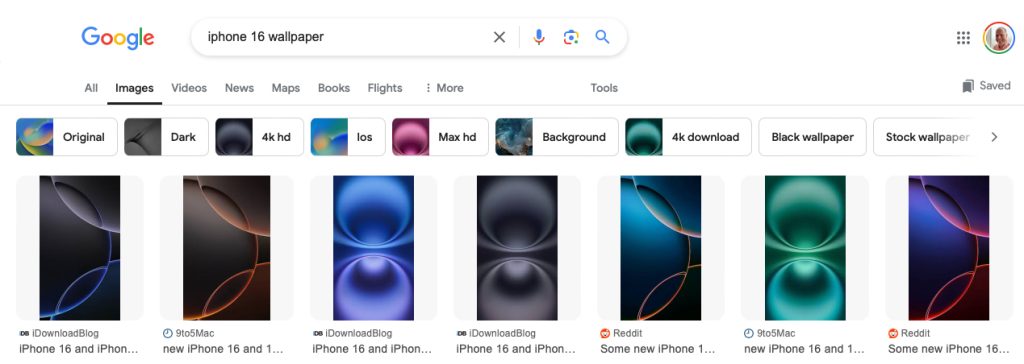
Basic Apple Guy
One of our favorite sources of wallpaper is Basic Apple Guy. He has some beautiful images, with different versions for iPhone, iPad, and Mac.
He makes them all freely available for use, though you might want to hit up his tip jar if you appreciate his work. The main image is from here.

Unsplash
Unsplash is a free stock photography site, though it does also have a paid tier. You can filter for free images using the License button beneath the search bar and setting this to Free.
It’s not a wallpaper-specific site, though there are collections of images that were either specifically created for wallpaper use, or which their creators think would work well for this. You can filter by portrait or landscape orientation too.
The variable quality means you’ll typically have to spend more time searching for images you like, but there are some really beautiful options there. My top tip is to scan the collections to find ones that are to your taste, then click through to see what else they offer.
You can also search more generically for terms like ‘abstract,’ ‘colorful,’ ‘futuristic’ and so on.
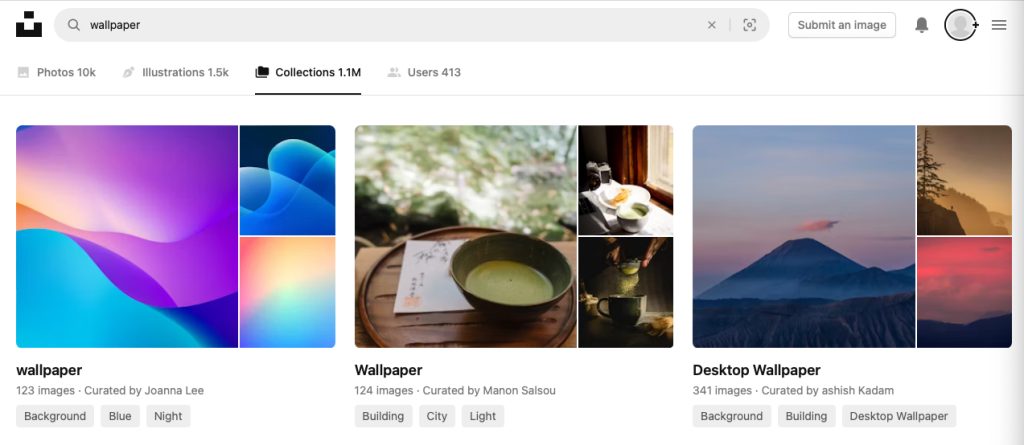
Pexels
Pexels is similar, though personally I find the hit-rate tends to be a bit lower. Again, you can use your own search terms or select from pre-selected ones like Mobile wallpaper 4K.
One caution here is that you’ll get embedded results from iStock, which are chargeable, but you soon learn to spot these.
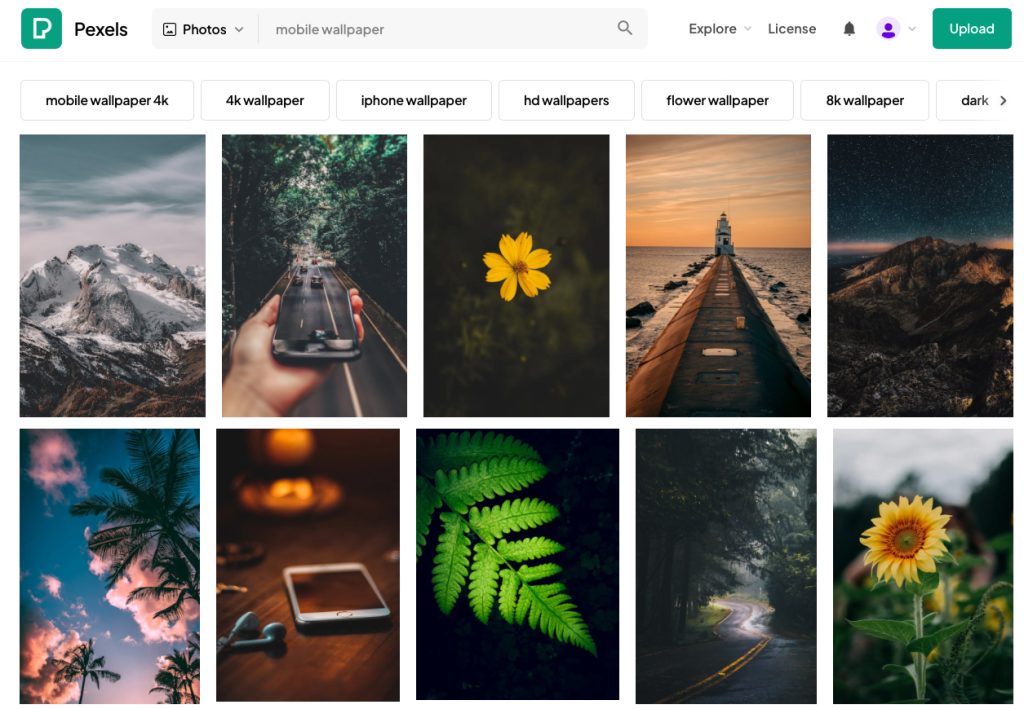
Pixabay
Another stock photography site is Pixabay, and a search for iPhone wallpaper pulls up some lovely options. Again, keywords like Abstract and Colorful can be useful.
As with Pexels, you’ll also get sponsored results from iStock, though these only seem to appear on the download page, so are easily ignored.
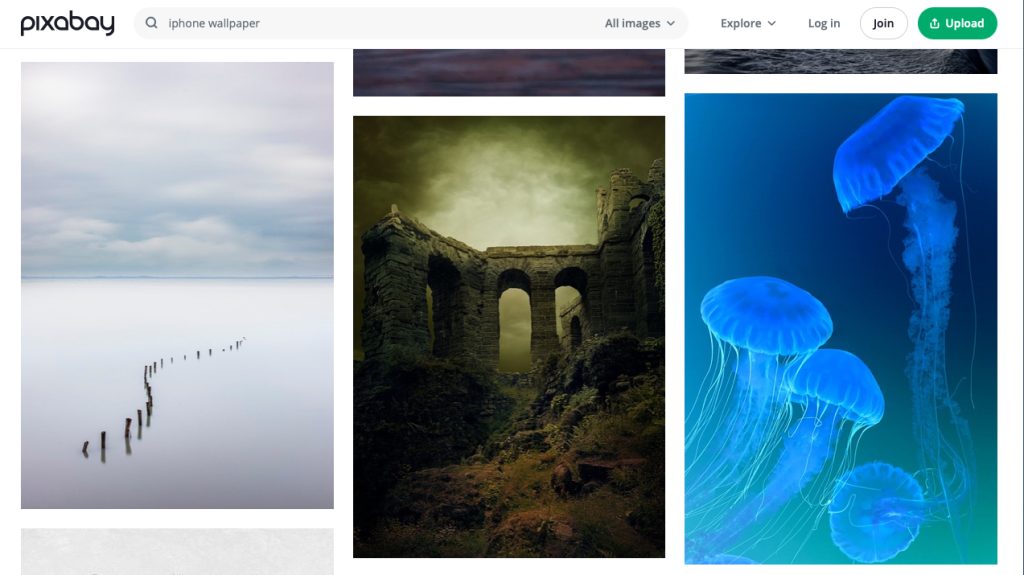
Picorn
Picorn is a site primarily intended to sell wall art, but the site makes HD versions of the images available for free download.
Images are broken down by category, such as Abstract, Colorful, and Reflection.

If you’re willing to browse rather than search, then Reddit has some spectacular images.
For example, there’s r/wallpapers for Mac (as portrait images are banned), and r/iphonewallpapers for iPhone. However, the latter has rather a lot of people showing off their wallpaper rather than making it available for download, as well as others asking “Where can I find this wallpaper?”
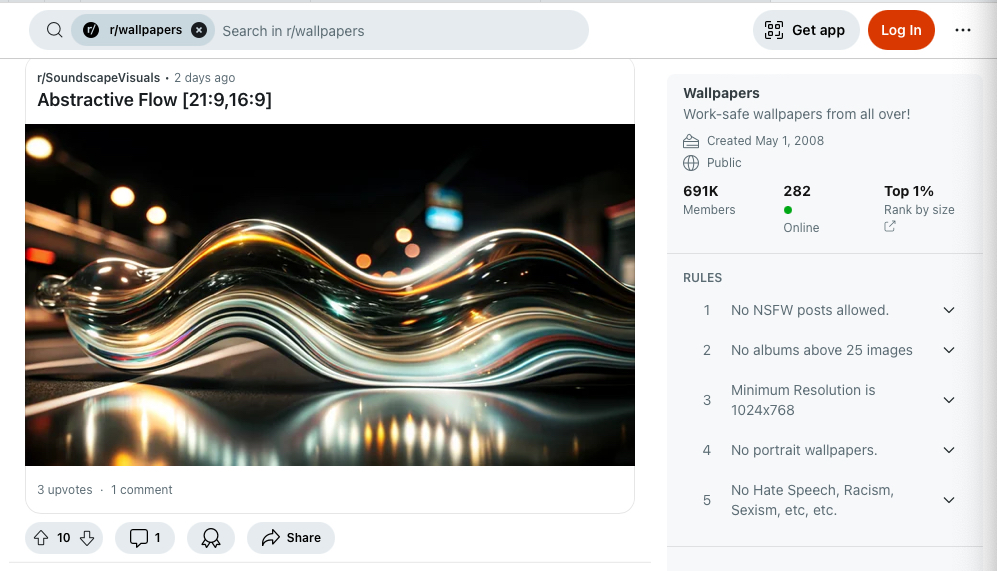
Pinterest can also be a source of beautiful images, though the biggest frustration here is that you’ll sometimes click through to find that the selected image is only available in very low-resolution. iPhone wallpaper is a good search term here.
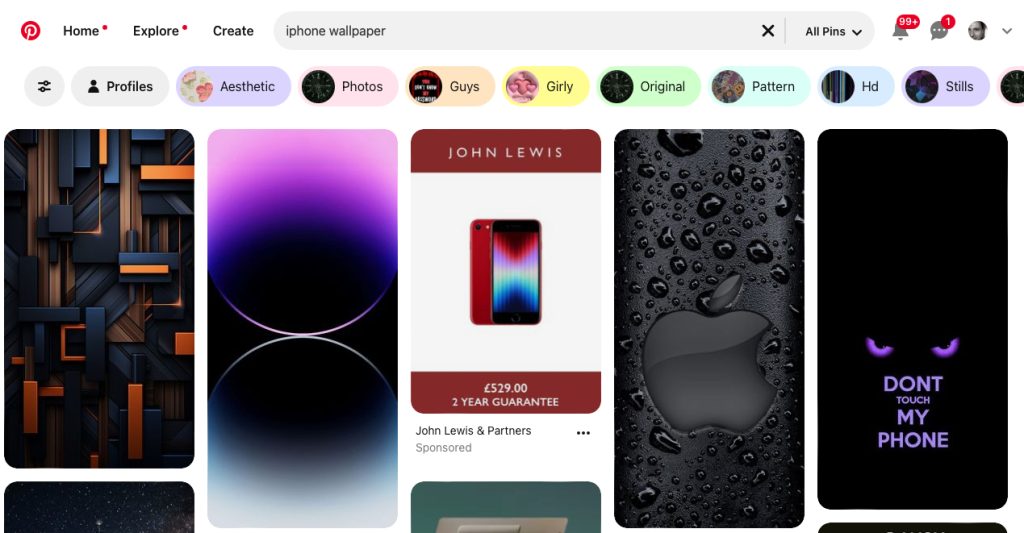
There are of course many other places you can go to find great wallpaper for Apple devices – please share your own faves in the comments.
Main image: Apple Anatomy/Orange Peel from Basic Apple Guy
FTC: We use income earning auto affiliate links. More.





Comments