
Apple Watch Series 10 comes with the largest screen ever paired with the thinnest design, a new chip, faster charging, and new health/fitness features. Read along for an in-depth look at what’s new and improved after three years with Apple Watch 10 vs 7.
Table of contents
For all of the recent Apple Watches compared, check out these guides, for 10 vs 7, read on 😁:
Apple Watch Series 10 vs 7
Processor, GPU, Neural Engine, storage
Series 10 is powered by the new S10 SiP. Apple didn’t share any details on exactly how much faster it is compared to S9 and earlier. But it says it was custom-designed for “performance, power efficiency, and intelligence.”

During its unveiling, Apple suggested the S10 will deliver better experiences with machine learning tasks, on-device Siri, health features, and capabilities like Apple Watch double tap control.
| Series 10 | Series 7 | |
| SiP/processor | S10 SiP 64-bit dual-core processor | S7 SiP 64-bit dual-core processor |
| Neural Engine | 4-core | ❌ |
| Ultra wideband chip | ✅ – gen 2 | ✅ – gen 1 |
| Bluetooth | 5.3 | 5.0 |
| Storage | 64GB | 32GB |
If you’re coming from Series 7 you may notice a difference in speed and capability.
Two more benefits, compared to Apple Watch 8 or earlier, you get an increase in storage to 64GB and the ultra wideband gen 2 chip with Series 10 which offers precision finding.
Case and display

Apple Watch Series 10 introduces new sizes for the wearable that feature the biggest displays and thinnest design.
The 46 and 42mm cases offer what Apple says is up to 30% more screen area compared to Series 6. That means you get an additional line of text on the display and for the 46mm Series 10, a display that is ever-so-slightly larger than even the 49mm Apple Watch Ultra/2.
Both the display and case of Series 10 have more rounded corners that give a softer and sleeker feel. Interestingly, Apple did increase the bezel of the display slightly with Series 10.
For thickness, Apple says Series 10 is almost 10% thinner than Series 7-9:

| Series 10 | Series 7 | |
| Case size | 46/42mm | 45/41mm |
| Display size | 416 x 496 pixels, 1220 sq mm (46mm model) | 396 x 484 pixels, 1143 sq mm (45mm model) |
| Brightness max | 2,000 nits | 1,000 nits |
| Always-on display | ✅ | ✅ |
| Wide-angle OLED display | ✅ | ❌ |
| Sapphire crystal front | With titanium models | With steel models |
| Ion-X front | With aluminum models | With aluminum models |
Apple Watch 10 is 2x brighter than Series 7 with up to 2,000 nits and another new feature is the wide-angle OLED display that delivers up to a 40% brighter screen when looking from an angle.
Apple Watch band compatibility
Apple highlights “You can match most bands with any Apple Watch Series 3 or later case of the same size.”
Battery life and charging
Apple has improved charging with Series 10. It can go from 0-80% in just 30 minutes. That’s compared to 45 minutes for the same with Series 7-9.

Battery life remains the same at up to 18 hours with standard mode and up to 36 hours with Low Power mode.
| Series 10 | Series 7 | |
| Battery life – standard | 18 hours | 18 hours |
| Extended battery with Low Power mode | 36 hours | 36 hours |
| Charging | 0-80% in 30 minutes | 0-80% in 45 minutes |
If you’re interested in using Apple Watch Series 10 for sleep tracking, you also get 8 hours worth of use from an 8-minute charge.
Apple Watch 10 vs 7 – Key features
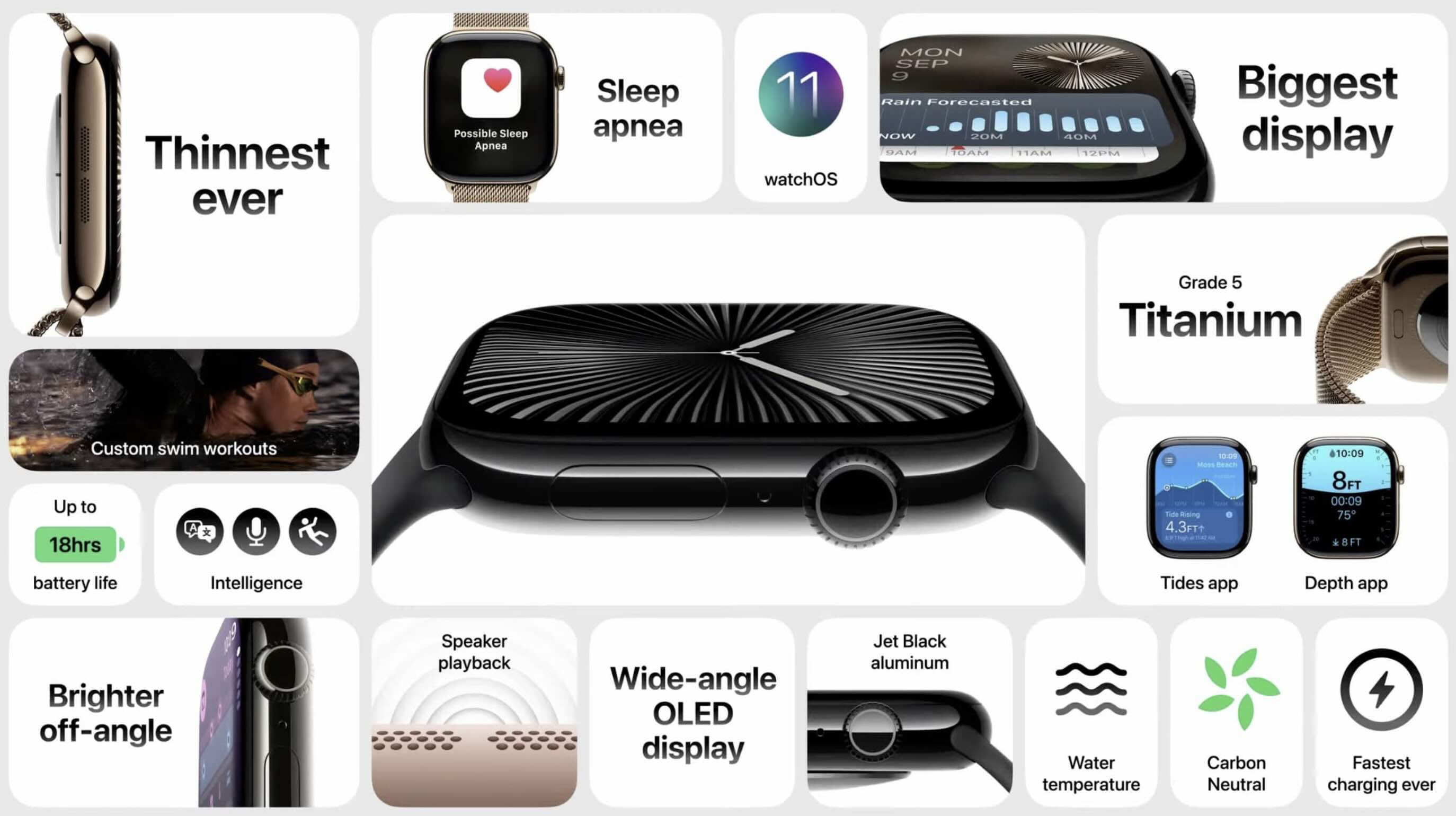
New with Apple Watch Series 10 are Sleep apnea notifications (although this will arrive for Series 9 and Ultra 2 with an update).
With Series 10 you also get on-device Siri, Siri+Health, crash detection, and double tap gesture control.
Plus you can play audio directly through the wearable’s speaker, and Series 10 gains features from the Ultra 2 – the water depth gauge and water temperature sensor.
Like with Series 9 and Ultra 2, the Blood Oxygen feature is not available in the US for Series 10. That is a lost feature compared to Series 7.
| Apple Watch model/features | Series 10 | Series 7 |
| Sleep apnea notifications | ✅ | ❌ |
| ECG app | ✅ | ✅ |
| Blood Oxygen app | ❌ | ✅ |
| High/low heart rate notifications | ✅ | ✅ |
| IP6X dust resistant | ✅ | ✅ |
| Water resistant to 50m | ✅ | ✅ |
| Water depth gauge | ✅ | ❌ |
| Water temp sensor | ✅ | ❌ |
| Sleep tracking | ✅ | ✅ |
| Crash detection | ✅ | ❌ |
| Fall detection | ✅ | ✅ |
| Advanced cycle tracking with temp sensing | ✅ | ❌ |
| Emergency SOS | ✅ | ✅ |
| On-device Siri | ✅ | ❌ |
| Double tap gesture control | ✅ | ❌ |
| Siri+Health | ✅ | ❌ |
| Speaker playback | ✅ | ❌ |
Finishes/colors
For Series 10, Apple has switched from stainless steel to grade 5 titanium for the high-end models.
Meanwhile, it’s kept aluminum for the base models but now offers a Jet Black polished finish.
Series 10 aluminum Apple Watch comes in:
- Silver
- Rose Gold
- Jet Black

Series 10 titanium Apple Watch comes in:
- Slate
- Gold
- Natural

Price
- Series 10 in aluminum starts from $399/$429 (Apple, Amazon, more)
- Series 10 in titanium goes from $699/$749 (Apple, Amazon, more)
- Series 9 or 8 and older usually sell at a discount (Amazon and more)
- Apple Watch SE 2nd gen goes from $249 (Apple, Amazon, more)
Apple Watch 10 vs 7 buyer’s guide
Reasons to upgrade to Apple Watch Series 10:
- Larger and brighter screen with improved angled viewing
- Thinner design
- Improved S10 SiP
- Faster charging
- New health features
- Depth/water sensors
For those with older Apple Watch models, you’ll be getting additional upgrades like faster charging and all of Apple’s health features.
Top comment by Dale Strauss
Until Apple works out the O2 issue, no way! During Covid I found my Watch 7 was always within 1-2% points of my finger pulse-ox reader, which made it invaluable for me.
The new Sleep apnea notifications will be available with Series 10, 9, and Ultra 2.
What do you think? Upgrading? Gonna skip this one? Share your thoughts in the comments!
Thanks for reading our guide on Apple Watch 10 vs 7!
All images via Apple
FTC: We use income earning auto affiliate links. More.





Comments