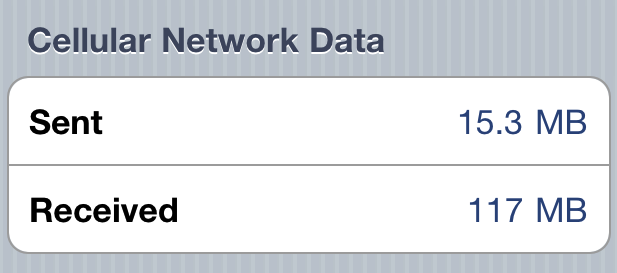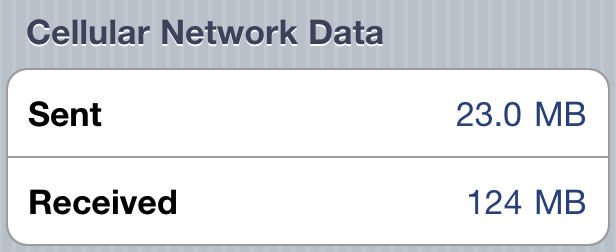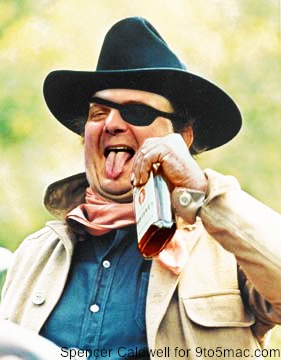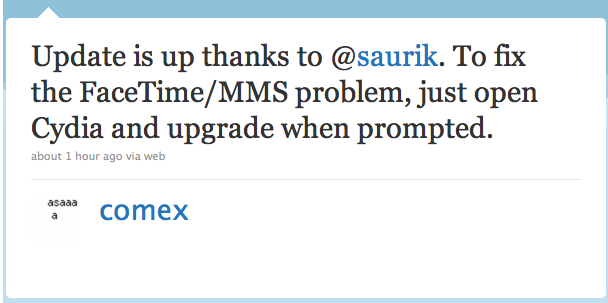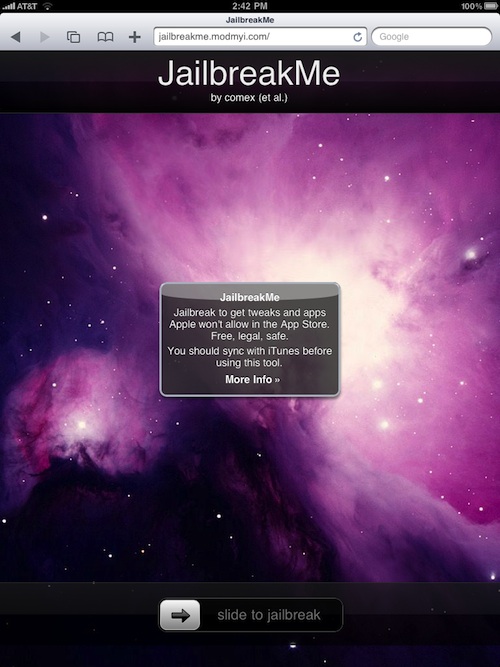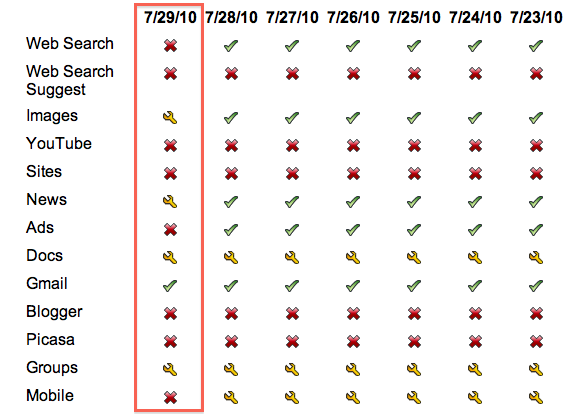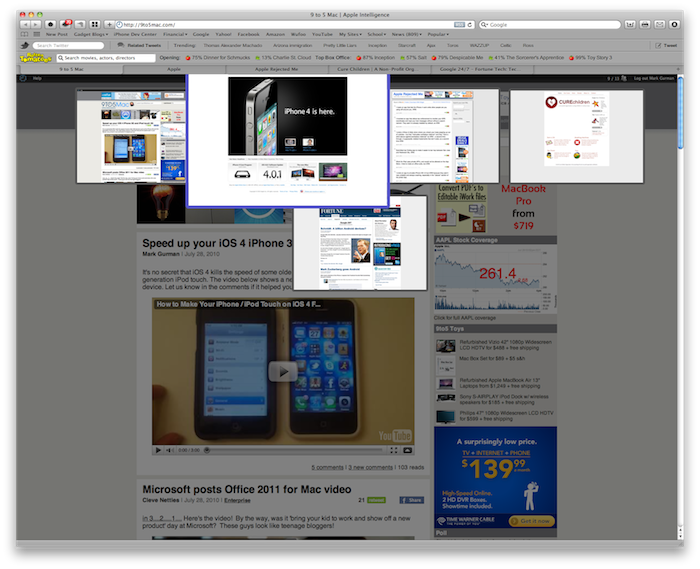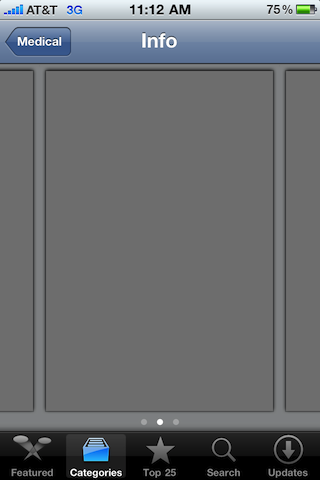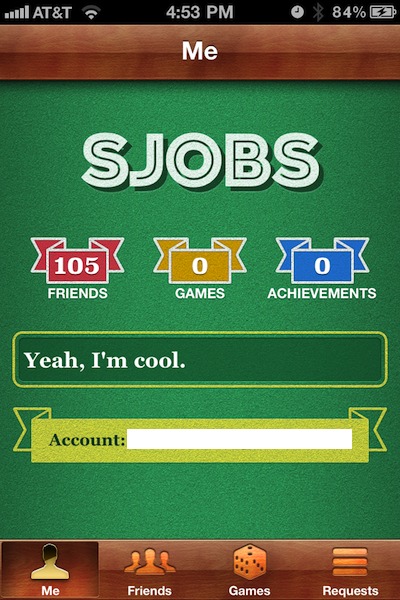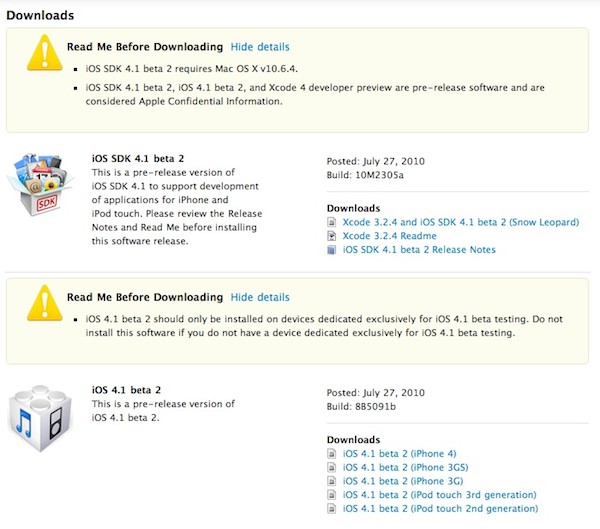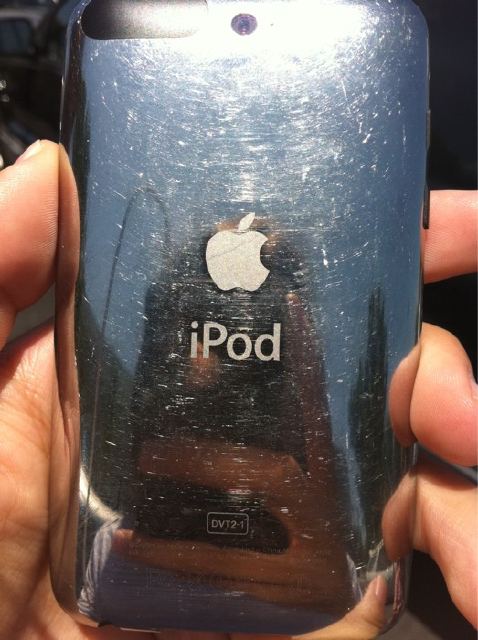A loyal (some would say awesome) reader sent in their experience of jailbreaking an iPhone 4 at an Apple retail store and captured the event on video. He obviously used www.jailbreakme.com to do the job which opens the door for 3G FaceTime and hotspots and customizations.
http://www.twitvid.com/player/KDQOH
While jailbreaking is fun, but a pain for store employees to have to re-image every night, a more fruitful prank would be to set all the Mac web browser home pages to 9to5mac.com. Video or it didn’t happen!
Thank you, Ethan for the video!