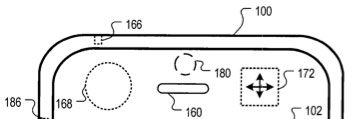We were worried that Apple would somehow try to respond to the PC Hunter advertising by switching their message. They didn’t. They are staying on their message. Our favorite? Legal Copy: (more below)
Also see them at Apple
Update: ‘Clockwork Orange’ Alex has transcribed the Legal copy which we’ve pasted below – thanks!:
Please note that when you first receive your PC there is some suggested work that needs to be done before PCs can perform at their peak. These steps include, but are not limited to, downgrading and installing necessary drivers for peripherals. These drivers may include printers, scanners, cameras, storage devices, music players, and other media devices. There may be more depending on your needs. It is also recommended that first time users remove all unneeded bloatware and remove all optional components. To remove unwanted bloatware first open uninstaller, select applications to remove, and uninstall. To remove optional components, click start, go to all programs and open control panel, select remove components, select components you want to remove, select next, when done, select finish. Once initial prep is complete, PCs may then be easy to use under certain controlled conditions and when properly maintained. In order for PCs to achieve optimal performance on a regular basis and for long periods of time, routine maintenance should include (but is not limited to) the following: download and install updated anti-virus software, check for system updates, clean out registry, defragment hard drive, free up disk space, remove temporary Internet files, empty the recycle bin, remove unnecessary programs, run error check utility and fix file system errors. It is recommended that a maintenance schedule is developed and adhered to in order to make sure your PC is running safe and secure. Update your software, do a virus scan, and run error check utility once a week. Search for and download software and driver updates, free up disk space, and defragment hard drive at least once a month. Empty the recycle bin and remove unnecessary programs once every three months. Back up all your files once a year. Please see instruction manual for more details. Failure to perform these functions may result in the following: freezes, viruses, slow performance, and/or error messages. If problems persist after routine maintenance is performed, please contact your local IT professional who may or may not refer you to your software or hardware manager depending on where the problem originated. Important information about easy to use PCs: PCs may become more difficult to use if the following occurs: sluggish operating system, viruses, and error messages, crashing, and freezing. Unfortunately, freezing and/or crashing are sometimes unavoidable. To avoid sluggish operating systems, crashing and freezing, it is recommended that you clean up your system registry, defragment your hard drive, free up your disk space, and perform other routine maintenance tasks. To clean out your system registry, first backup your data, backup your registry, purchase, download, and install Registry Repair program, then quit all programs, scan registry, determine safe registry items to repair/delete/remove, select ok, and repeat if necessary. To defragment your hard drive, click start, and go to all programs>accessories>system tools>and open disk defragmenter, then select C: drive, select defragment and wait. To free up disk space on your PC, click start, go to all programs>accessories>system tools>and open disk cleanup. Scan will automatically start. From scan results, select files to be removed, select ok. Restarting your PC may then be necessary upon completion of system registry clean up, hard drive defragmentation, and disk space clean out. Please note: trying to remove registry items on your own is not recommended. It is often difficult to determine which items correspond to which applications, and by attempting to remove items yourself, you might accidentally remove a valid registry item, causing software crashes and errors. If a system registry becomes corrupt because you made a mistake when cleaning out the registry, follow these steps: back up data, back up registry, purchase, download, and install Registry Repair program, quit all programs, scan registry, determine safe registry items to repair/delete/remove, then select ok and repeat if necessary. Also, easy to use PCs can experience difficulty if malware, viruses, or spyware infect your PC’s system. There are 1.5 million signature-based malware detections with 20,000 new ones discovered everyday (based on 2008 reporting). Although some viruses are unavoidable, there are some preventative measures that you can take. When you first get your PC, configure your security settings (including things like Internet firewall, automatic updating, anti-virus, anti-spyware and other malware protection, other Internet security settings, and user account control). Eventually you may have to download and install security patches for your operating system and then as security updates become available download and install again. If your PC does get infected with malware talk with your IT professional first about the risks and benefits of treating the problem as your own. Do not try to remove a virus unless your IT professional has taught you and you understand everything. Ask them if you have any questions. Please see accompanying important information about virus protection on your hardware and software manufacturer’s website. Anyone can sit down and edit photos on their PC as long as their computer is running properly. Please note that proper maintenance, specifically disk defragmentation can take anywhere from minutes to hours to run depending on the size of your hard drive and how fragmented it is. Therefore, editing photos might be postponed if you choose to run maintenance on your computer prior to this act. Please note: your camera driver must be installed on your PC in order to review and edit your photos. Your camera will not work with your PC if the software/drivers are not downloaded first. Editing photos on a PC may be difficult for children under a certain age, or for people who are unfamiliar with how a PC works and how to download camera software and drivers. Also, no PC connected to the Internet is one hundred percent immune to viruses, spyware, adware, or other forms of malware. Once a year, PC users should back up a year’s worth of photos and files to a CD or DVD. Power PC users should start fresh and back up all their files and applications on an external hard drive, then use your original system installer disks to erase, rebuild, and reinstall your operating system from scratch. Therefore, if your PC is not one hundred percent trouble free at least you won’t lose all of your files. PC does not claim ownership of problems that occur from materials or software that you downloaded off the Internet. If your warranty has expired, and your PC is not one hundred percent trouble free, you are not eligible for a refund or replacement under the terms of the warranty. In addition, we cannot help you with software or hardware obtained without a warranty, such as software provided “as is” or for free.” Again, if problems persist, please contact your IT professional.

.png)
.png)
 the new iPhone OS has some special speech-related references with a codename Jibbler. It looks to provide voice synthesis and also rudimentary voice recognition for functions like voice calling and possibly more advance featres like voice navigation of Springboard, the Finder of the iPhone.
the new iPhone OS has some special speech-related references with a codename Jibbler. It looks to provide voice synthesis and also rudimentary voice recognition for functions like voice calling and possibly more advance featres like voice navigation of Springboard, the Finder of the iPhone.