WhatsApp is a popular instant messenger application that works on iOS and Android OS, which lets you send text messages, MMS and voice messages between your friends at free of cost. However, it’s incompatible with iPod Touch or iPad. Now we have figured out the way to easily install WhatsApp on iPod Touch and iPad without having to jailbreak your device.

- Whatsapp on iPad iOS 7
Before starting to install WhatsApp on iPod or iPad, you would need the following :
- iTunes installed on your PC
- Download SynciOS app for your Windows PC from www.syncios.com
- iPad or iPod Touch
- iPhone
How to Install and Activate WhatsApp on iPad, iPod without Jailbreak step by step instructions
Install WhatsApp on iPad, iPod without jailbreak
Step 1, Launch iTunes, search and download WhatsApp.ipa on your computer, this is to get the iPA file.
Step 2, Navigate to iTunes Media Folder, the default path is : C > Users > Username > My Music > iTunes > iTunes Media > Mobile Applications > WhatsApp.ipad. If you ever changed the path before, find the .Ipa file there.

- WhatsApp IPA File
Step 3, Connect your iPod or iPad to computer and run SynciOS. Click on My device Tab, you will find 5 menu on the left side of the panel. Go to Apps, you will see a list of installed applications. Select “install” button, choose the WhatsApp file you’ve copied from the “iTunes media folder”. It will be smoothly installed on your iPad or iPod Touch.
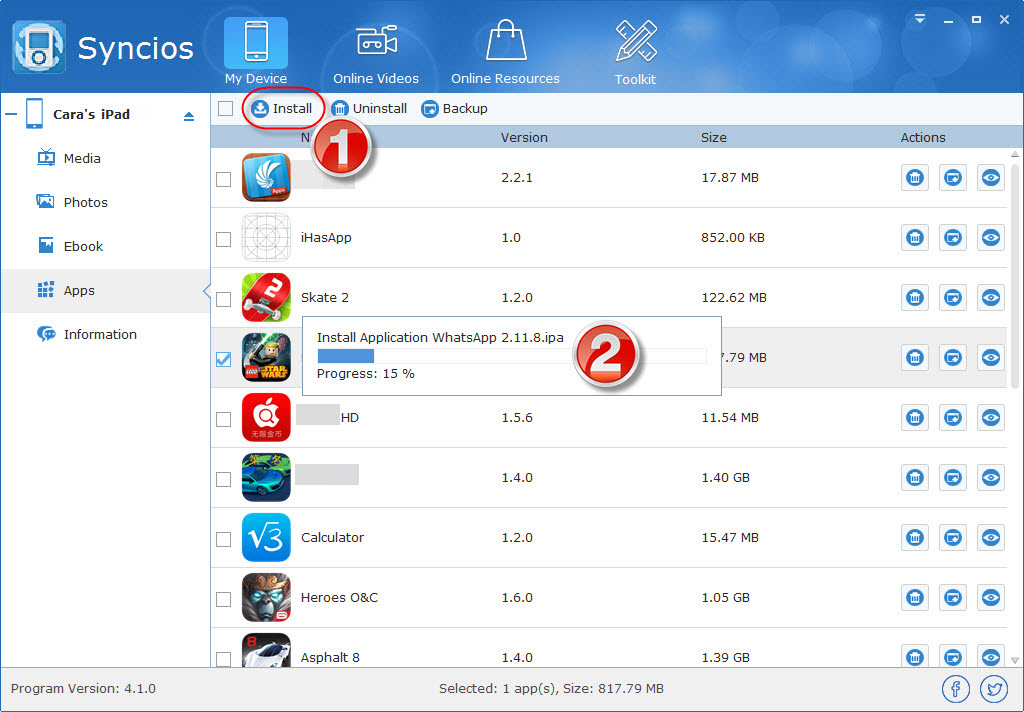
- Install WhatsApp on iPad
Step 4, You have successfully installed WhatsApp on your iPad / iPod once the installation process completed . Disconnect your iPad Air, iPad mini or iPod Touch.

- Install WhatsApp on iPad successfully
Activate WhatsApp on iPad, iPod without jailbreak
Step 5, Get an iPhone and install Whatspp on it. If the iPhone has WhatsApp previously installed, you would have to uninstall it since the process requires a fresh install.
Step 6, After the re-installation, you are required to type in your Phone number to activate it. Be sure the number you typed is the one you want to use on your iPad or iPod.
Step 7, Connect your iPhone to your computer and launch SynciOS software. Go to My Device>Apps>WhatsApp. Click the preview button on the right side to access Whatapp app document system, select both Documents and Library folder, click Export button to copy those 2 folders to your PC. See image below.

- Copy Whatsapp Activation Files to PC
Step 8, Unplug your iPhone and plug iPad or iPod back in to your PC. Again go to My Device>Apps>WhatsApp app document file system, delete Document and Library folders, then import the 2 folders saved on PC or simply drag and drop the 2 folders to the App Document Management Panel as shown below.

- Replace Whatsapp activation files
Step 9, Disconnect your iPad or iPod from the PC, WhatsApp would be activated and ready to use. Enjoy WhatsApp for iPad, iPod Touch. :)

- Enjoy WhatsApp on iPad or iPod



I followed the instruction 4 times… It did not work
I added the app without any problems..
I copied the Library and Documents from my iphone to the pc… no problems.
but was unable to delete the 2 libraries from the ipad.
I tried to overwrite.. copy any sub directory I could fine…nothing.
Hi Tito,
Sorry for the trouble caused.
You need to delete Document and library folders in your iPad first. then import the 2 folders exported from iPhone earlier to your iPad. I tried, so I can write this tutorial.
Thank you for your attention.
Cara
Hi Cara
I at it again….
I am in Syncios
I installed the Whatsapp 2.11.8 app
now I am trying to delete the first 2 folders…. they do not accept to be deleted.
I see 3 folders dated Aug 22…. and 3 folders dated Mar 18.
I tried to delete them…no luck.
I tried to overwrite them one file at a time…
when I disconnected the ipad and started Whatsapp…I got the error massage that the app is not supoted.
Hi i cant find the whatsapp 2.11.8 plz help me
Hello Every one , can you please send a link from where i can down loadWhatsapp 2.11.8 app
Hey just try to jailbreak your iPhone if you don’t know how to jailbreak then visit www(.)atslinks(.)com/jailbreak and then you can install whatsapp
Hello !
I have followed all the steps but when I launch whatsapp on my ipod, it’s asking me my email and password for apple store, I put them and then whatsapp is closing..
Can you help me please ??
just try to download whatsapp again from itunes via your apple id
and check that also from which iPhone you are getting the backup just make sure that you also download it from your apple id
what about updating WhatsApp? Will it run automatically? Or have i to do this painful process again and again?
Hi,
Thank you for your comment.
If there is an update, you have to delete WhatsApp from your iPad, update WhatsApp on your iPhone and do the workaround describe above again.
I am done upto 4th step and now I have the whatsapp app on my ipod touch 4G( when I open the app on my ipod, it is saying your device is currently not supported) . I can’t go to the 5th step because I don’t have an iPhone. Is there any way that I can get the whatsapp app smoothly running on my iPod touch without using the help of an iPhone in the process. I do have a Phone number to use for whatsapp but I just don’t have and iphone.
Plzzzz help :(
Miss caur, you have to arrange an iphone to do this. But if you can’t, you can jailbreak your device.
I tried to get whatsapp on my iPod touch 6g but i don’t see any file on syncios @ the app whatsapp to import the file from the iphone please help me I’m sick and tired of this thanks!
hi
have tried the same way on ios 8 ?
I m also concerned with the ios 8 factor. I am using whatsapp prefios version using this method but somehow after the ios8 install, wordpress got updated and if failed. Did the same process using newer whatsapp version but nothing seems to work.
Hi amrttri,
WhatsApp 2.11.11 is not working on iOS 8 and iPad. It crashes during starting. But it works with WhatsApp 2.11.8. Please repeat EXACTLY every step described in this post to get the newest Whatsapp version.
Thanks for your reply!!
Please clarify:-
1. whatsapp version:- I get it that v2.11.11 was buggy, now v2.11.12 lauched, So will it work on recent version?? if not then can you please guide me how and where i get the v2.11.8 (without jailbreak).
2. last week i have did the process and keep the `doc N Library` save in my storage.So isn’t it possible that i’ll download the required version and replace doc n library and it finishes. I can’t borrow an iphone and again.
hope you get my confusions, :) Have a Good day!!
hey…I’ve followed these steps and whatsapp wa installed on my iPOD
but when I open the app on my ipod, it is saying your device is currently not supported
Dear Atul Unnikrishnan,
Sorry for the inconvenience caused.
To bypass the error and activating the application successfully, you need an iPhone to complete the process so borrow somebody’s iPhone.
Please try starting from Step 5, export Documents and Library folder of the iPhone which contain the registration data.
Then replace the 2 folders in your iPad.
I had whatsapp but when i update for ios 8 , my whatsapp not work with me , so what to do ??? Plz answer me :'(
Hi wuffyxd,
Sorry for the trouble.
Did you install the Whatsapp latest version? WhatsApp 2.11.11 is not working on iOS 8 and iPad. It crashes during starting. But it works with WhatsApp 2.11.8. Please repeat EXACTLY every step described in this post to get the newest version.
ThAnk u so much to reply me :)
If i update whatsapp to 2.11.8 in iphone then what i do ?? The same steps u said it ????
Hi techwareee, how do i get the whatsapp version 2.11.8? Thanks
hI wuffyxd,
You have to delete WhatsApp from your iPad. Yes, update WhatsApp on your iPhone and do the workaround describe above again.
Okek ill do that Today :D thank u again :* ♥️
I have a question… Will whatsapp work in my iphone and Ipad at the same time? Or just the Ipad?
Hi Jonathan,
Thank you for your comment.
You will not be able to do that at the same time. Whatsapp will allow you to switch between 2 devices using the same number, but not simultaneously. :)
Would anyone please share Whatsapp 2.11.8 ipa download link
Hi Mr. Techeareee,
How about with Whatsapp 2.11.12 app? It’s could be work on Ipad Air?
Thanks
I had this working fine – but then my iPad mini was stolen :( When I know do this, it automatically installs version 2.11.11 on the phone (or 2.11.12, as of last night). And this does not work.
I understand that 2.11.8 works – but I can’t get that to run on the iphone, since it will automatically download the latest version. I have the 2.11.8 ipa-file, though. Is it possible to take the folders “library” and “documents” from the 2.11.12 installation, use the 2.11.8 ipa-file to install it on the ipad and then copy the folders? Will the ipad mind the version difference? If not possible, how on earth do I install 2.11.8 on the iPhone?
Help is greatly appreciated!
hey, Got your problem. let me explain a bit.
Every ipa file can either be associated with the apple iD or not. if its associated with an apple id you know, you can have your prob solved.But in case you have an ipa file that is free with any apple ID,can only be installed on your iDevices using JAILBREAK.
In my way, the solution would be that borrow your friend’s iphone and get the ipa file on your laptop using iFunbox.
In case you want to jailbreak here is the download link of whatsapp. https://kickass.to/whatsapp-v-2-8-3-iphone-ipod-touch-zfile-working-for-all-ios-ipa-t6615962.html
Cheers!!
Hi amrttri, thanks for your reply. I think I understand now.
So the only issue I have is how go get a 2.11.8 ipa-file with my own apple ID onto my computer and then onto my phone, right? Is there any way to trick iTunes into downloading an older ipa-file with my apple id? Or can I add my apple ID to an existing, “empty” ipa-file?
Thanks!
Yeah you get it right, you have to have an ipa file authorized by the known apple id and password. Hmm, to be honest i dont know that much about itunes/apple that i can teach you to trick them.
Thought: running whatsapp in ipad/ipod becomes more complicated by that version thing. Already it was an headach to get an iphone and do all this.
Editors, you might want to mention in the title that this does not work anymore. Unless you’ve got an old (legit) 2.11.8 ipa file somewhere, there is currently no way to install whatsapp on the ipad. Both 2.11.11 and 2.11.12 don’t work, and there’s users all over trying to find a solution.
I guess that would be worth mentioning.
Even if you have a legit 2.11.8 it’s not working. It doesn’t give you the device not supported error but it kicks u out after chat restore.
It does not work! (ipod 4th gen. iOS 8 and whatsapp 2.11.12)
any additional solution?
I feel like killing myself for updating whatsapp :(
i dont have a iphone can you help me
Tejas, you have to have an iphone to get whatsapp using this method, however hope you know about the thing called ‘jailbreak’ 😊
I installed it but it say your device not supported plz help my device is iPad Air
i have install whatsapp on my ipod touch but it is showing that “Sorry, your device is currently not supported”
please help me
Hi I am having a Apple iPod touch 5 gen
Ios 8.0.2 not jailbreak but I don’t have a iPhone so what should I do I want a solution for it I have installed the whatsapp but after opening it it is saying error sorry currently your device is not supported do u have any solution for it
hey, i have problem from syncios
when i click ‘open app document’ buton program frozen
what should i do ???
Search for other programs ;)
Do you know of any similar programs?
Yeah i know. Try and download ifunbox.
I have done some experimentation and below are my findings that could help others succeed:
– Donor iPhone should be at the same iOS version as the iPad/iPod, mine worked with both at iOS 8.0.2, it didn’t work with iPhone at 7.1.2 and iPad at 8.0.2
– Currently latest Whatsapp version 2.11.12 will fail.
– I didn’t have access to my own Whatsapp v2.11.8, but found v2.11.7 and it worked well
Hi ahmad, please clarify these things-
1. Are you saying that it has something to do with ios version too and you are so sure about it??
2. version v2.11.8 is the latest version that can work, yes??
3. Do u have a v2.11.7 copy that you can share with us. ( actually it is more of a request, coz the only concern people have now is how to get older versions.)
Dear amrttri.
My iPad is at iOS 8.0.2, the procedure didn’t work when the donor iPhone was at iOS 7.1.2, i upgraded the iPhone to iOS 8.0.2 and then the procedure worked.
With regards to Whatsapp IPA, each IPA is signed with an Apple ID, so if I share my Whatsapp it will still not work because you will need my Apple ID password to Authorize on your iPhone and iPad. On my computer i couldn’t find Whatsapp 2.11.8, only 2.11.7 which worked well for sometime but then it crashed due to one chat thread, I think these are not ready for iOS 8
The other alternative, is to wait for a Jailbreak and then use WhatsPAD from Cydia, that will allow any Whatsapp version to work.
Thanks for your reply ahmad,
I know the signed thing about ipa files, what i am asking for is your credentials :D, i know what u are thinking.
Anyways, i get your points.
Thanks :)
guess the guys @ whatsaap/apple have figured this tweak out in the .12’s description it says its a telephony app and cant be used on ipad/ipods :) …please update if anybody gets thru to a solution. .12 is not working and .8 has too many bugs …even if u get .8 to install it will crash after sometime coz it has that ff,fi thing that they found in beta….anyways the point is there is no way to get it on ipad as of now…if somebody manages to find one plz let us know….u can also follow Gee Are @ miapple.com….same issues …if anyone is jailbroken and using WA on ipad plz share…:) TY
Is any program for Mac?
Hello,
All the steps ran very smoothly for me…up until the seventh step. I plug the iphone in and open Synchios, but then when I click on the little eye icon on the whatsapp spot, the entire system or program freezes. I tried this in different wifi connections, after restarting my computer, AND with plugging in my ipod and trying it on that one, as well as other apps. Should I uninstall the program and reinstall it?
Is it my computer or is there a reason it’s freezing like this?
Thanks
This method dosnt work.
Does this work with ios 8.0.2 ?
Nope …its not working with any programs …ifunbox/diskaid/syncios/iphone configuration utilty….none…u may try wa .8 version if u have one with ur credentials but it crashes after sometime…
i am currently using whatsapp 2.11.7 on my ipod touch 5 running ios 8
the reason whatsapp is crashing is because of an ios 8 bug (ff, fl, fi bug to be precise)
u can search about that bug on the internet.
so just follow the steps above and it will definitely work and if you want the whatsapp file just send me your emal id and il send it to you.
i do this but device is not supported !!!!!??? i have 8.0 ios version on my ipod 5 32gb …help me ??
https://www.dropbox.com/s/mlqbthp5zhpkbi3/WhatsApp%202.11.7.ipa?dl=0
use this version of whatsapp and stop automatic updating
hi @nitish , first of all thanks for sharing this much needed file.
i have tried to installed this version into my ipad mini but the problem is apple ID and password, which belongs to the app you have offered. when i installed and open the app, it is asking for your credentials (see the image here https://www.dropbox.com/s/p94u39fqjrwm1qa/Photo%20Oct%2031%2C%2012%2042%2052%20AM.png?dl=0)
if you have something to share to me personally, please mail at amrtansh.1990@gmail.com
Thanks again!!!
Hi @Nitish, I got the same issue here. After installed this version have had the same problem that @amrttri faced.
It will be great if you share with me the AppleID and PW? Please personally email me at kitrafael@gmail.com
Thanks in advance!
Hi amrttri, that’s the reason why we use third party software to install such as ifunbox to avoid authentication for apple ID verification
hope this helps! cheers!
Anything for iOS 8.1 on iPad my mini? Steps abobe do not work
Thanks
Hi, I cannot copy two files from Iphone to PC because I receive the message:
“.GlobalPreferences.plist” and “com.apple.PeoplePicker.plist” “failed as is might be in use at the moment! What to Do?
I got stuck at Step 7
After i clicked to see the Documents it just show me a kind of Loading icon
I waited for several minutes but the documents never showed up
Can you help me please?
You can use another similar softwares. For eg: ifunbox
my ipod touch is showing that whatsapp seens to be havingtrouble reading your chat history and will try to recover it this can take several minutes after i press begin recover it just get closed
Can we do this without and iPhone?
I would like to let you know that you can now install latest Whatsapp 2.11.12 on iPad with iOS 8 or iOS8.1.
For the above procedure to work you will need to Jailbreak your iPad, and install Whatspad from Cydia store, then continue to install Whatsapp using Synios or iFunbox (my favourite). Whatspad will make Whatsapp think the device is an iPhone.
I have had this setup working on my iPad with iOS7 for a long time, and then when the jailbreak became available for iOS8, i upgraded and jailbroke it and reinstalled Whatsapp again, and its working well without any crashes.
what if we dont have an iphone?
my previous device wasn’t an iphone,but android,never installed whatsapp on iphone before,can i follow these step?
I have an iPad but I don’t have an iPhone. Is there a way to this without an iPhone?
Hey My device is not connected to the syncios What is the reason?
I download watsapp and then im using but its delete now im not using watsapp my ipad is ios 8 but now watsapp not working in my ipad plss hlp me i wnt watsapp plss!!!!!😢
Hi I tried installing the WhatsApp Application on iPod Touch, i still get the error message “Sorry device is not currently supported”. Can you please help me out ?
I’m using newer version of WhatsApp 2.11.14 , iPod Touch 5th Generation with iOS version 8.1.1 and iPhone iOS version is 8.1.1
Please help me, I did restart my iPod still the same issue. Please help
I tried to delete the two files from syncios but it is not deleting.it is showing removing files from file system has been completed.what should I do
Hello! If I used my brother Iphone would affect him? Thanks! Sorry for my english :)
Tried it ,, Working like buttery smooth :P :D
Still says not its not supported fo my device. iPad Retina display.t
EASIEST WAY TO INSTALL WHATSAPP ON A TABLET.
Leave IPAD in box or aside on table, buy ANY Android tablet ( i have used most of the acers & samsungs). Download APK file for whatsapp and enable apps frmo unknown sources on Tablet to install the downloaded app. Run like a charm,
I have tried it but it not working properly
hey, how could i activate it without an iphone?
I follow all the step but still is showing me ur device not supported
I don’t have an iPhone but having an android phone.So I don’t have that activation data needed to run whatsapp on iPad.So I need help in this regard to get that data or any other way to run whatsapp on iPad.
Hi I tried installing the WhatsApp Application on iPod Touch, i still get the error message “Sorry device is not currently supported”. Can you please help me out ?
I’m using newer version of WhatsApp 2.11.14 , iPod Touch 5th Generation with iOS version 8.1.2 and iPhone iOS version is 8.1.2
Please help me, I did restart my iPod still the same issue. Please help
HI I DID ALL THE STAGES BUT THE WHATSAPP DOESNT WORK ON THE IPAD IT SAYS “your device is currently not supported”
WHAT CAN I DO????
hii i follow the instruction i do everything but it doesn’t active but iam ios8
i have installed it iot my ipod touch4 but after installing it says “currently device not supported
Boa deu tudo certo
USE IFUNBOX NOT SYNCIOS
Dears
I have done every thing as per your instruction unfortunate after install whatsapp in my ipad asking iTunes store Apple ID password ID is showing ” zzxcc@msn.com ” I dont know this ID and Password many times try to do but same so any one help me to do same or password on this ID
Thanks
Abbas Maniam
hi, i need help, i’ve tried exporting the folder under the whatsapp app from Iphone 5s but there’s seem to be no folder, what could be done wrong?
hi guys
how to install whats app in ipad air2 with sim divice
I followed all these instructions…I have the app in my ipod…but if I open it says “Error”
Is there any way to make it work without the iPhone process??
Hey. There seems to be a problem while accessing the library folder.
It says- ‘Does not support this feature for ios 8.3 or later.
Have they come with something to restrict this installation thing?
Please help!
i tried this this
but i am unable delete library , documents is deleted but library i can’t how can delete
even i delete the library folder it
Can this work with a mini apple ipad?
I followed all the steps and installed whatsapp but it shows an error message that device is currently not supported.
I got all the steps done but when I plug in my iPod after installing whatsapp, on Syncios there is no app document for the file. . .What should I do?
i just follow your instruction to. but went i want to click the document, the document not turns blue. pleases guide me to the best thing that i can do. pleases respon.
Hay plz tell me how u design design your site which is maked on WordPress .com plz tell me plzzzzz I just wanted to design by site to plz help me guy my WordPress name is djamey3 plz help to design site
Sorry coz interrupted to all you….. Did the whatsapp not working when my device its not the iphone ???? And do you know how to used the whatsapp in ipad without iphone….
It’s installed, but not working. it says ERROR: Sorry, your device is currently not supported.
what do i do now?
is there another way to activate it? I already have it installed
I got to the part where I connect my iphone and select the preview for whatsapp export…but i cant click the preview button
After importing the documents and library to ipad, Would I be able to reuse the iphone again for registering another phone number which is used for exporting the documents
I ran into the same issue, I can’t preview or copy the folders
Hello, i tried this but i am having problem in retoring documents and library folder back to iPod, the open or show document option in syncios software shows disabled for my ipod. i am using ipod 6th gen and ios 9.1
pls see if you can help me.
Thank you
Amjad. hi, i am having ipod touch 5 with IOS 9.0.1 with no jailbreak the problem i have is as follows:
– after downloading a fresh whatsapp on my Iphone, i started Syncios . but i was unable to open App documents to copy the files back to my notepbook since the option is dimmed and not accessible. what can i do ?
thanks.
i can be reachable amjad dot aldari AT googlemail dot com
does this still work for ios 9.2??
Hi, what happen to the WhatsApp at the iPhone? Can be both functional and use like normal.. What I mean is, using WhatsApp in iPod and iPhone (2 devices) with same number. Thanks.
Hi l want to download WhatsApp on the ipad what can I do
How can download WhatsApp on my ipad
There is really nice app which provides WhatsApp on iPad without any jailbreak :
https://itunes.apple.com/in/app/hd-messenger-for-whatsapp/id1057532723?mt=8
hey i cant acess to the preview button its just not clickable help me everything else is done..
It wont work. It says Sorry, your device is currently not supported on the non-jailbreak version and I cant use an iphone.
i’m not seeing the options to complete step 7. I am running it on mac and it says that I have version 1.0.2.
I could install whatsapp 2.16.2 into my iPod touch but the documents could not Be opened. Could open the documents only for those apps which have a blue document button. Many of my apps have only black button and not blue. Got struck there
Viewing App document does not work since the update of iOS 8.3.
What is the solution for this “View App Document” button disable after iOS 8.3
I am on iOS 10+ and stuck at this point. Please help me.
Hey!
I tried a lot but the “preview” option is not available on my pc! it’s (the eye icon) there, but it’s not letting my click it.
URGENTTT!!!!! What should I do?
same problem with me. have any solution..?
Same problem here… solution please…
Most of the apps on synsios simply did not have a preview button. Why?
Same problem here. Please delete this post from this site. It is waste of time to follow and stuck in between.
And the person who posted this can’t give a solution/don’t have a solution for new iOS.
Please delete this post.
Hello SIr, Iam not able to see files of whats app using Syncios
so we cannot use 1 same account on both devices?
unable to see whatsapp document
Me to face the same problem after spending hours on it. Please post any one find solution for new iOS.