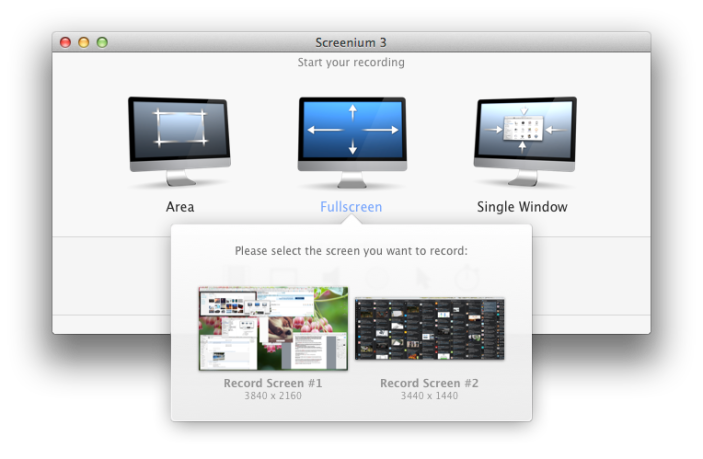How-To: Screen record in full 4K/5K resolution at 60fps on Mac w/ the new Screenium 3 app (+ giveaway)

4K and 5K displays are relatively new, but with more and more users upgrading, there is some catching up to do with apps to support the higher resolution screens. That’s why we were pleased when Screenium, one of our favorite screen recording suites, updated earlier this month with some pretty notable new features for Retina, 4K and 5K display users, as well as everyone looking for a solid screen capture solution.
After months of trying different screen casting software and running into issues on 4K and Retina displays, Screenium 3 has finally delivered what we’ve been waiting for. The company has been hard at work on a custom video codec that makes continuous screen recording at 60fps on Retina, 4K, and 5K displays possible, which competitors have thus far failed to match. So if you’ve been asking yourself how to go about screen recording in full resolution at 60fps, here’s how to do it:
Expand
Expanding
Close