
Since a recent post on a decision to wait for the iPhone 6 generated a comment or two, we thought it might be interesting to take a look at what Apple kit we own and why we chose it. So, what have I got on my desk?
Short answer: a MacBook Pro 17 with 27-inch Thunderbold Display, bluetooth keyboard and Magic Trackpad; a MacBook Air 11 (hiding behind the MBP in a BookBook case); an iPad 2 (since replaced with an iPad Air); and an iPhone 4S (since replaced with an iPhone 6). So let’s look at each …
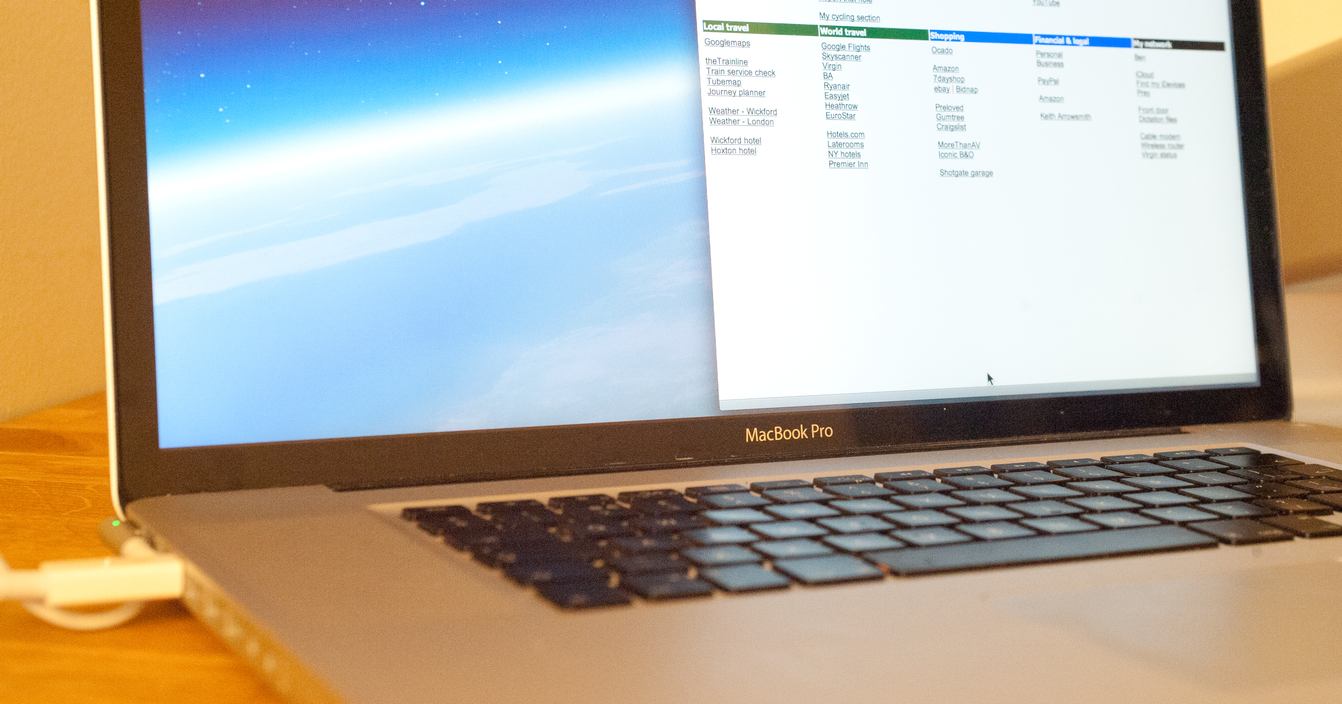
The MacBook Pro 17 is my main computer. I used to spend half my life travelling, so wanted a true desktop equivalent in portable form. The MBP 17 was almost that, it just needed a bit more storage capacity. So I replaced both the 750GB hard drive and Superdrive with two 1TB hard drives. I upgraded the RAM while I was at it, and voila: i7 processor, 1920×1200 17-inch screen, 2TB storage, 16GB RAM. It runs rather well as it is, and I see those hard drives being swapped out for 1Tb SSDs Real Soon Now.

One of the joys of writing for a living is you don’t have to be in any particular place. When I’m away from home, the iPad with Splashtop software acts as a small second-screen.
The iPad doesn’t normally sit on my desk – I just put it there in the first photo to complete the picture. It doesn’t get used much at home other than for reading ebooks in bed. It does, however, go with me pretty much everywhere else. It’s my go-to device for mobile data, which is why my iPhone doesn’t see anything like as much use. Oh, and that’s the Logitech Ultrathin Keyboard Case with it.

In my home office, the MBP itself becomes the second screen, and a 27-inch Thunderbolt Display becomes the main one. Bluetooth keyboard and trackpad complete the picture.

You may have gathered from my choice of Bluetooth peripherals that I’m of the view that wires are evil. Which is one of the things I love about Thunderbolt: there are only two wires running from the Mac to the display. Both display and USB links are provided through the Thunderbolt lead, with a power flylead powering the Mac without a separate power adapter. Naturally, both leads disappear out of sight as swiftly as possible.

I operate a completely paperless office, so all paperwork gets scanned on arrival on a bus-powered Fujitsu ScanSnap scanner. The USB cable likewise disappears from sight, as do the speaker cables, though those are in any case hidden from view from my chair.

The desk was custom-made to my design by a friend, to achieve minimal cable visibility. All I wanted to see was a solid hunk of oak with my kit on top of it. All of the unsightly stuff sits on a rear under-shelf: power-strips, power-blocks, USB hub and external drives.

The iPhone lives in a dock on my desk during the day. No need by now to explain that the cable drops down below the dock, the power cable running back to the rear undershelf.
The iPhone is my most under-utilised device. With the iPad my mobile device of choice, my iPhone is mostly just that: a phone. On my desk, it runs the Wemo app to control various bits and pieces in my office and around the house, and it does run a few apps when out & about, but not that many.

Which brings us to the MacBook Air 11 in its gorgeous BookBook case. Um, yeah. I’d love to pretend that I have a rational reason for owning one, but in truth, I don’t. Sometimes just wanting something and being able to afford it is reason enough. It’s fantastically portable, an extremely capable machine and absolutely gorgeous. I saw, I wanted, I bought.
I don’t carry it around routinely like I do the iPad, but it does get used on the move at least once a week, when I want a bit more power than the iPad and a bit more portability than the MacBook Pro.
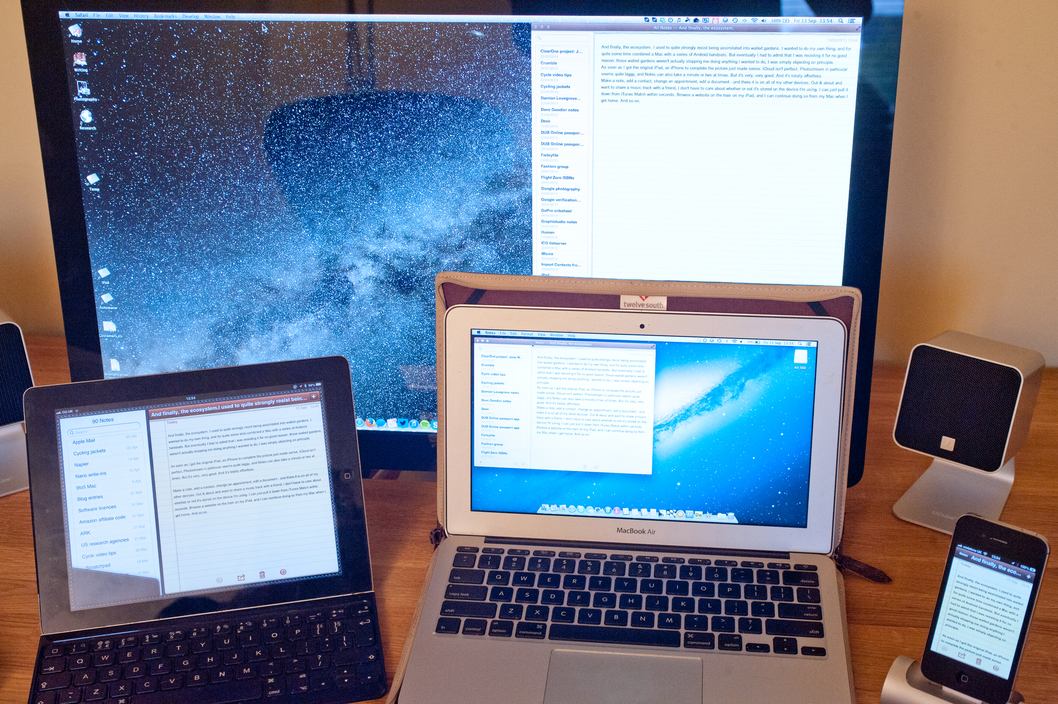
Future plans? An iPad 5 for sure. The UK has been far slower than the US in adopting LTE, so there hasn’t been much of an argument for upgrading my iPad before now, but 4G has now finally made it across the pond. Given that the iPad is my main mobile data device, an LTE iPad makes much more sense for me than an LTE phone.
A 4K display is clearly going to be irresistible at some point, but that will pose a dilemma: it’ll need Haswell-powered Macs to run it, and I adore my MBP 17. I keep hoping that Apple withdrew it only temporarily, until a Retina model became practical, but that’s more a hope than an expectation.
I could even consider a MacBook Air as my main machine given I have plenty of screen-space on my Thunderbolt Display and don’t travel as much, but as a photo and video guy, I do need that storage. What I really want is a Haswell MBA 11 with 2Tb of SSD storage, and I’m not expecting that to become a possibility anytime soon. We shall see!
FTC: We use income earning auto affiliate links. More.




Ben what software do you use to achieve the paperless office? Is there a particular one that you could recomend?
I have a very well-organised folder structure, so personally I just use the supplied Scansnap software to scan to flat PDFs. The same software can OCR as it scans to create searchable PDFs, but that slows scanning and results in larger files and I felt I didn’t need that. About a year in, that seems to have been the right call for me.
HI Ben, I have a question, this Scansnap software is from Fujitsu right? how did oyu get it? did it come with a printer? and if so what model was it?
Thx!!
Yes, it comes with the scanner. It’s the Fujitsu ScanSnap.
Hi Ben, this looks very neat! Could you give me an example of your well-organised folder structure or some hints about how to set one up! Thanks a lot in advance!
An an example, Personal > Finance > Tax is where my tax documents are stored. Basically you just create what strikes you as a logical structure for stuff. I also use a few aliases for stuff that seems to belong in more than one place.
What happened to the stand on your cinema display/what did you replace it with?
Hi Charles, it’s still there, it’s just that it’s sitting on a sunken platform beneath the desk :-)
I love the grommets! Looking to add a few to my desk – any idea where they came from?
Thanks. The whole desk, including aluminium grommets (which will be anodised when I get around to it) was custom-made. Helps to have a friend with a CNC machine. :-)
Ben, do you know if anybody did a store in paperless office yet. Looking to make my restaurant office paperless and could use some guidance( invoices, receipts,…). Maybe something that’s easy to use with quick books. Thanks for you help
Nothing really changes accounts-wise when you go paperless, at least in the UK. The taxman here is perfectly happy with scanned receipts, etc.
Cool workplace! Will you buy the Retina iPad mini?
I prefer the full-size iPad, but yes, will be buying the new one as soon as it comes out now that we finally have LTE in the UK
I loved my 17″ MBP too. I had the latest model made but was really hoping for a new model with upgraded graphics for gaming. When they discontinued it I sold mine and bought a Razer Blade (now a Razer Blade Pro) for a gaming laptop. Windows is meh, but that’s what I’ve got my mini, iPhone, and iPad for. If they ever bring back the 17″ MBP I’ll be first in line to get it.
Yes, I sold my existing one to buy the latest as soon as it was discontinued so that it would last me as long as possible in case Apple don’t reintroduce it. I’m still hoping they will ..,
is your thunderbolt display standing in on a lower level or how did you manage to have the screen right over your desk with no stand visible at all?
looks nice!
Thanks, Thorsten. Yes, there’s a platform cut from the desk that sits below the main level to allow me to essentially have the bottom of the display level with the desk surface.
Love the setup! What speakers are those? I’ve been looking for a good pair of USB-only speakers (audio over USB) to cut down on cable clutter.
Thanks, Chris. They are UCubes: http://store.apple.com/us/product/H6368VC/A/ucube-compact-usb-digital-loudspeakers
Nice setup. Not too different than my own. Did you know that the MagSafe power works in either direction. Seems it would work better turned around in your photo.
Thanks. This way round has the wires run most closely together, so is a bit neater.
I thought I was over on sevenstring.org for a moment reading about some guys latest guitar rig. Haha awesome, I love gear run downs. Found this really enjoyable to read on a Sunday arvo.
Thanks, Gabriel, glad you enjoyed
Except for the Apple bluetooth keyboard everything else in your setup looks great. I’d recommend a PFU HHK keyboard but it doesn’t support bluetooth so it could be a deal-killer for you.
I used to be a great fan of the IBM-style clicky keyboards, but am now a complete convert to chicklet ones
Nice setup
Thanks
Ben, what speakers are you currently using? They look really good to use alongside a Mac, design wise.
Yes, they are a great match for a Mac setup. They are these: http://store.apple.com/us/product/H6369VC/A/ucube-compact-usb-digital-loudspeakers?fnode=4f
They are loud enough for a desktop system, but don’t believe the reviews that say they will “fill a room.”
Thanks for the info, much appreciated.
Very cool setup. What software do you use to sync your data between your devices beside iCloud?
Thanks, Dalle. Time Machine alternates hourly between Time Capsule and USB drive (no setup needed there, just add a second drive in the Time Machine preferences). The second USB drive is partitioned in two, and each is a clone of the two 1TB drives in the MBP. This is handled by Carbon Copy Clone, set to update each clone when the Mac is connected and eject after cloning, so those get done daily. In addition, I run Crashplan for an off-site backup, and keep key current documents in Dropbox.
For syncing, only iCloud and Dropbox
Hmm.. now i get it why you previously said you are not going to upgrade your 4s to 5s. Iphone is your most under utilised gadget. From your own words. You just use it as a phone. hence no need for speed improvements, no need for 5s. But poor thing, you kind of blamed 5s as its has not many things that attract you :). not blamed, kind of blamed.
I love your desk! So organized and clean. Very “Apple” like!
BTW, if Apple really discontinues the 17 MBP forever, why don’t you consider the new 15 MBP? It’s not as large, yes, but it’s more portable and has more power. Even if Apple makes a 17 MBP, I really doubt that it will have a faster processor than the 15.
That’s the plan B, Jerry
Do your “friends” offer the grommets for sale ? If not, what are the dimensions, as I’d like to look into having some made ?
I suspect he probably doesn’t have time to take orders, unfortunately. I don’t have the measurements to hand, but the hole diameters were based on allowing the cable ends to pass through, generally a USB cable, while the grommets centres are based on the diameter of the cable.
I know a lot of people who still have 17″ MBPs as well and they refuse to switch to the 15″ retina or be talked out of anything but the 17″ — I think Apple made a huge mistake withdrawing the 17″ MBPs…Why not bring them back?
I’m guess that at the time the rMBP was launched, a 17-inch version wasn’t practical. I’m hoping we’ll see one once they become feasible, but I’m not holding my breath …
Just thinking about a 17″ retina makes me cream in my pants O_O! I agree it’s probably not going to happen but still…I can’t see them losing *that* much money if they were to at least offer it. But I guess I would make a poor CEO as my emotions and loyalty trump the almight dollar…
Ben, I’ve been considering replacing my super drive in my mid 2011 15in Macbook Pro. My concern is that with out the super drive the cut out on the side of the laptop is now an open pathway to the insides of the computer. Did you plug the slot with something or is this not a concern I should have?
The OptiBay fitting seals the slot
Hi Ben,
Really nice setup.
What iphone dock is that? it looks pretty decent
Thanks. A friend asked me the same and I can’t find the details, but found it on ebay, likely from a search for ‘anodised aluminium iphone dock 4s’. :-)
What speakers are you using? And do you like them? I am looking for something edgy, sleek and good sounding…curious what your thoughts are. Thanks.
They are UCube – see link in an earlier reply. They are good-quality desk speakers, but only designed to deliver enough volume for desk use. Being digital makes for a very neat installation.
Can u link me the MBP wallpaper, please?
http://9to5mac.com/2013/08/01/how-to-access-stunning-hi-res-os-x-screensaver-images-to-use-as-wallpaper/
Thanks man!
Have you watched “The Story of Stuff” on youtube? Surely, you’ve heard of it..
I’m of the view that tech forums are not the place for political debate …
I loved this article, I hope that more writers on @9to5mac write up their apple kit because I know that at least for me that would be a topic of great interest.
Thanks, Sam, glad you enjoyed.
What kind of docking station are you using for your iPhone? I can`t see that you mention it anywhere :)
Great article for Mac-heads alike, setup is nearly identical to mine, though I’m running 2 Thunderbolt displays docked to a 15″ Retina and I use an aluminum XtremeMac sound bar for speakers. =D I will say this to you, dang you for reintroducing the desire for an 11″ MacBook Air!!! I bought the 11″ Air when it was released, tried to use it as a primary offsite machine but my eyes couldn’t stand extended use so back it went. With my MacBook, iPad4, iPhone 5S (in a few days) I am now rethinking an introduction of an 11″ Air to my life, like you said, for that once-a-week (and more) grab ‘n go. Ugh, decisions, decisions.
Heh, sorry about that. Please don’t send me an invoice.
HA, I will keep it to myself…er my employer rather. =D Didn’t take me long to make the decision, the 11″ should ship from CDW within the hour to arrive in my hands tomorrow or the next day. :-/ Thanks again, lol.