https://www.youtube.com/watch?v=84NI5fjTfpQ
I keep my Parallels Windows VM around to do stuff like Quickbooks, upgrade Mifi Firmware and occasionally check websites in IE (see our PArallels 10 review here) not to experiment with the latest versions of Redmond’s OS.
But if you want to check out what’s coming down the pike in Windows-land without leaving your trusty Mac, Parallels has an Installation guide for you. First step: if you haven’t already, download Parallels 10 (free Trial)…
Installation Instructions
- Before installing a virtual machine you need to sign up for Windows Insider Program and download Windows 10 Technical Preview, an early look at the future of Windows.
- Download Windows 10 Technical Preview VM shell on your Mac with Parallels Desktop 10 installed -> double-click on the archive to unzip the virtual machine shell -> move the virtual machine shell to ~/Documents/Parallels/
- Double-click on the Windows 10 Technical Preview VM shell.pvm file -> Parallels Desktop will ask whether you have copied or moved the virtual machine -> click Copied
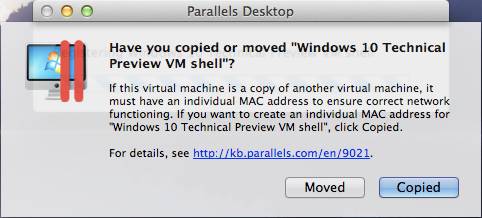

NOTE: If your Mac has 4GB of RAM, Parallels Desktop prompts to decrease an amount of RAM assigned to the virtual machine:
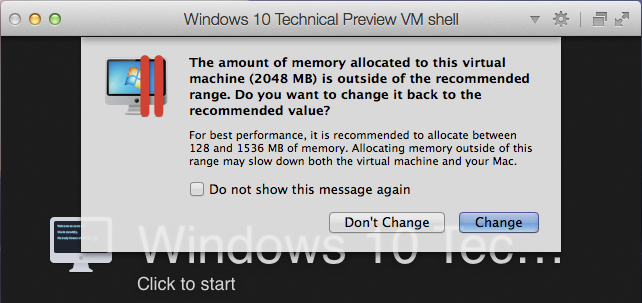

Hit Don’t Change button
- Then the virtual machine will show you a blank Preboot eXecution Environment (PXE) screen -> Go to Actions menu and Stopthe virtual machine:
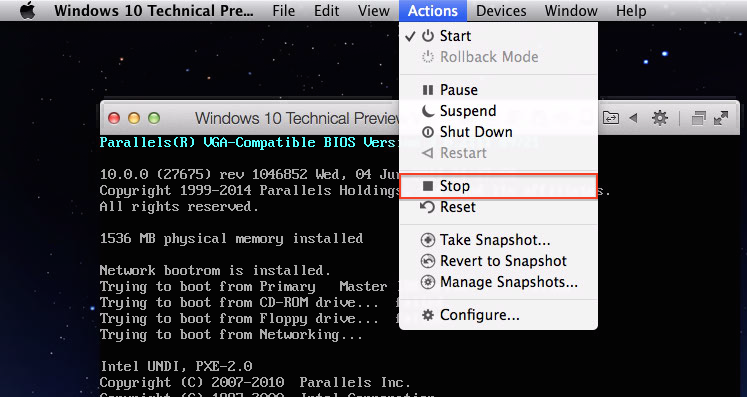

- Go back to Actions menu -> Configure… -> Hardware tab -> CD/DVD 1 page -> Connect to: -> Choose an image file… ->locate WindowsTechnicalPreview.iso file and choose it.
- Launch Windows 10 Technical Preview VM shell virtual machine -> Proceed with Windows installation.
- When the install is finished, create a user account and access Windows 10 Technical Preview Desktop.
- Now, to install Parallels Tools please click on Devices tab -> CD/DVD 1 -> Connect Image… -> locate prl-tools-win.iso at:
Applications -> Parallels Desktop -> Contents -> Resources -> Toolsand connect this image to Windows 10 Technical Preview VM shell virtual machine.
- In the virtual machine go to This PC and double-click on DVD Drive (D:) Parallels Tools -> proceed with Parallels Tools installation.
- When all setups are finished, you may shutdown the virtual machine and rename it in the configuration window.
FTC: We use income earning auto affiliate links. More.





Stock up on RAM.
Umm… No.
I just dragged the ISO to the setup wizard and picked Other Windows environment. It installed in about 10 minutes. I had to manually mount the Parallel Tools and install them, but that worked like a charm.
it won’t work for for dragging maybe i download the wrong iso. could u tell which iso is the right one for my mac 2013 retina macbook pro 16gb
Justin Bieber’s mother called. She wants her hair back.
Thanks worked :)
“Want to install Windows 10 on your Mac?”
No thank you kindly.
Couldn’t they call it Windows 15? And where’s Windows 9? 💾👎
They were afraid that Windows 7 would have 8 9.
I cloned a Windows 8 drive in Parallels, booted it, downloaded the Preview and it upgraded automatically.
WHY I HAVE TO WANT IT?? I even don’t want to HEAR about the crappy Windows.
Microsoft didn’t succeed with their own ideas when making Windows 8 👎, so now they’re getting back to ripping off good old Mac features. 😖
I installed it last night using VMWare, mainly to have a look about initially but will use to see if it plays nicely with work apps and systems.
I found it extremely slow, the VM has four cores and 4GB ram running on an SSD so I expected a bit more.
It seems counterintuitive, but In a virtualized environment, sometimes more cores is actually slower than 1 core because the guest OS and scheduler has to wait longer for “CPU Ready” to be able to execute threads in parallel (no pun intended) on all of those cores. Especially when the VM is running on top of a busy OS instead of a Hypervisor. Try one or maybe two cores and see if it’s faster.
Thanks, one core was painful, two core has made response time more usable. I have since installed on a separate machine which also runs a little slow but I would expect speed will come with development :P
I’m running Win10 in VM Fusion with 1 core and 2Gb RAM and it’s *very* snappy. (MBPr late 2013 2.6GHz)
What’s more sad, someone buying a mac installing windows on it. Or a 50 year old man with a haircut like that thinking he looks cool and hip in today’s day in age? I bet you not too long from now people will look back at this time period and laugh thinking why do people have hair like that?
Some of us do IT and write software for a living. For most that means writing software for Windows, which means we run Windows in VMs.
What happened to Windows 9? lol
I think this is a huge step forward for microsoft. Yeah its taking a bit of a “apple approach” at it. But its not like there isn’t the same thing happening on the other end. Mac OS used a lot of Windows based ideas and vice versa.
“Want to install VW motor on you Ferrari?
I think that desktop and mobile operating systems have pretty much reached an apex. Apple, Microsoft, and Google are just refreshing minor aspects of the OS. Interestingly Apple pretty much laid the foundation for both system types. Granted Apple lifted the graphical UI from Xerox but we don’t know what Xerox’s UI looked like so we don’t know how much was lifted. Does anyone see any groundbreaking UI changes in upcoming OSes?
How about getting some facts right. Xerox were remunerated for the PARC project technology, which Xerox dropped because it didn’t think computers had a future in their business model. Thats why Apple hired most of their engineers. The PARC UI barley resembled the final Mac OS that emerged. Gates was the one who lifted Mac OS to build windows 95.
Having windows on your Mac is like having Paris Hilton sitting in your Ferrari.
does it works with parallels 9?
Yes, it does seem to work with Parallels 9. I downloaded the VM shell and used it to install Windows 10 from the ISO.
This does work on Parallels 9!
I installed it, it’s working nice. Any way to enable Coherence Mode?
Thank you !
I am stuck on bulletpoint 6. “Launch Windows 10 Technical Preview VM shell virtual machine -> Proceed with Windows installation”, is says ” there is no operating system installed in this virtuel machine”. Any idea what to do?
I downloaded from the Windows site an ISO file https://www.microsoft.com/en-us/software-download/windows10ISO It has installed without any problems and I now have Windows 10 operating under Parallels 10 Desktop 10.2.2 (29105)
It also works fine with Parallels 9 (the full version) you just have to install it as ‘other windows’
Love this software, but having a big problem upgrading all my Windows 8.1 VMs to Windows 10. None of them will upgrade using the GA Windows 10 installer. I can create a new instance of Windows 10 no problem, but can’t upgrade any of my existing VMs. While PD support is usually pretty good, they are failing me this time – clueless.