
Any.do task manager updated to version 3.0 with new sorting options, grid view, and more
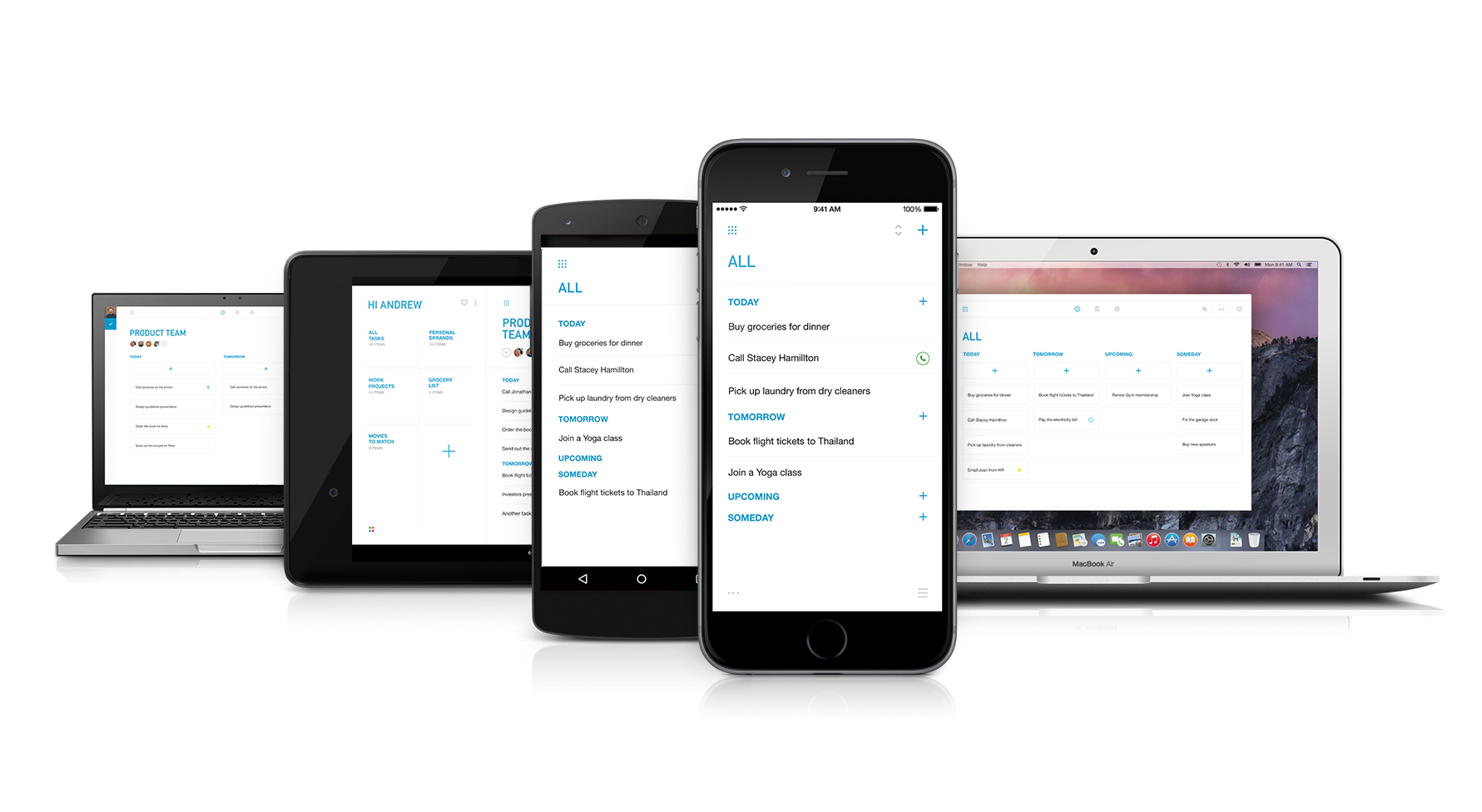
Popular task management app Any.do has been updated to version 3.0 with a slew of new features and a fresh coat of paint. You’ll still find all of your lists and collaboration features as easy to use as ever, but now you’ll be able to see an overview of all of your lists with the new grid mode.
Collaborative lists have also been improved, gaining the ability to share “side projects” with a group, or form “work teams” for complex projects. Real-time updating across all users’ devices allows everyone to stay in sync and up-to-the-second.
New sorting options let users sort tasks by due date or priority to help get things done when they need to be done. Finally, the syncing system has been refined to provide a more stable sync experience for all users.
You can grab Any.do 3.0 for iPhone or Mac for free. Click any of the screenshots below for a larger view.




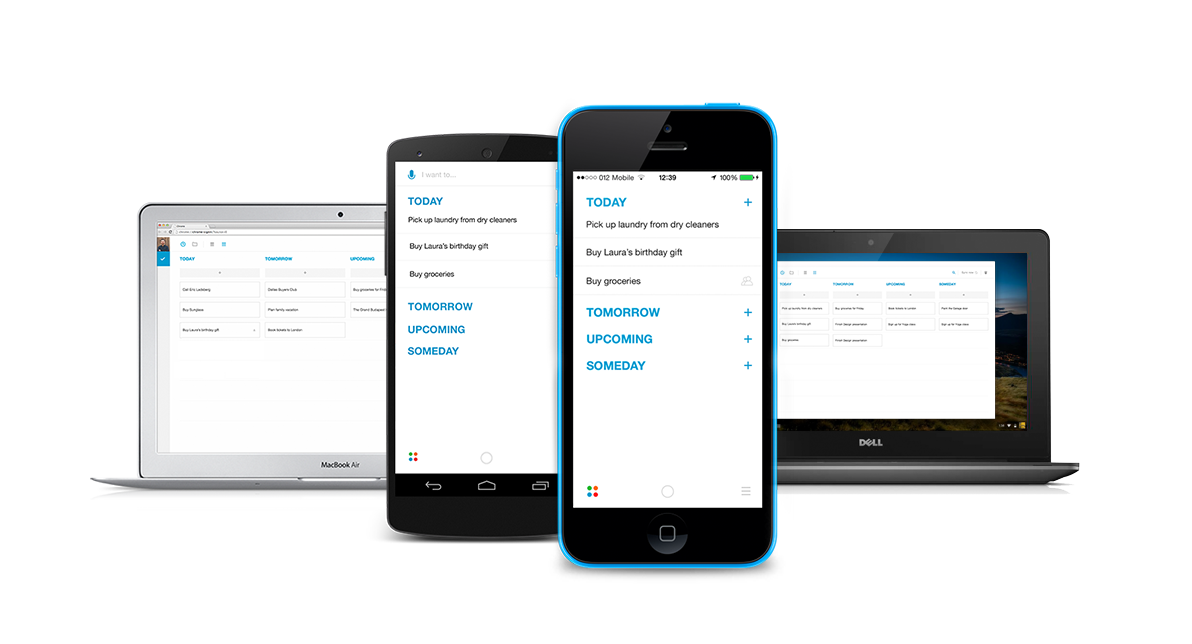
 As part of their plan to create a suit of productivity apps, the makers of the popular productivity app
As part of their plan to create a suit of productivity apps, the makers of the popular productivity app 